As of 2024, ChatPDFGPT-powered tools are starting to replace your entire workday: write your emails, create content, automate tasks and more. There are so many good AI tools out there, you can’t find the right one to fit your needs.
That’s why, in this article, we will go over the 10 best ChatPDFGPT alternatives, including what they do and the pros and cons, so that you can find the right tool faster.
Whether you need to optimize your workflow, automate tasks or create better content, these AI tools will help you get there faster.
Let’s get started.
What is ChatPDFGPT?
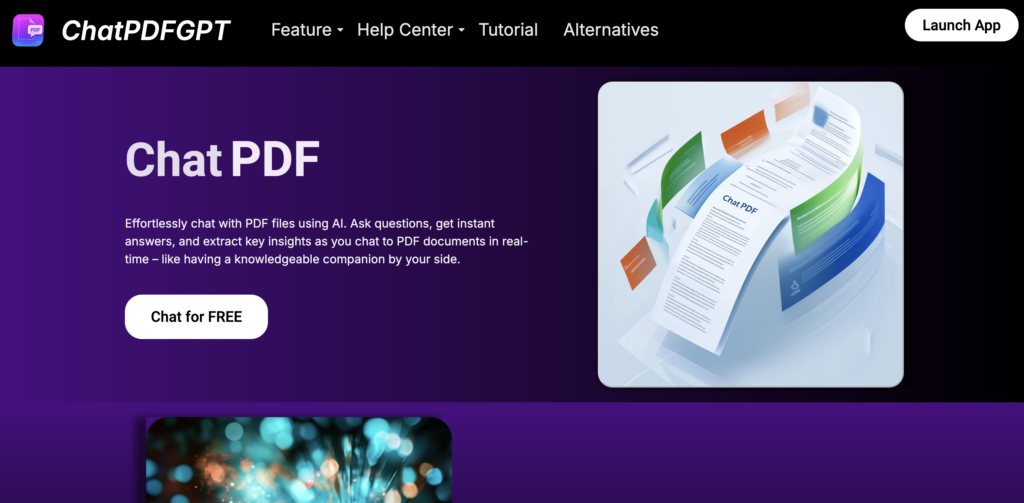
ChatPDFGPT is a conversational interface that’s linked to any PDF document. It can extract, summarize and explain a document by answering questions, interactively and in real time. It’s the first assistant capable of processing multiple forms of content in a PDF file while answering questions about its contents.
ChatPDFGPT Key Features
- Natural Language Query: Users can ask questions or give commands in natural language, and ChatPDFGPT will search the PDF file for relevant information and provide accurate answers.
- Content Extraction and Summarization: The tool can automatically extract key information, generate summaries, and highlight important sections within long documents.
- Quick Navigation and Jumping: Users can quickly navigate to specific pages, chapters, or sections by entering relevant commands.
- Multi-Language Support: ChatPDFGPT can handle and respond in multiple languages, making it versatile for users across different regions.
- Cross-Platform Access: Accessible via web, desktop, and mobile applications, allowing users to interact with their PDFs on various devices.
- Collaboration and Sharing Features: Users can share conversation records and annotations, facilitating easy collaboration with teams.
Pros And Cons Of ChatPDFGPT
Pros:
- Easy interaction with PDF documents through natural language.
- Efficient content extraction and summarization capabilities.
- Supports multiple languages, broadening its usability.
- Cross-platform access ensures convenience.
- Collaboration features enhance teamwork and sharing of insights.
Cons:
- Potential limitations on the size of PDF files that can be uploaded.
- Dependency on AI accuracy, which may vary based on the document’s complexity.
ChatPDFGPT Pricing
| Plan | Features | Price |
|---|---|---|
| Free | Basic access to core features | $0 |
Compatible Platforms
- Web-based platform
- Desktop applications (Windows, macOS)
- Mobile applications (iOS, Android)
10 Best ChatPDFGPT Alternatives Overview
| ChatPDF Tools | Description | Key Features |
|---|---|---|
| PopAi | AI-powered tool for automation and productivity enhancements. | Task automation, AI-driven insights, integration with various tools. |
| PDFgear | All-in-one PDF management tool for editing, converting, and e-signing documents. | PDF editing, conversion, annotation, form filling, e-signatures. |
| MaxAI.Me | AI-based personal assistant designed to automate tasks and provide intelligent insights. | Task scheduling, smart reminders, personalized recommendations, automation capabilities. |
| Vello | Communication platform focused on personalized video messaging to enhance customer engagement. | Custom video messages, customer engagement tracking, team collaboration. |
| N8n | Open-source workflow automation tool that allows users to design workflows without coding. | Drag-and-drop workflow builder, integrations with various apps, custom automation. |
| Readdle | Productivity software suite known for document management and email apps like Spark and PDF Expert. | Email management, PDF editing, document scanning, cross-device sync. |
| Chatbot App | AI-driven chatbot creation tool aimed at enhancing customer service and engagement. | No-code chatbot creation, natural language processing, multi-platform support. |
| PDFSimpli | Versatile online tool for converting, editing, and filling PDFs, known for its simplicity and ease of use. | PDF conversion, form filling, e-signatures, file compression, editing. |
| PDFtoChat | Converts PDF documents into interactive chatbots, making documents more engaging and user-friendly. | PDF-to-chatbot conversion, interactive elements, real-time customer interaction, conversational interfaces. |
| iLovePDF | iLovePDF is an all-in-one PDF tool that makes managing PDF files easy. | Merge, split, compress, convert, rotate, and watermark PDFs. |
1. PopAi

PopAi is an AI-powered tool designed to assist with content creation, reading, and engaging with existing content. It supports various document formats, including PDFs, allowing users to upload, summarize, and interact with their files. PopAi integrates with search engines to ensure its responses are current, and it can generate summaries, charts, and even presentation slides based on the uploaded documents.
PopAi Key Features
- Integration with Search Engines: Ensures responses are up-to-date by leveraging current data from the web.
- Document Interaction: Users can upload PDFs and other documents to generate summaries, charts, and presentation slides.
- AI-powered Responses: Utilizes GPT-3.5 and GPT-4 models to provide answers, summaries, and content generation.
- Free and Paid Versions: Offers a free version with limited functionality and two paid tiers with expanded features and usage limits.
Pros And Cons Of PopAi
Pros:
- Easy document upload and interaction.
- Capable of generating summaries and presentation slides from documents.
- Free plan available for basic use.
- Utilizes advanced AI models (GPT-3.5 and GPT-4).
Cons:
- Limited functionality in the free version (e.g., restricted number of questions, uploads, and file pages).
- No in-depth help or tutorial feature available.
- Requires uploading documents to the website, which might raise security concerns for some users.
- Performance may vary during peak usage times, particularly on the free plan.
PopAi Pricing
| Plan | GPT-3.5 Questions | GPT-4 Questions | Number of Uploads | Pages per File | Chat with PDF/Doc | Boost Mode |
|---|---|---|---|---|---|---|
| Free | 10 / day | 2 / day | 2 / day | 50 | Limited use of pro features | N/A |
| Monthly Pro | Large usage volume | N/A | N/A | 2000 | Full access | Available |
| Monthly Unlimited | Unlimited usage volume | N/A | N/A | Unlimited | Unlimited access | Unlimited |
Compatible Platforms
- Windows
- macOS
- iOS
- Android
2. PDFgear

PDFgear is a comprehensive, AI-powered PDF tool that allows users to read, edit, convert, merge, and sign PDF files across multiple devices for free. It offers a range of features typically found in premium software, making it an accessible alternative for managing PDF documents without the need for signing up or paying fees.
PDFgear Key Features
- Edit PDF: Freely edit text, images, shapes, signatures, links, and fillable form fields in PDFs, making them as editable as Microsoft Word documents.
- Annotate PDF: Highlight, underline, strikethrough text, add notes, comments, stamps, and insert shapes or text boxes.
- Convert PDF: Convert between PDF and other formats such as Word, TXT, JPG, Excel, and PPT, with batch conversion and lossless quality.
- OCR PDF: Extract text from image-based documents or scanned PDFs, supporting over 30 languages.
- Sign PDF: Easily sign PDF documents with mouse-drawn inking.
- Merge/Split PDF: Combine multiple PDFs into one or split a single PDF into multiple documents.
- Organize PDF: Reorder, rotate, and delete pages within a PDF.
- AI-Powered Tools: Utilize AI features like text extraction, summarization, and intelligent document handling.
Pros And Cons Of PDFgear
Pros:
- Completely free to use with no hidden charges.
- AI-powered features enhance productivity and precision.
- Broad compatibility across multiple devices and platforms.
- No sign-up required for access.
- Supports a wide range of PDF management tasks.
- High user satisfaction with a 4.9/5 rating based on over 2500 reviews.
Cons:
- Lacks advanced features that some premium PDF editors offer.
- As a relatively new tool, it may not have as large a user community or support resources as more established PDF software.
- While AI features are a plus, they might require some learning curve for less tech-savvy users.
PDFgear Pricing
Free
Compatible Platforms
- Windows
- macOS
- iOS
- Android
3. MaxAI.Me

MaxAI.me is a powerful browser extension designed to enhance productivity by integrating AI into everyday online tasks. It helps users summarize content, answer questions, improve writing, and generate drafts effortlessly across various web platforms. The extension aims to save time and streamline workflows, making it a versatile tool for professionals and individuals who frequently work online.
MaxAI.Me Key Features
- Summary Assistant: Quickly summarize web pages, PDFs, and YouTube videos, providing key ideas instantly in the browser sidebar.
- Reading Assistant: Engage in AI-powered chats with any web content to understand complex concepts quickly.
- Writing Assistant: Improve writing style, grammar, and tone across the web, with options to simplify language and change writing style.
- Drafting Assistant: Generate first drafts for articles, social media posts, and more using an extensive AI prompt library.
- Email Assistant: Speed up email correspondence by drafting replies, improving tone, and checking grammar with AI.
- All-in-One Chatbot: Interact with multiple AI models like GPT-4o, Claude-3.5-Sonnet, and Gemini-1.5-Pro directly in the browser.
- Search Assistant: Enhance search efficiency with AI-powered, real-time web access and side-by-side AI responses in search engines.
- Translation Assistant: Translate content between multiple languages and get multilingual writing help.
- Browser Integration: Seamlessly integrates with various web apps and sites, offering AI assistance without the need for context switching.
Pros And Cons Of MaxAI.Me
Pros:
- Versatile AI Capabilities: Supports a wide range of tasks from summarization to translation.
- Ease of Use: Simple integration into the browser, making AI tools accessible directly where users work.
- Privacy Focused: Ensures minimal data collection and strong security measures.
- Time-Saving: Significantly reduces the time required for tasks like reading, writing, and searching.
- Broad Language Support: Supports 58 languages, making it useful for global users.
- High User Satisfaction: Rated highly by users with a strong track record of productivity improvement.
Cons:
- Browser Dependency: Limited to browser use, which might not be ideal for all workflows.
- Free Plan Limitations: The free version might have limited features compared to paid tiers.
- Learning Curve: New users might need time to fully explore and utilize all features effectively.
MaxAI.Me Pricing
| Plan | Monthly Price (Billed Monthly) | Monthly Price (Billed Yearly) | Features | Best For |
|---|---|---|---|---|
| MaxAI Free | Free | Free | Basic AI features | Occasional users |
| MaxAI Pro | $20 | $19 | Productivity tools, AI assistance | Power users |
| MaxAI Elite | $40 | $25 | Advanced productivity tools, full AI access | Elite professionals |
Compatible Platforms
MaxAI.me is compatible with major web browsers, including:
- Google Chrome
- Mozilla Firefox
- Microsoft Edge
- Safari
4. Vello

Vello is an AI-powered platform designed to enhance collaboration and productivity by automating meeting summaries, action items, and task follow-ups. It integrates with various communication tools to streamline workflows and ensure nothing is missed in meetings.
Vello Key Features
- Automated Meeting Summaries: Generates summaries of key points discussed in meetings.
- Action Item Tracking: Automatically captures action items and sends follow-up reminders.
- Integration with Tools: Seamlessly integrates with popular communication tools like Slack, Teams, and more.
- Customization: Allows customization of summaries and follow-ups to fit different workflows.
Pros And Cons Of Vello
Pros:
- Saves time by automating routine tasks.
- Improves meeting efficiency by ensuring key points and actions are captured.
- Integrates well with existing tools.
Cons:
- May require time to set up and customize for specific needs.
- The effectiveness of AI-generated summaries can vary based on the complexity of discussions.
Vello Pricing
| Tier | Price | Features |
|---|---|---|
| Free Tier | $0 | Basic features for small teams |
| Pro Tier | $12 per user/month | Advanced features and integrations |
| Enterprise Tier | Custom pricing | Additional support and customization options |
Compatible Platforms
- Web-based Platform
- Integration with Slack, Microsoft Teams, and other communication tools
5. N8n

n8n is a powerful, secure, and AI-native workflow automation platform designed for technical teams. It allows users to create automated workflows by integrating various tools and services. n8n is open-source and can be self-hosted, giving users full control over their data and infrastructure. The platform is particularly suited for IT Ops, SecOps, DevOps, and Sales teams, enabling them to automate complex processes efficiently.
N8n Key Features
- Full Source Code Availability: n8n is open-source, allowing users to access and modify the source code to fit their specific needs.
- Self-Hostable: Users can deploy n8n on their own infrastructure for greater control and security.
- AI Integration: Seamlessly plug AI into your workflows, including using models like ChatPDF for data interaction and automation.
- Code and UI Flexibility: Users can code in JavaScript or Python when needed, or use the visual editor for a more intuitive experience.
- 400+ Integrations: n8n supports a wide range of integrations, enabling users to connect with various services and tools easily.
- Advanced Automation Capabilities: Features like environment syncing via Git, advanced RBAC permissions, and external logging make n8n suitable for enterprise-level operations.
- AI Nodes: n8n includes AI nodes that allow for interactions such as summarizing documents or answering questions, ideal for workflows involving ChatPDF or similar tools.
Pros And Cons Of N8n
Pros:
- Flexibility: Offers both a visual editor and coding options, catering to different levels of technical expertise.
- Scalability: Suitable for both small teams and large enterprises with complex automation needs.
- Community Support: A large and active community provides ample resources and support.
- AI Integration: Easily incorporate AI into workflows, such as using ChatPDF for document automation.
- Open Source: Full source code availability allows for customization and self-hosting.
Cons:
- Technical Knowledge Required: While it offers a visual editor, some workflows may still require coding, which can be a barrier for non-technical users.
- Complex Setup for Advanced Features: Advanced features like Git integration and self-hosting may require significant technical expertise.
- Cost for Higher Tiers: While the basic plan is affordable, advanced plans can become expensive for larger teams.
N8n Pricing
| Plan | Price (Monthly) | Workflow Executions | Active Workflows | Hosting | Key Features |
|---|---|---|---|---|---|
| Starter | €20 | 2.5k | 5 | Hosted by n8n | Unlimited users, forum support |
| Pro | €50 | 10k | 15 | Hosted by n8n | Admin roles, global variables, workflow history, debugging |
| Enterprise | Contact for Quote | Unlimited | Unlimited | Self-hosted or hosted by n8n | SSO SAML and LDAP, Git integration, scaling options |
Compatible Platforms
n8n can be deployed on various platforms, including:
- Cloud Services: Hosted by n8n or deployed on popular cloud providers.
- On-Premises: Can be self-hosted on any infrastructure, providing full control over the deployment environment.
- Git Integration: Supports environments synced via Git for continuous integration and deployment (CI/CD).
6. Readdle
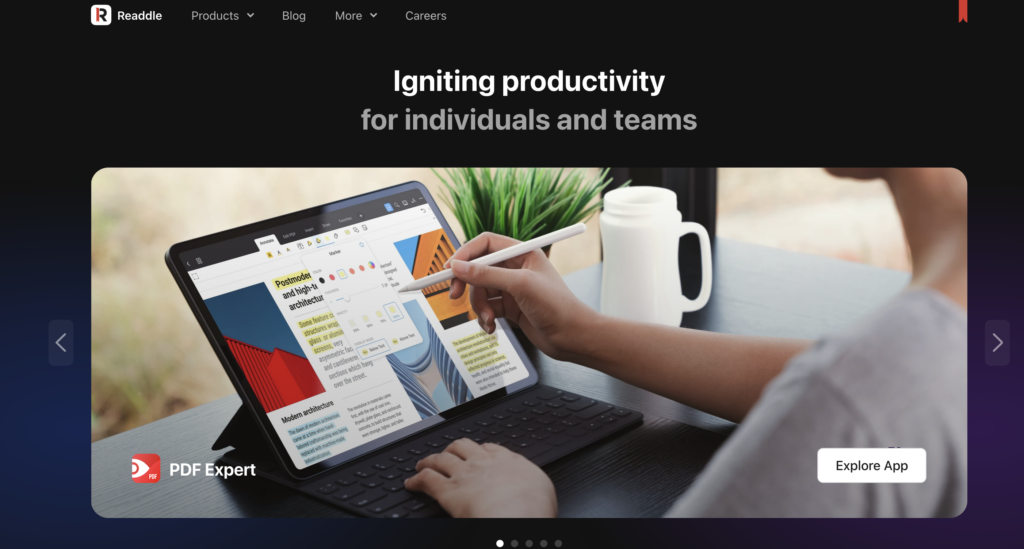
Readdle is a software company specializing in productivity apps, primarily for Apple devices. Their portfolio includes tools for document management, email handling, and time management, offering solutions that cater to both personal and professional needs.
Readdle Key Features
- PDF Expert: Advanced PDF editing and annotation.
- Spark: Smart email client with a focus on team collaboration.
- Scanner Pro: High-quality document scanning with OCR.
- Documents: A comprehensive file manager.
- Calendars: A versatile calendar app with both free and pro versions.
Pros And Cons Of Readdle
Pros:
- User-friendly, intuitive apps.
- Seamless integration with Apple’s ecosystem.
- Regular updates and feature enhancements.
Cons:
- Limited to iOS and macOS platforms.
- Some features are locked behind paywalls.
Readdle Pricing
| Product | Price |
|---|---|
| PDF Expert | $79.99/year |
| Spark | Free / $7.99/month |
| Scanner Pro | $19.99 one-time |
| Documents | Free / $9.99/month |
| Calendars | Free / $19.99/year |
Readdle Free vs. PRO Version (Calendars by Readdle):
- Free Version: Basic calendar functions.
- PRO Version: $19.99/year for advanced features across all devices, including Mac, iPhone, iPad, and Apple Watch.
Compatible Platforms
- iOS
- macOS
7. Chatbot App

Chatbot App is an all-in-one AI chatbot platform designed to provide access to multiple large language models, including GPT-4o, Google PaLM 2, Mistral 7B, and more. It integrates advanced AI technologies into a single interface, making it accessible for users on web, mobile, and desktop platforms. With Chatbot App, users can leverage state-of-the-art AI for various tasks such as content creation, language translation, marketing, and document analysis, all at an affordable price.
Chatbot App Key Features
- Cross-Platform Compatibility: Accessible on Web, iOS, and Android devices.
- Access to Multiple AI Models: GPT-4o, Google Gemini, PaLM 2, Mistral 7B, and DALL-E 3 are integrated, providing a wide range of AI functionalities.
- Advanced Tools:
- Image Generator: Create high-quality images using text prompts.
- Chat with PDF: Analyze and interact with PDF documents for summaries, data extraction, and more.
- Speech-to-Text: Voice interaction for seamless communication.
- Real-Time Web Search: Generate up-to-date responses using internet searches.
- Multilingual Support: Handles over 100 languages for diverse applications.
- Prompt Library: A collection of ready-to-use prompts for various use cases.
- WhatsApp Integration: Soon, users will be able to chat within WhatsApp using the AI assistant.
Pros And Cons Of Chatbot App
Pros:
- Comprehensive AI Access: Offers multiple AI models in one app, reducing the need to switch between platforms.
- Affordable Pricing: Competitive pricing plans that offer extensive features.
- Ease of Use: User-friendly interface across all devices.
- Versatile Use Cases: Can be used for everything from writing and coding to fitness and marketing.
- Advanced Tools: Enhanced productivity with tools like image generation and PDF analysis.
- Multilingual Support: Handles communication in more than 100 languages, making it versatile globally.
Cons:
- Dependent on Internet: Some features like real-time web search require an active internet connection.
- WhatsApp Integration Pending: While promised, the WhatsApp integration is not yet available.
- Potential Overload for Beginners: The variety of features might overwhelm new users.
Chatbot App Pricing
| Plan | Price | Cost Per Day |
|---|---|---|
| 1 Month Plan | $19.99 | $0.66 |
| 3 Months Plan | $39.99 | $0.44 |
| 12 Months Plan | $59.99 | $0.16 |
Compatible Platforms
- Web: Available through web browsers on both desktop and mobile.
- iOS: Fully supported on Apple iPhones and iPads.
- Android: Available on Android smartphones and tablets.
8. PDFSimpli

PDFSimpli is an online PDF editor and converter that allows users to easily edit, convert, and manage PDF files without needing to download any software. It offers a range of tools to convert PDFs into various formats, edit text, add signatures, and more. The service is designed to be user-friendly, secure, and accessible from any device with an internet connection.
PDFSimpli Key Features
- Online PDF Editing: Edit text, images, and other elements directly in the PDF.
- Format Conversion: Convert PDF files to formats like Word, Excel, JPG, and more.
- Electronic Signatures: Add electronic signatures to documents for free.
- No Downloads Required: Completely web-based; no software installation is necessary.
- Cross-Platform Compatibility: Works on both Mac and Windows, and with browsers like Chrome, Safari, and Firefox.
- Integration with Cloud Services: Compatible with Google Drive, Dropbox, and Microsoft OneDrive.
- 100% Safe and Secure: No data is stored on their servers, ensuring user privacy.
Pros And Cons Of PDFSimpli
Pros:
- Easy to use with a simple interface.
- No technical skills are required for most tasks.
- Fast conversion and editing processes.
- Offers a free trial for users to test the service.
- No software installation is needed.
Cons:
- The trial version may have limited features compared to the full version.
- Subscription auto-renews, which might be a concern for some users.
PDFSimpli Pricing
| Plan Type | Cost (¥) | Features |
|---|---|---|
| 14-Day Limited Access | 350.00 | Unlimited edits, downloads, and format conversion. Auto-renews at ¥7000.00 every 4 weeks. |
| 14-Day Full Access | 400.00 | Includes all Limited Access features plus e-signature, document sharing, and password protection. Auto-renews at ¥7000.00 every 4 weeks. |
| Annual Plan | 4166.66 | Full access to all features. Initial charge of ¥50000.00, then auto-renews at ¥50000.00 annually. |
Compatible Platforms
- Operating Systems: Mac, Windows, Linux
- Browsers: Chrome, Safari, Firefox, Microsoft Edge, Opera
- Devices: Compatible with both desktop and mobile devices.
9. PDFtoChat

PDFtoChat is an innovative online tool that allows users to interact with their PDF documents through an AI-powered chat interface. This service enables users to ask questions and receive answers directly from the content of their PDFs, making it easier to extract information from lengthy or complex documents such as contracts, textbooks, or research papers.
PDFtoChat Key Features
- AI-Powered Interaction: Users can chat with their PDFs, asking questions and receiving detailed responses based on the document’s content.
- Easy Upload and Analysis: Simply upload your PDF, and the AI tool will analyze it, allowing you to begin interacting with the document instantly.
- Free to Use: The service is completely free, with no hidden costs or subscription fees.
- Open-Source: PDF to Chat is proudly open-source, with its source code available on GitHub for users to review or contribute to.
- Powered by Together.ai and Mixtral: The tool leverages advanced AI technologies to provide accurate and relevant responses.
Pros And Cons Of PDFtoChat
Pros:
- Completely free to use with no subscription required.
- Easy and intuitive user interface.
- Open-source, allowing for community contributions and transparency.
- Quick and efficient document analysis and response generation.
Cons:
- As a new and innovative tool, it may lack some advanced features found in more established PDF tools.
- Being an online tool, it requires an internet connection to function.
PDFtoChat Pricing
| Plan Type | Cost | Features |
|---|---|---|
| Free Plan | Free | Full access to all features. No hidden costs. |
Compatible Platforms
- Operating Systems: Mac, Windows, Linux
- Browsers: Chrome, Safari, Firefox, Microsoft Edge, Opera
- Devices: Compatible with both desktop and mobile devices.
10. iLovePDF
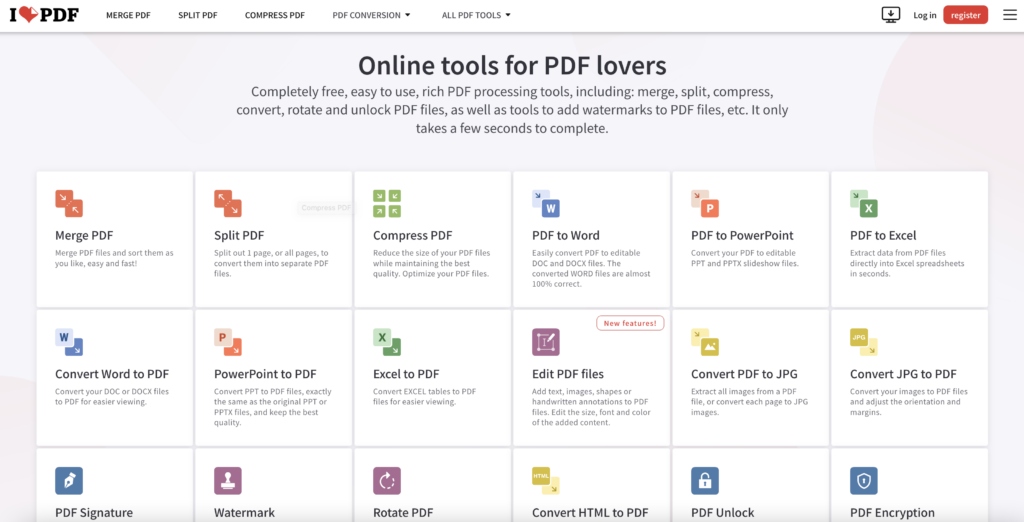
iLovePDF is a one-stop shop online service. As a popular PDF tool, you can merge, split, compress, convert, rotate, unlock, and watermark your PDF online easily. It comes with an varieties of handy apps for PDF processing, and is user-friendly, simple, and professional for both basic needs and professional requirements. There are millions of PDF processing users all around the world trust in it.
iLovePDF Key Features
- PDF Editing Tools: Merge, split, compress, convert, rotate, unlock, and watermark PDFs.
- Batch Processing: Available with premium plans, enabling faster completion of large projects.
- OCR (Optical Character Recognition): Convert scanned documents into editable and searchable PDFs.
- Digital Signatures: Sign PDF documents electronically with legally binding signatures.
- Cross-Platform Support: Available on web, desktop (Mac and Windows), and mobile (iOS and Android).
- Security & Privacy: Adheres to strict security policies, including ISO/IEC 27001:2017 certification and GDPR compliance.
Pros and Cons of iLovePDF
Pros:
- User-friendly interface.
- Extensive range of PDF tools available for free.
- Strong focus on privacy and data security.
- Available across multiple platforms.
- Batch processing and advanced features in the premium plan.
Cons:
- The free version has limited document processing capabilities.
- Some advanced features like OCR and batch processing require a premium subscription.
- Custom pricing for the Business plan may be a hurdle for smaller businesses.
iLovePDF Pricing
| Plan | Price (JPY) | Features |
|---|---|---|
| Free | JPY 0 | ✅ Access to iLovePDF tools ✅ Limited document processing ✅ Work on Web |
| Premium | JPY 525/month | ✅ Full access to iLovePDF tools ✅ Unlimited document processing ✅ Work on Web, Mobile and Desktop ✅ Convert scanned PDF to Word with OCR, sign with digital signatures, convert to PDF/A ✅ No Ads ✅ Customer support |
| Business | Custom Pricing | ✅ Flexible payment options ✅ Custom contract ✅ Dedicated customer support ✅ SSO |
Compatible Platforms
- Web: Accessible via any modern web browser.
- Desktop: Available as a downloadable app for both Mac and Windows PC.
- Mobile: Apps available for Android and iOS devices.
Conclusion
The article highlights a diverse range of AI-powered tools designed to enhance productivity, content creation, and document management. Each tool offers unique features, from PopAi’s content summarization and interaction capabilities, to PDFgear’s comprehensive, free PDF editing suite. Other notable tools include MaxAI.me, a browser extension that integrates AI into online tasks, and Vello, which automates meeting summaries and action tracking.
The article provides a thorough comparison of each tool’s strengths and limitations, offering valuable insights into their functionalities, platforms, and pricing structures. These alternatives cater to various needs, making them essential for anyone seeking efficient AI-powered solutions for reading, writing, and document management in 2024.
Frequently Asked Questions
1. Is PDFgear really free?
Yes, PDFgear offers a completely free PDF management solution with AI features, no hidden costs or sign-up required.
2. Can I use MaxAI.Me outside the browser?
No, MaxAI.Me is a browser extension focused on enhancing productivity within your browser.
3. What makes Vello useful for meetings?
Vello automates meeting summaries and action items, ensuring follow-ups are tracked efficiently.
4. Is n8n suitable for beginners?
While n8n offers a visual editor, some workflows may require coding, making it more suited for technical users.
