The top 17 ChatPDFGPT alternatives to try in 2024 are ChatPDFGPT, PDFChat, ChatwithPDF, PDFGPT.IO, DocsPedia, AskYourPDF, PDFgear, ChatGPT, Sharly AI, SciSummary, ChaturGPT, ChatDOC, Bearly.ai, Chat-docs AI, Chat Documents, PDFConvo, and Chat PDF AI online. These alternatives provide a diverse set of tools that cater to document interaction needs, offering everything from summarization and text extraction to advanced editing features. Each of these tools presents unique advantages, allowing you to meet the same needs ChatPDF satisfies, with additional flexibility and specialized features for various use cases.
Why go for ChatPDF alternatives?
There are several reasons someone might consider exploring alternatives to ChatPDF, even though it may provide helpful features. Here’s why some users might seek out alternatives:
1. Advanced Features
Some ChatPDF alternatives may offer more advanced capabilities:
- Adobe Acrobat offers extensive PDF editing tools, including form creation, OCR (Optical Character Recognition), and PDF security features.
- PDF Expert allows you to edit text, images, and links directly within the PDF, along with more in-depth annotation tools.
2. Customization Options
Some alternatives provide greater control over formatting, annotations, and document structure:
- Foxit PDF Editor and Nitro PDF allow you to customize your PDFs with tools like batch processing, watermarks, and page organization, which may be missing or less robust in ChatPDF.
3. Offline Access
Many alternatives, such as Foxit PDF Editor or PDF-XChange Editor, allow users to work offline, which is a valuable feature if internet access is unreliable. ChatPDF often requires an online connection to process documents.
Top 17 ChatPDFGPT alternatives to try in 2024
1. ChatPDFGPT
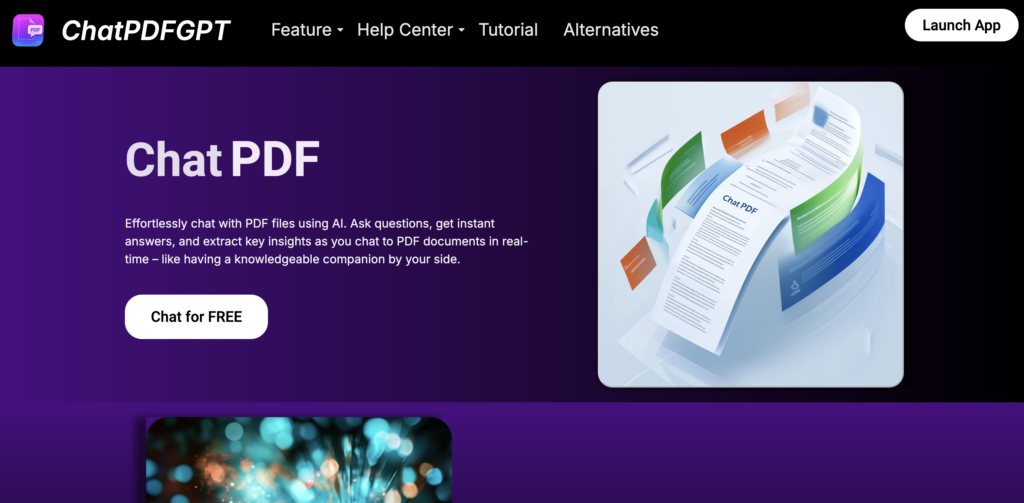
ChatPDFGPT is a conversational interface that’s linked to any PDF document. It can extract, summarize and explain a document by answering questions, interactively and in real time. It’s the first assistant capable of processing multiple forms of content in a PDF file while answering questions about its contents.
ChatPDFGPT Key Features
- Natural Language Query: Users can ask questions or give commands in natural language, and ChatPDFGPT will search the PDF file for relevant information and provide accurate answers.
- Content Extraction and Summarization: The tool can automatically extract key information, generate summaries, and highlight important sections within long documents.
- Quick Navigation and Jumping: Users can quickly navigate to specific pages, chapters, or sections by entering relevant commands.
- Multi-Language Support: ChatPDFGPT can handle and respond in multiple languages, making it versatile for users across different regions.
- Cross-Platform Access: Accessible via web, desktop, and mobile applications, allowing users to interact with their PDFs on various devices.
- Collaboration and Sharing Features: Users can share conversation records and annotations, facilitating easy collaboration with teams.
Pros And Cons Of ChatPDFGPT
Pros:
- Easy interaction with PDF documents through natural language.
- Efficient content extraction and summarization capabilities.
- Supports multiple languages, broadening its usability.
- Cross-platform access ensures convenience.
- Collaboration features enhance teamwork and sharing of insights.
Cons:
- Potential limitations on the size of PDF files that can be uploaded.
- Dependency on AI accuracy, which may vary based on the document’s complexity.
ChatPDFGPT Pricing
| Plan | Features | Price |
|---|---|---|
| Free | Basic access to core features | $0 |
Compatible Platforms
- Web-based platform
- Desktop applications (Windows, macOS)
- Mobile applications (iOS, Android)
2. PDFChat

PDFChat is a cutting-edge AI tool designed for document management. It enables users to easily interact with, extract information from, and understand PDF documents through conversational chats. This eliminates the need for tedious research and document analysis by providing instant answers. One standout feature is its AI voice command, which can read information aloud from the documents. PDFChat is versatile and suitable for both students and professionals looking to boost productivity. It offers both free and premium pricing plans, catering to different user needs.
PDFChat Key Features
- AI-Powered Document Interaction: Users can chat with their PDF documents to extract answers and summaries without manual searching.
- Multilingual Support: The tool supports conversations in multiple languages, making it accessible to a global audience.
- Scanned and Complex Document Handling: PDFChat is capable of analyzing even scanned documents and complex, unstructured PDFs.
- Mind Maps AI: This feature allows users to create visually compelling mind maps from the information extracted from documents.
- Voice Activation: Users can command the AI using their voice to fetch information and read it out loud.
- Tabular Data Analysis: Users can analyze tabular data within their documents by taking a screenshot of the table.
- Customizable for Businesses: The Enterprise plan allows businesses to tailor the AI’s capabilities to their specific needs, including integrating with Gdrive, Dropbox, and other platforms.
Pros and Cons of PDFChat
Pros:
- Time-Saving: Automates the extraction of information, saving hours of manual research.
- Multilingual: Supports chatting in multiple languages, broadening its usability.
- Versatile: Handles various types of documents, including scanned and complex PDFs.
- Voice Activation: Offers a hands-free experience, enhancing accessibility.
- Scalable for Businesses: Customizable for SMBs with dedicated support and advanced features.
Cons:
- Limited Free Plan: The free plan has restricted features, such as limited uploads and small document handling.
- No Refund Policy: The service does not offer refunds, which could be a drawback for some users.
PDFChat Pricing
| Plan | Monthly Price | Features |
|---|---|---|
| Ultra Pro | $6.99/month | Unlimited Chats Limited Uploads Small Documents only Limited Access to other AI tools |
| Ultra Max | $10/month | Unlimited Chats Unlimited Uploads Large Document Handling Full Access to AI tools More Accurate AI Answers |
| Enterprise | $1000/month | Custom Tailored Solutions Connect Gdrive/Dropbox/own platform Dedicated support Up to 5 team members Custom Dashboard Choice of different AI models |
3. ChatwithPDF
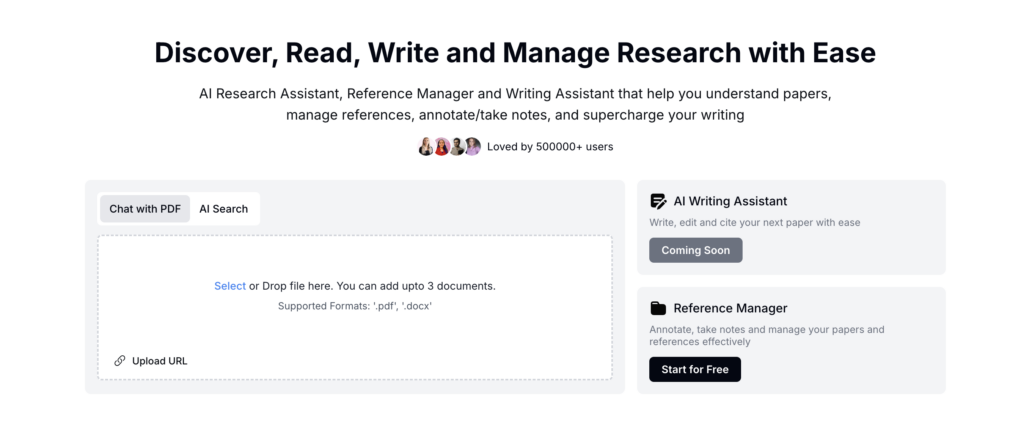
ChatwithPDF enables you to convert your PDF file into an AI assistant, which will respond like a human and help you extract data, ask more about the topic and get insight from your PDF document.
ChatwithPDF Key Features
- Personal PDF Assistant: Provides human-like responses to queries about the document.
- Data Extraction: Extracts key data and insights from PDFs with ease.
- Unlimited File Size and Page Count: Supports large uploads, making it flexible for professionals, students, and researchers who handle extensive PDF documents.
- Versatile Usage: Suitable for users in various fields such as education, business, research, and writing.
Pros and Cons of ChatwithPDF
Pros:
- Easy Interaction: Provides a seamless way to ask questions and receive human-like responses.
- Handles Large Documents: No limit on file size or page count, making it ideal for large, complex documents.
- Time-Saving: Extracts data quickly, saving users from going through the entire document manually.
- User-Friendly Interface: Simple and intuitive, allowing users of any technical skill level to navigate the platform efficiently.
- Free Access: Offers basic functionality for free, catering to a wide range of users.
Cons:
- Limited Advanced Features: Lacks some more advanced editing or customization features found in premium alternatives.
- Dependent on Document Structure: The accuracy of responses may vary depending on the complexity and structure of the PDF.
ChatwithPDF Pricing
- Free Plan: Offers unlimited file size uploads and basic interaction with PDF documents.
- Paid Plan: More advanced features, if available, may be offered through a paid version (details on pricing not widely available).
4. PDFGPT.IO
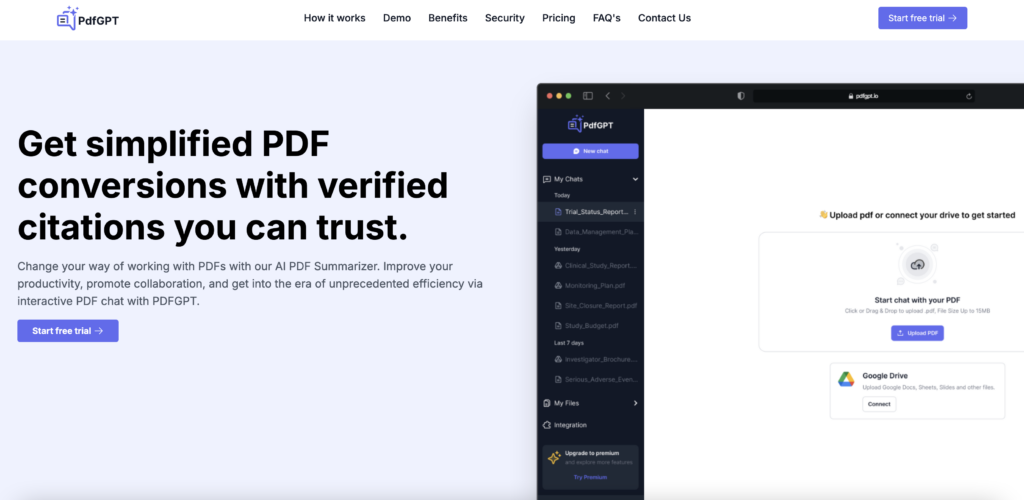
PDFGPT.io is an AI platform that allows users to engage with PDF documents and receive quick, detailed responses. It supports the upload of documents with up to 1000 pages, ensuring even extensive texts can be processed. Additionally, PDFGPT integrates well with other platforms and workflows, enhancing both productivity and efficiency. This tool caters to students, writers, and researchers, offering both free and paid options, depending on the level of use.
PDFGPT.io Key Features
- Handles large documents (up to 1000 pages)
- Instant answers from PDFs
- Platform integration to boost workflow
Pros and Cons of PDFGPT.io
Pros:
- Supports large file uploads
- Enhances productivity
- Easy-to-use interface
Cons:
- Limited advanced PDF editing features
PDFGPT.io Pricing and Plans
| Plan | Price (Monthly) | Document Limit | Quota | Max File Size |
|---|---|---|---|---|
| Free | $0 | 200 Pages per Document, 100 Questions/Day | 5000 Pages/Month, 1000 Questions/Month | 15MB |
| Basic | $4.99 | Unlimited Pages/Document, Unlimited Docs/Day, Unlimited Questions/Day | 30,000 Pages/Month, 3000 Questions/Month | 25MB |
| Advanced | $14.99 | Same as Basic | 100,000 Pages/Month, 10,000 Questions/Month | 50MB |
| Custom | Custom Pricing | Unlimited | 100,000 Pages/Month, 10,000 Questions/Month | 50MB |
5. DocsPedia
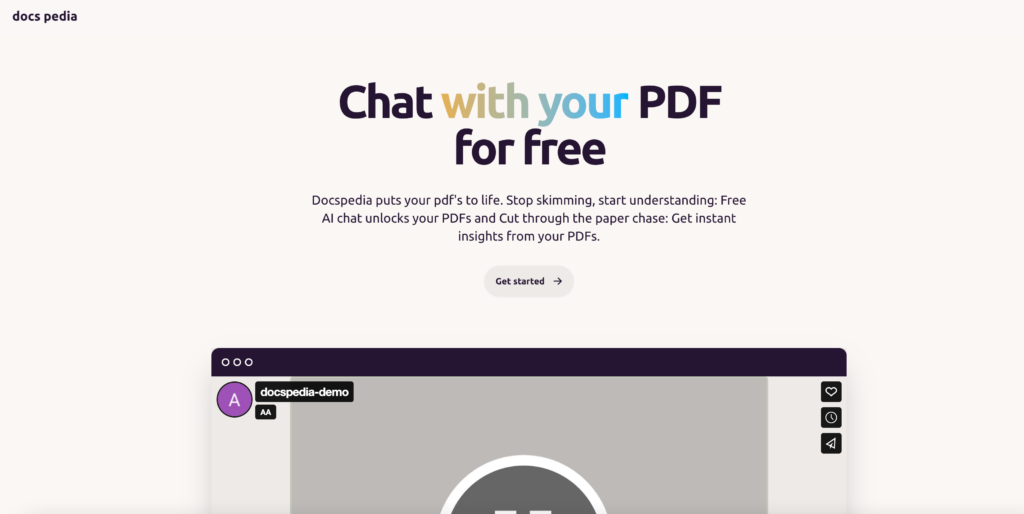
DocsPedia is a free AI tool that allows users to interact with their PDF documents conversationally. It not only provides quick answers but also summarizes and clarifies the document’s content, saving time that would otherwise be spent reading through lengthy texts. DocsPedia is particularly useful for legal practitioners, students, and researchers who need to quickly digest and analyze document information to gain valuable insights in a matter of seconds.
DocsPedia Key Features
- Unlimited file uploads
- Unlimited chat interactions with PDFs
- Instant data extraction and insights
Pros and Cons of DocsPedia
Pros:
- Free to use with unlimited PDFs and chats
- User-friendly interface
- Immediate PDF insights
Cons:
- Limited to PDF format only
- Lacks advanced editing features
DocsPedia Pricing
| Plan | Features | Price |
|---|---|---|
| Free Plan | Unlimited PDFs, chats | $0 |
6. AskYourPDF
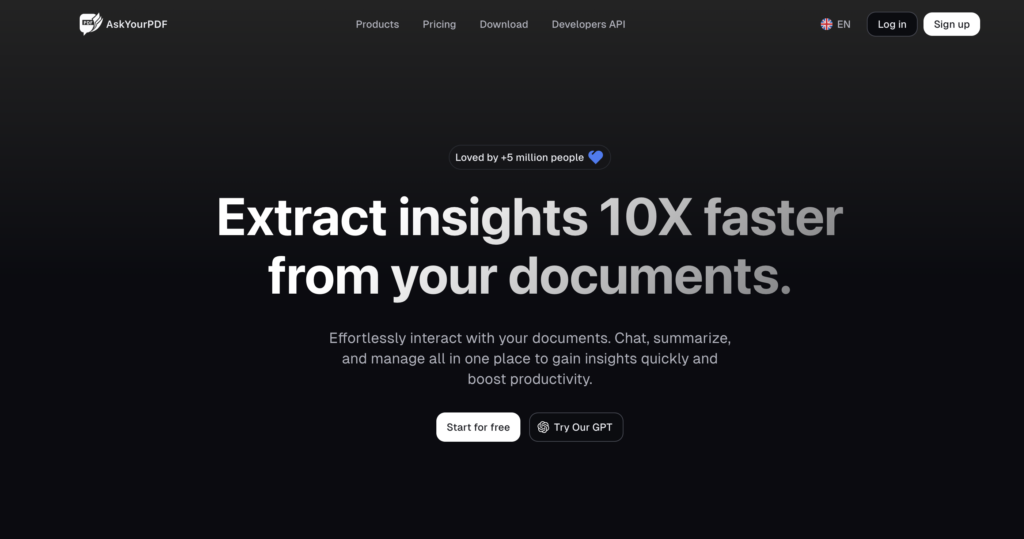
AskYourPDF is an AI-powered tool developed by OpenAI that lets users interact with various document formats (e.g., PDF, TXT, PPT) by uploading them and asking questions through a chat interface. It analyzes the document using AI and provides answers to your queries. The application is free to use without an account, but upgrading to a paid plan unlocks more features. It also offers products like an API for developers, a browser extension, and a mobile app.
AskYourPDF Key Features:
- Chat with documents for real-time Q&A.
- Organize and manage PDF libraries.
- Summarization and key insight extraction tools.
- Integration with Zotero and GPT tools.
Pros and Cons of AskYourPDF
Pros:
- User-friendly interface for document interaction.
- Fast summaries and key insights extraction.
- Mobile app and browser extension for on-the-go access.
- GDPR-compliant, ensuring strong data privacy.
Cons:
- Limited features in the free plan.
- Occasional issues with complex document parsing.
AskYourPDF Pricing:
| Plan | Cost | Document Limits | Usage Limits |
|---|---|---|---|
| Free | $0 | 100 pages, 1 document/day, 15MB max | 50 questions/day, 3 conversations/day |
| Premium | $11.99/mo | 2500 pages, 50 docs/day, 30MB max | 1200 questions/day, 50 conversations/day |
| Pro | $14.99/mo | Unlimited pages and documents | Unlimited questions and conversations/day |
| Enterprise | Custom | Unlimited pages, 143MB max, 1000 docs/day | Unlimited questions and conversations/day |
7. PDFgear
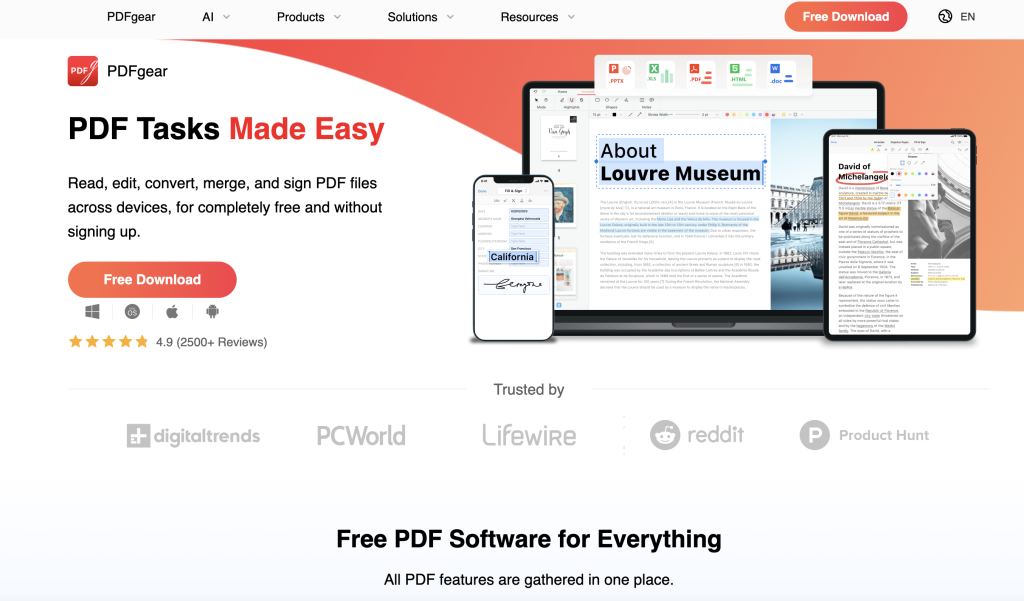
PDFgear is a comprehensive PDF tool that provides features like editing, annotating, converting, signing, and summarizing PDFs. It integrates AI to offer smart solutions such as summarization, text rewriting, translation, and more. It’s a versatile tool designed for both professionals and casual users, with a focus on accessibility and efficiency.
PDFgear Key Features
- Edit PDF: Freely edit text, images, shapes, signatures, links, and fillable form fields in PDFs, making them as editable as Microsoft Word documents.
- Annotate PDF: Highlight, underline, strikethrough text, add notes, comments, stamps, and insert shapes or text boxes.
- Convert PDF: Convert between PDF and other formats such as Word, TXT, JPG, Excel, and PPT, with batch conversion and lossless quality.
- OCR PDF: Extract text from image-based documents or scanned PDFs, supporting over 30 languages.
- Sign PDF: Easily sign PDF documents with mouse-drawn inking.
- Merge/Split PDF: Combine multiple PDFs into one or split a single PDF into multiple documents.
- Organize PDF: Reorder, rotate, and delete pages within a PDF.
- AI-Powered Tools: Utilize AI features like text extraction, summarization, and intelligent document handling.
Pros and Cons of PDFgear
Pros:
- Completely free to use with no hidden charges.
- AI-powered features enhance productivity and precision.
- Broad compatibility across multiple devices and platforms.
- No sign-up required for access.
- Supports a wide range of PDF management tasks.
- High user satisfaction with a 4.9/5 rating based on over 2500 reviews.
Cons:
- Lacks advanced features that some premium PDF editors offer.
- As a relatively new tool, it may not have as large a user community or support resources as more established PDF software.
- While AI features are a plus, they might require some learning curve for less tech-savvy users.
PDFgear Pricing
Free
8. ChatGPT
Developed by OpenAI, ChatGPT is a powerful conversational AI that can assist with a wide range of tasks, including answering questions, generating text, and even analyzing PDFs. It excels at natural language processing and is widely used across industries for both customer service and content creation.
9. Sharly AI
This AI tool is designed to summarize research papers, making it particularly useful for students and academics. Sharly AI helps extract the most important points from lengthy documents, allowing users to quickly grasp essential information.
10. SciSummary
Aimed at researchers and academics, SciSummary provides succinct summaries of scientific papers. This tool is ideal for those needing quick insights without going through the entire document, enhancing productivity in academic research.
11. ChaturGPT
This tool is another conversational AI that helps with various tasks, including generating summaries of documents, answering queries, and more. It’s a versatile chatbot that integrates with several document formats, including PDFs.
12. ChatDOC
ChatDOC is an AI-powered document analysis tool. It allows users to interact with their documents, ask questions, and generate summaries. This tool simplifies the process of extracting relevant information from long PDF files.
13. Bearly.ai
Bearly.ai focuses on summarizing and managing research materials. It helps professionals and students sift through research papers efficiently, highlighting key sections and offering summaries to speed up reading.
14. Chat-docs AI
Chat-docs AI is designed for document analysis. It assists users in extracting insights from PDFs and other formats through AI-driven queries and conversations, helping users navigate their documents with ease.
15. Chat Documents
This tool allows users to interact with their documents via chat. By asking questions, users can extract information, get summaries, and perform quick lookups, making it a handy tool for document management.
16. PDFConvo
PDFConvo is a specialized tool for PDF interaction. It uses AI to let users ask questions about the content of a PDF, summarize sections, and perform document searches, simplifying PDF navigation.
17. Chat PDF AI online
Chat PDF AI online offers document summarization, question-answering, and content analysis. It enhances user interaction with PDFs, providing concise and accurate summaries based on user queries.
Conclusion
Choosing the right PDF tool depends on your specific needs. Whether you’re looking for advanced editing, customization options, or offline capabilities, alternatives like ChatPDFGPT, PDFgear, Sharly AI, SciSummary, and ChatDOC offer valuable features that enhance your PDF experience beyond what ChatPDF may provide.
