With the rise of AI-driven tools, interacting with PDF documents has become more intuitive than ever. ChatPDFGPT is one such tool that allows users to engage with PDF files through conversation-like interactions, making it easier to extract information, ask questions, or summarize content directly from the document. However, as the landscape of AI technology expands, a variety of alternatives offer unique features and advantages. In this guide, we’ll explore ChatPDFGPT in detail and introduce you to the top 20 alternatives you must consider in 2024.
What is ChatPDFGPT?
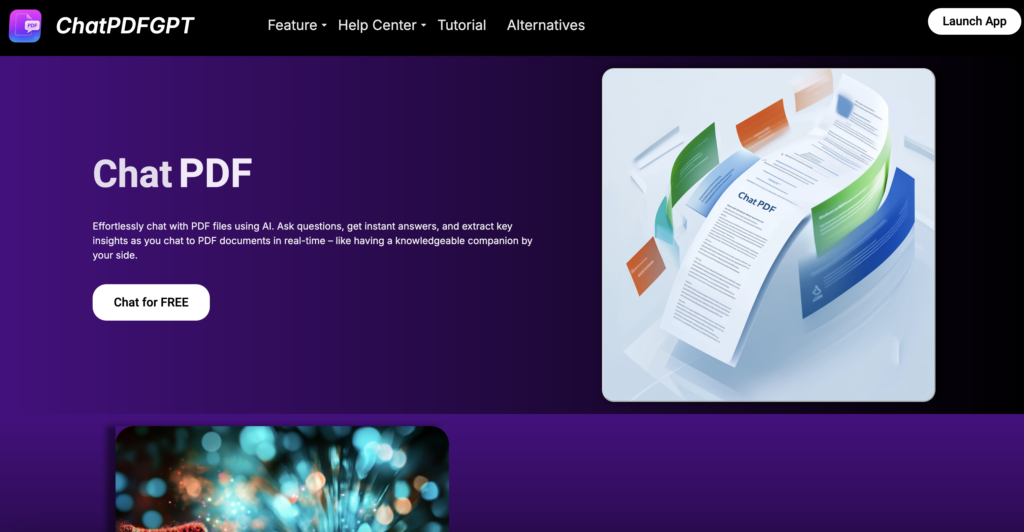
ChatPDFGPT is a conversational interface that’s linked to any PDF document. It can extract, summarize and explain a document by answering questions, interactively and in real time. It’s the first assistant capable of processing multiple forms of content in a PDF file while answering questions about its contents.
ChatPDFGPT Key Features
- Natural Language Query: Users can ask questions or give commands in natural language, and ChatPDFGPT will search the PDF file for relevant information and provide accurate answers.
- Content Extraction and Summarization: The tool can automatically extract key information, generate summaries, and highlight important sections within long documents.
- Quick Navigation and Jumping: Users can quickly navigate to specific pages, chapters, or sections by entering relevant commands.
- Multi-Language Support: ChatPDFGPT can handle and respond in multiple languages, making it versatile for users across different regions.
- Cross-Platform Access: Accessible via web, desktop, and mobile applications, allowing users to interact with their PDFs on various devices.
- Collaboration and Sharing Features: Users can share conversation records and annotations, facilitating easy collaboration with teams.
Pros And Cons Of ChatPDFGPT
Pros:
- Easy interaction with PDF documents through natural language.
- Efficient content extraction and summarization capabilities.
- Supports multiple languages, broadening its usability.
- Cross-platform access ensures convenience.
- Collaboration features enhance teamwork and sharing of insights.
Cons:
- Potential limitations on the size of PDF files that can be uploaded.
- Dependency on AI accuracy, which may vary based on the document’s complexity.
ChatPDFGPT Pricing
| Plan | Features | Price |
|---|---|---|
| Free | Basic access to core features | $0 |
Compatible Platforms
- Web-based platform
- Desktop applications (Windows, macOS)
- Mobile applications (iOS, Android)
Top 20 ChatPDFGPT Alternatives in 2024
1. PaperChat
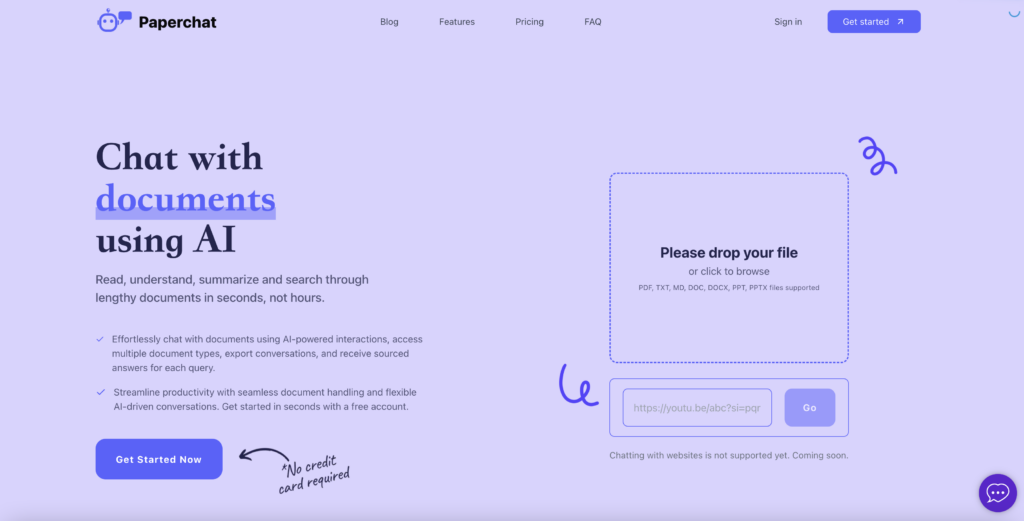
PaperChat is an AI-powered tool that allows users to chat with documents, enabling them to read, understand, summarize, and search through lengthy documents in seconds. It supports various document formats such as PDFs, DOCs, PPTs, and TXT, providing users with the ability to handle and analyze documents efficiently. PaperChat is designed for professionals across industries, including students, researchers, lawyers, customer support teams, and real estate professionals, helping them streamline their document-related tasks and increase productivity.
Key Features
- AI-Powered Document Interaction: Allows users to interact with documents using AI, enabling quick comprehension and extraction of information.
- Support for Multiple Document Types: Supports popular document formats, including PDFs, DOCs, PPTs, TXT, and Markdown files, with future plans to support CSV, XLS, and EPUB formats.
- Multilingual Support: Supports over 40 languages, making it accessible to a global audience.
- High Efficiency: Enhances productivity by allowing users to quickly search and analyze multiple documents without needing to download them.
- Secure Document Handling: Employs advanced encryption protocols to ensure the security and confidentiality of uploaded documents.
- Unlimited Trial: Offers a free plan with no credit card required, allowing users to try the service before committing to a paid plan.
Pros and Cons of PaperChat
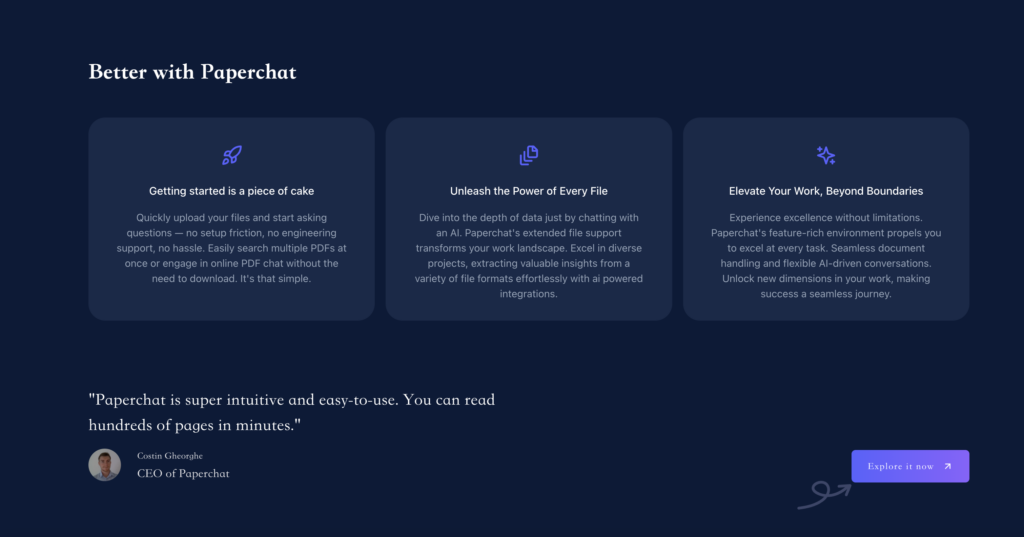
Pros:
- User-Friendly Interface: Easy to use with a simple document upload process and no setup friction.
- Supports Multiple Languages: Over 40 languages supported, making it versatile for international users.
- Free Trial Available: Users can try the service for free without any commitment.
- Enhanced Productivity: Significantly reduces the time required to read and understand lengthy documents.
- Document Security: Strong focus on document security with advanced encryption.
Cons:
- Limited Integration: Does not currently support integration with third-party applications, which might be a limitation for some users.
- File Type Limitations: While it supports many formats, integration with other types like CSV and XLS is still in progress.
- Usage Limits on Free Plan: The free plan has limitations on document uploads and file size.
Pricing
| Plan Type | Price | Features |
|---|---|---|
| Premium | $3.99/month | 7 documents/month, 35 pages per PDF, 32MB file size limit, unlimited conversations, priority support |
| Enterprise | $14.99/month | 30 documents/month, 200 pages per PDF, 128MB file size limit, unlimited conversations, priority support |
Compatible Platforms
PaperChat is a web-based tool, making it compatible with any device that has internet access. This includes:
- Windows
- MacOS
- Linux
- Tablets
- Smartphones
2. PDF AI
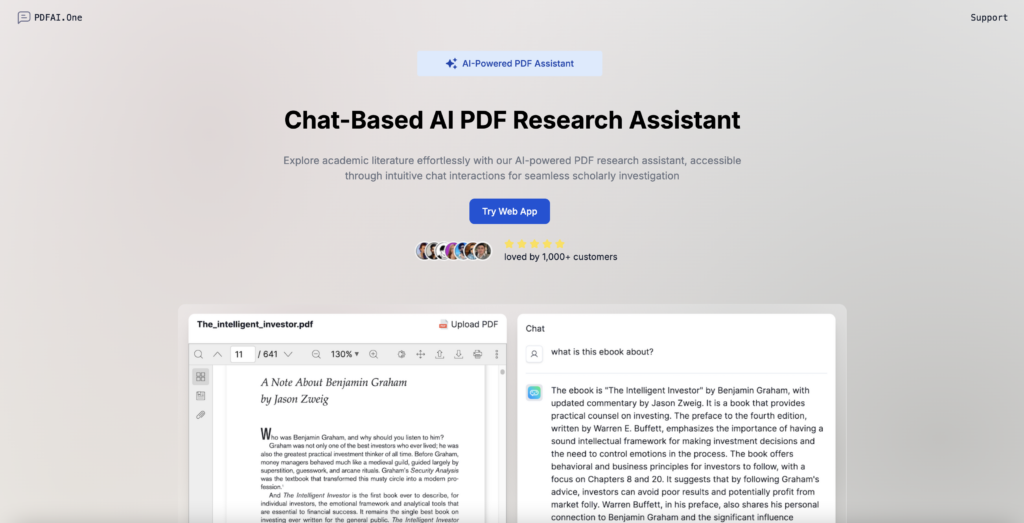
PDF AI is a chat-based AI research assistant designed to help users explore academic literature effortlessly. The tool allows users to interact with PDFs via intuitive chat interactions, making scholarly investigation more seamless and efficient. It provides instant AI-powered answers, supports multiple languages, and enables the uploading and analysis of large PDF files, making it an ideal tool for researchers, students, and professionals engaged in academic work.
PDF AI Key Features
- Chat-Based Interaction: Users can interact with their PDFs through a chat interface, making it easy to ask questions and receive instant answers from the document.
- Large File Uploads: PDF AI allows users to upload large PDFs up to 20 MB each, facilitating the analysis of comprehensive research documents.
- Instant AI Answers: The tool provides immediate insights and answers, streamlining the research process by delivering rapid assistance.
- Multiple Language Support: PDF AI supports communication and collaboration in multiple languages, catering to diverse linguistic needs.
Pros and Cons of PDF AI
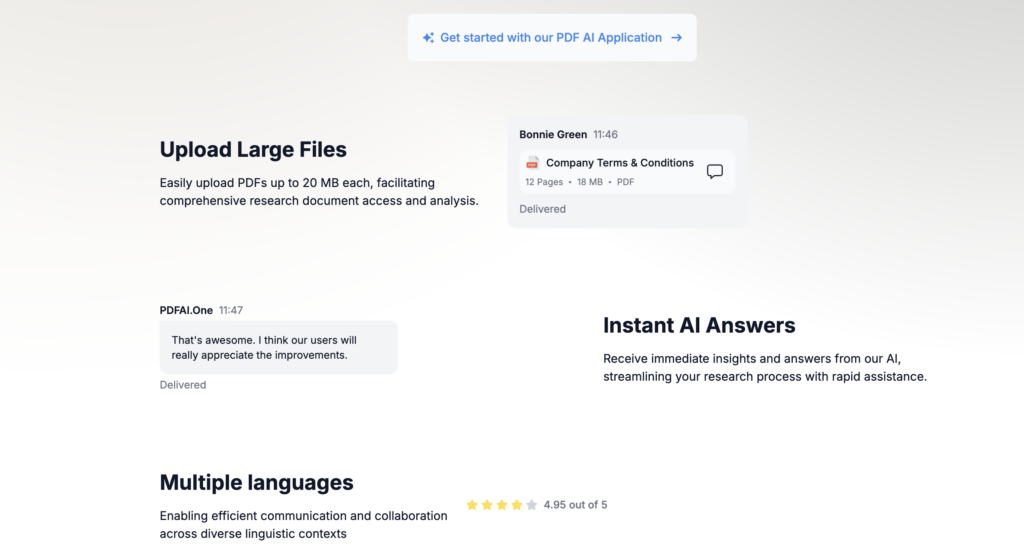
Pros:
- User-Friendly Interface: The chat-based interaction makes it easy for users to engage with their PDFs and obtain information quickly.
- Support for Large Files: The ability to upload and analyze large PDFs up to 20 MB is a significant advantage for researchers dealing with extensive documents.
- Instant Responses: The AI-powered system provides fast answers, enhancing productivity and reducing time spent searching for information.
Cons:
- File Size Limitation: While 20 MB is generous, some users may require the ability to upload even larger files.
- Feature Limitations: The features might be too basic for advanced users looking for more sophisticated research tools.
- No Free Tier: Unlike some competitors, PDF AI does not offer a free plan, which may deter potential users from trying the service.
PDF AI Pricing
| Plan Type | Price | Billing Frequency | Features |
|---|---|---|---|
| Monthly | $8.9/month | Billed monthly | Unlock all features, 20MB uploads, unlimited questions |
| Yearly | $79/year | Billed yearly (-25%) | Unlock all features, 20MB uploads, unlimited questions |
| Lifetime | $199/lifetime | Billed once (-80%) | Unlock all features, 20MB uploads, unlimited questions |
Compatible Platforms
PDF AI is a web-based application, making it compatible with any device that has internet access, including:
- Windows
- MacOS
- Linux
- Tablets
- Smartphones
3. Chat with Docs
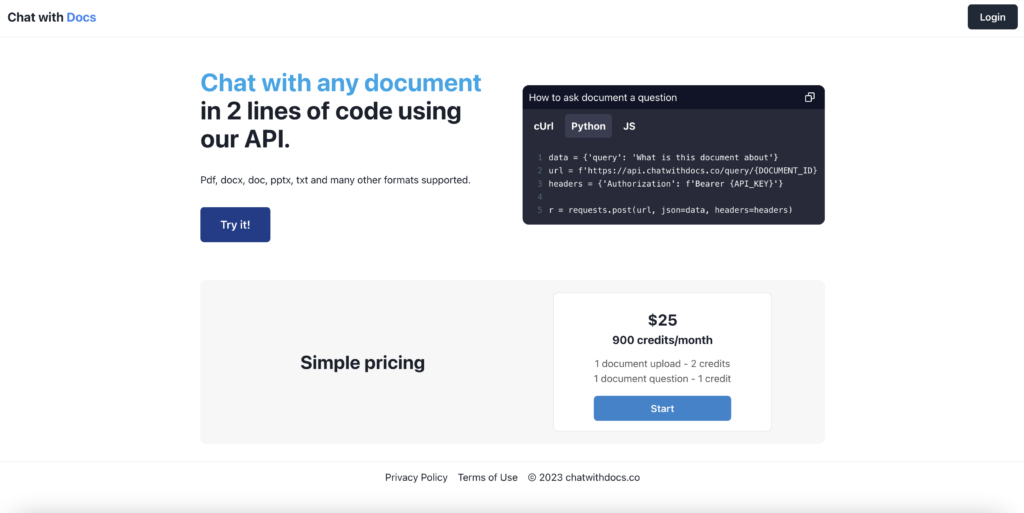
Chat with Docs is an API-based service that allows users to interact with various document formats such as PDFs, DOCX, DOC, PPTX, and TXT by asking questions directly to the documents. This tool is designed to help users extract information from documents in a conversational manner using simple API calls, making it ideal for developers and businesses looking to integrate document querying capabilities into their applications.
Chat with Docs Key Features
- Multi-Format Support: The API supports a wide range of document formats including PDFs, DOCX, DOC, PPTX, and TXT, allowing users to interact with virtually any type of document.
- Easy Integration: With just two lines of code, developers can integrate the API into their applications using popular programming languages such as Python, JavaScript, or cURL.
- Conversational Interface: Users can ask questions about the content of a document, and the API will return relevant answers, simplifying the process of extracting information.
- API-Based: The service is completely API-driven, making it highly customizable and flexible for various use cases.
Pros and Cons of Chat with Docs
Pros:
- Simple Integration: The API is easy to integrate with just two lines of code, making it accessible even for developers with basic skills.
- Versatile Document Support: Supports multiple document formats, offering flexibility in the types of documents that can be queried.
- Efficient Information Retrieval: Allows users to quickly extract relevant information from documents without manual searching.
Cons:
- Credit-Based Pricing: The service operates on a credit-based system, which might be limiting for users with high-volume needs.
- Limited Credits: With 900 credits per month, the usage might be restrictive for larger businesses or those needing to process many documents.
- No Free Tier: Unlike some competitors, there is no free tier, which might deter users from trying out the service without commitment.
Pricing
The pricing for Chat with Docs is straightforward, operating on a credit-based model:
| Plan Type | Price | Credits per Month | Document Upload Cost | Document Question Cost |
|---|---|---|---|---|
| Basic | $25 | 900 credits/month | 2 credits/upload | 1 credit/question |
Compatible Platforms
Chat with Docs is an API-based service, making it platform-agnostic. It can be integrated into applications running on any operating system that supports:
- Python
- JavaScript
- cURL
This makes it compatible with:
- Windows
- MacOS
- Linux
- Cloud-based platforms
4. PDFy.ai
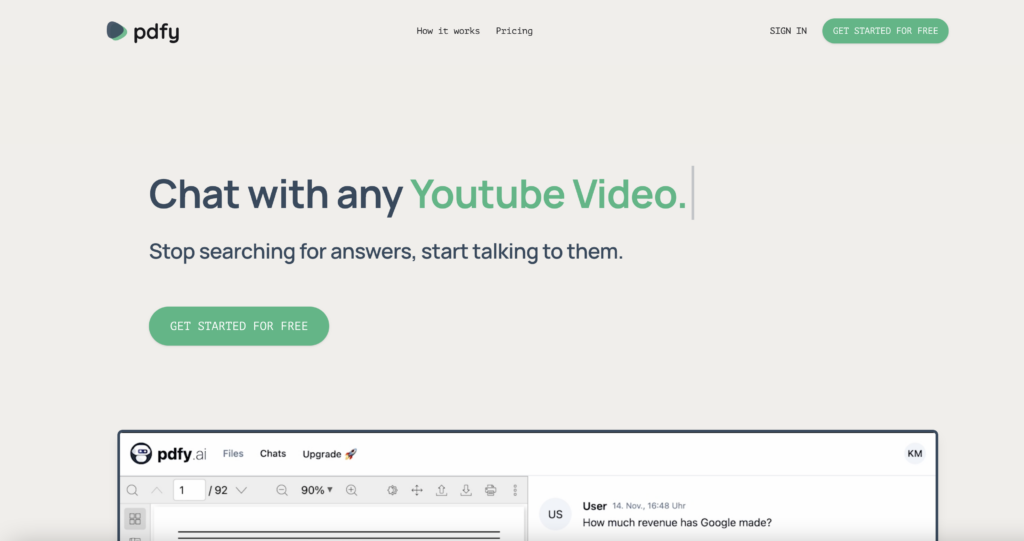
PDFy.ai is an innovative tool that allows users to interact with various types of content, such as PDFs, audio files, web pages, and YouTube videos, by asking questions directly to the data. Instead of searching through lengthy documents or tutorials, users can engage in a conversational interface that provides instant, accurate answers, making it a powerful resource for students, researchers, and professionals.
PDFy.ai Key Features
- Multi-Source Interaction: PDFy.ai supports various content types including PDFs, audio files, web pages, and YouTube videos, enabling users to query multiple sources seamlessly.
- Natural Language Processing: Users can ask questions in natural language, and the tool provides instant responses, simplifying the process of finding information.
- Drag-and-Drop Upload: Users can quickly upload documents through an intuitive drag-and-drop interface, making it easy to get started.
- Smart Algorithms: The tool’s advanced algorithms ensure precise answers, making it as straightforward as having a conversation with your data.
Pros and Cons of PDFy.ai
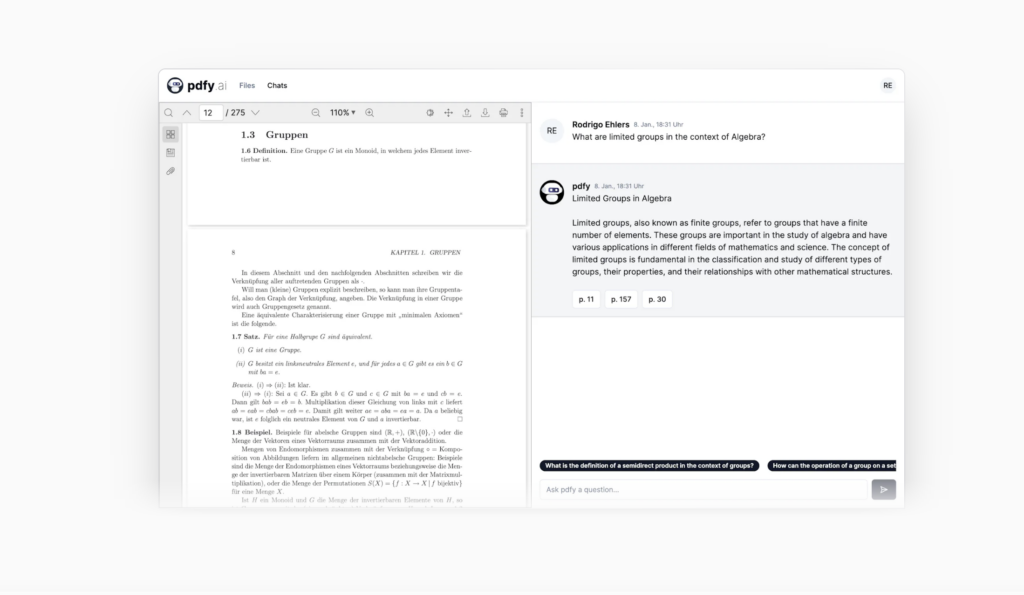
Pros:
- Versatility: Supports multiple content types (PDFs, audio, web pages, YouTube) for a wide range of applications.
- Ease of Use: Simple drag-and-drop upload and intuitive chat interface make it user-friendly.
- Instant Responses: Provides quick, accurate answers, enhancing productivity and saving time.
- Free Version Available: Offers a free tier, making it accessible to users with basic needs.
Cons:
- File and Question Limits: The free and lower-tier plans have restrictions on the number of files and questions, which may be limiting for heavy users.
- Premium Features Locked: Features like OCR support and priority customer service are only available in the higher-tier plans.
- Cost for Full Access: Users who need more extensive usage will need to subscribe to paid plans.
PDFy.ai Pricing
| Plan Type | Price | Features | File Upload Limit | Questions Limit | Max File Size | Customer Support |
|---|---|---|---|---|---|---|
| Free | €0.00/month | Chat with PDFs, Audios, Videos, Websites | 5 sources/month | 50 questions/month | 50MB | – |
| Premium | €8.99/month | Most popular; includes Email support | 25 sources/month | 500 questions/month | 50MB | |
| Ultimate | €12.99/month | Includes all Premium features plus more | 100 sources/month | 5,000 questions/month | 50MB |
Compatible Platforms
PDFy.ai is a web-based tool, making it compatible with any platform that supports modern web browsers. This includes:
- Windows
- MacOS
- Linux
- Mobile devices (iOS and Android via browser)
5. ChatGPT2PDF
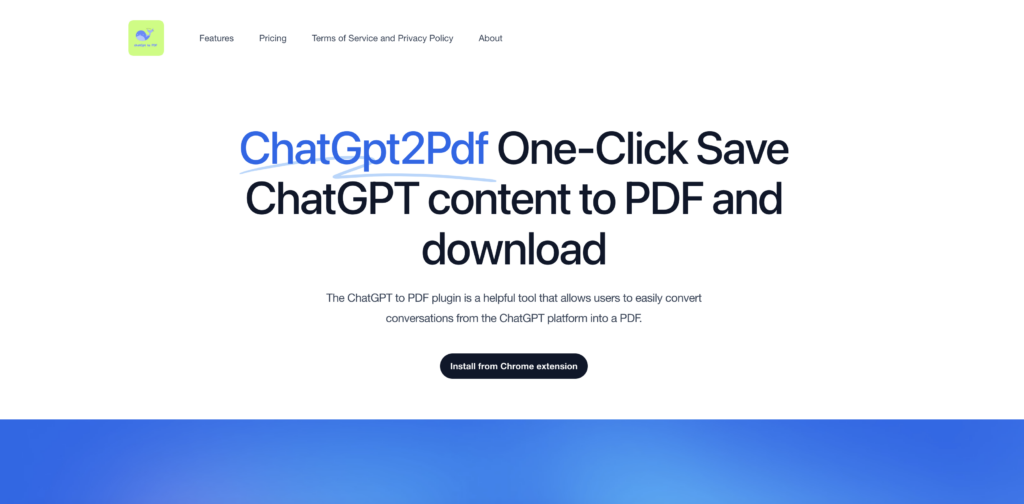
ChatGPT2PDF is a Chrome extension that enables users to save and download the conversation from the ChatGPT platform into PDF. With this tool, users can capture and save the chat history as well as archive important exchanges in an easily accessible format or share them with others who don’t have a ChatGPT account.
Key Features
- One-Click Conversion: Users can quickly convert their ChatGPT conversations to PDF by clicking on the ChatGPT2PDF icon in the Chrome toolbar.
- Inclusion of Text and Images: The tool captures the entire conversation, including text and images, ensuring that no details are lost in the conversion process.
- Easy Installation: The plugin is available for free download from the Chrome Web Store, and it can be installed and used with minimal setup.
- Secure Data Handling: User data is processed and stored securely, with appropriate measures in place to protect against unauthorized access or data breaches.
Pros and Cons of ChatGPT2PDF
Pros:
- Convenience: Simplifies the process of saving ChatGPT conversations, eliminating the need for manual copy-pasting.
- Comprehensive Conversion: Ensures that both text and images are included in the PDF, preserving the integrity of the conversation.
- Secure and Private: Strong privacy and data security measures protect user information.
- User-Friendly: The extension is easy to install and use, with a straightforward interface.
Cons:
- Paid Service: The plugin is not free and requires users to subscribe to one of the available payment plans.
- Limited to Chrome: The extension is only available on Chrome, potentially limiting access for users of other browsers.
Pricing
| Plan Type | Original Price | Early Bird Discount | Final Price | Duration |
|---|---|---|---|---|
| Monthly | $19.98 | 50% off | $9.99 | 1 Month |
| Yearly | $59.98 | 50% off | $29.99 | 1 Year |
| Permanent Use | $79.98 | 50% off | $39.99 | Lifetime |
Compatible Platforms
Chrome Browser: The extension is specifically designed for the Chrome web browser, allowing users to integrate it directly into their browsing experience.
6. ChatInDoc
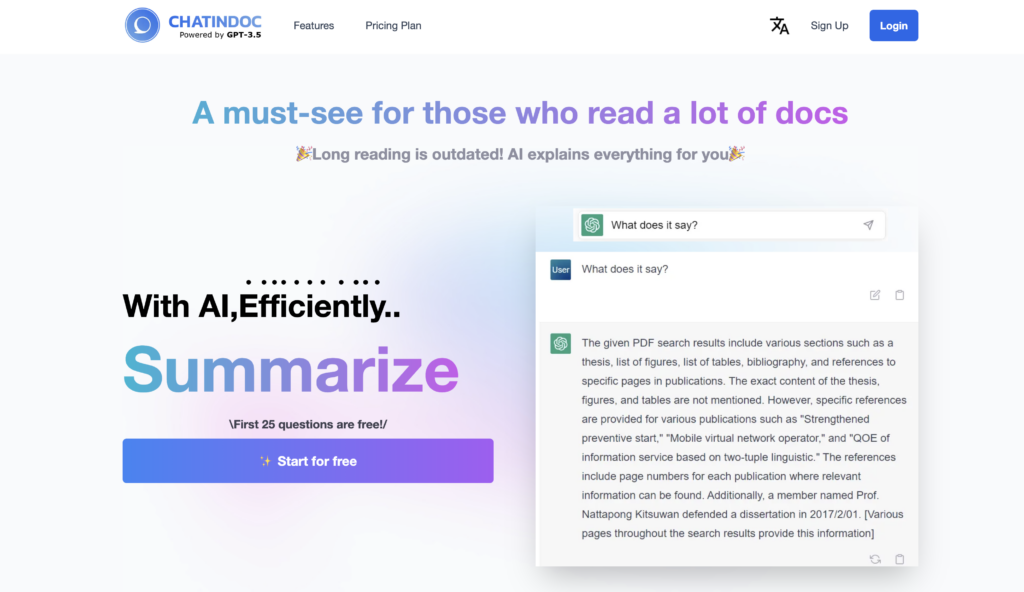
ChatInDoc is an AI-powered tool designed to assist users with efficiently handling and comprehending long documents such as PDFs, Office files (Word, Excel, PPT), and text files. It leverages advanced natural language processing systems, including GPT-3.5-turbo and GPT-4, to summarize, analyze, and extract information from documents.
ChatInDoc Key Features
- Summarize: Provides concise summaries of PDF contents.
- File Support: Handles various file formats including PDF, Office documents, and text files.
- PDF Viewer: Allows direct viewing of PDFs without needing to leave the platform.
- IR Report Analysis: Quickly analyzes and outputs IR reports in table format.
- Academic Papers: Reduces time spent reading by answering questions about academic papers.
- Instruction Manuals: Extracts relevant information from instruction manuals with ease.
- GPT Integration: Uses GPT-3.5 and GPT-4 for high-performance document processing.
Pros and Cons of ChatInDoc
Pros:
- Efficiency: Speeds up document reading and comprehension by summarizing and answering questions.
- Versatile File Support: Compatible with multiple file formats.
- Advanced AI: Utilizes cutting-edge GPT technology for accurate and human-like understanding.
- User-Friendly: Simplifies complex documents and supports multiple languages.
Cons:
- File Size Limitation: Free plan has a 10MB file size limit; Pro plan increases this to 50MB.
- Automatic Deletion: Free plan automatically deletes PDFs after one week, whereas the Pro plan does not.
- Accuracy Issues: Some limitations in displaying images and tables within PDFs.
ChatInDoc Pricing
| Plan | Monthly Cost | Points Granted | PDF Limit | File Size Limit | Additional Features |
|---|---|---|---|---|---|
| Free | $0 | 2,000 points | Up to 5 PDFs | Up to 10MB per file | PDFs may be deleted after 1 week |
| Pro | $10 | 200,000 points | Up to 30 PDFs | Up to 50MB per file | PDFs will not be automatically deleted |
Compatible Platforms
Web-based: Accessible via web browsers for various operating systems. Supports all major languages for chat functionality.
7. PDF Pals
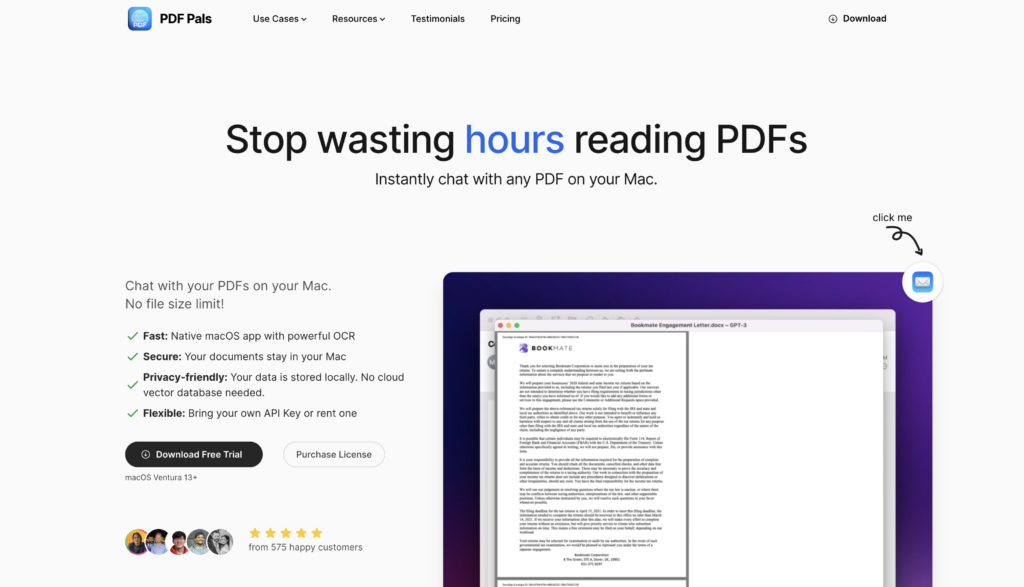
PDF Pals is a native macOS application that allows users to interact with PDF documents through chat. It enables users to gain insights, ask questions, and extract information from PDFs without needing to upload files to a cloud server. PDF Pals supports multiple API providers and uses Optical Character Recognition (OCR) to handle scanned PDFs and complex forms.
PDF Pals Key Features
- Native macOS App: Optimized for macOS with a native application for faster performance and no file size limits.
- Powerful OCR: Handles scanned PDFs and complex forms effectively.
- Local Storage: Documents and data are stored locally on your Mac; no cloud storage is used.
- Flexible API Integration: Supports OpenAI, Azure OpenAI Service, and OpenRouter. Users can bring their own API key or rent one.
- Privacy-Friendly: No in-app analytics and data is stored locally.
- Multi-Language Support: Output language can be switched during the conversation.
Pros And Cons Of PDF Pals
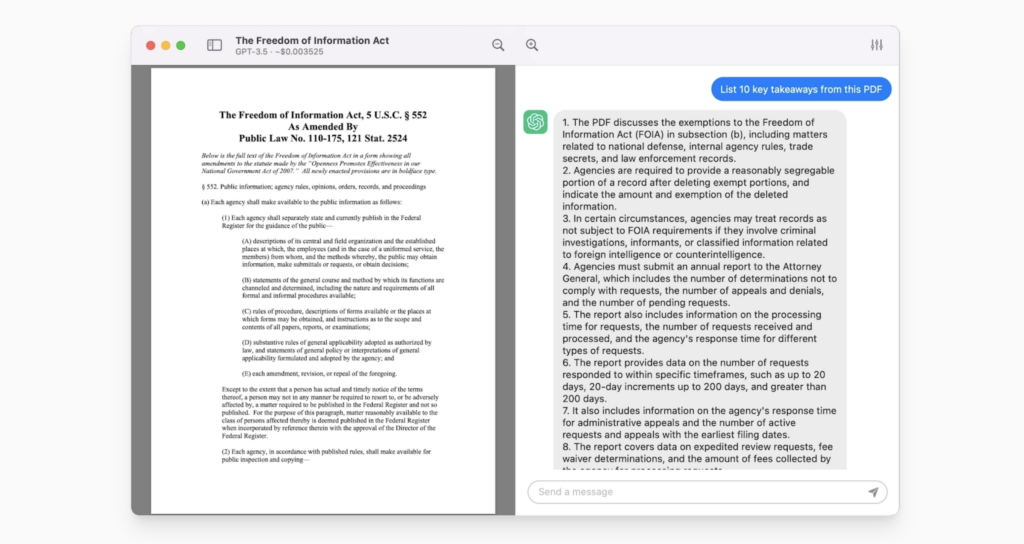
Pros:
- Fast and Efficient: Native app with no file size limit.
- Secure: Documents are stored locally on your Mac; no uploads or cloud storage required.
- Privacy-Friendly: No data tracking or in-app analytics.
- Supports Multiple APIs: Flexibility to use various API providers.
- Easy to Use: Simple setup with no need for account creation.
Cons:
- macOS Exclusive: Currently only available for macOS Ventura 13+.
- PDF Only: Supports only PDF documents; other document types are not yet supported.
- No Built-In Analytics: Might be limiting for users needing advanced data analysis features.
PDF Pals Pricing
| Plan | Cost | Features |
|---|---|---|
| Free Trial | Free | Limited access to all features |
| Pro License | Contact for pricing | Full access with one year of free updates |
Compatible Platforms
macOS: Compatible with macOS Ventura 13+.
8. Docspedia
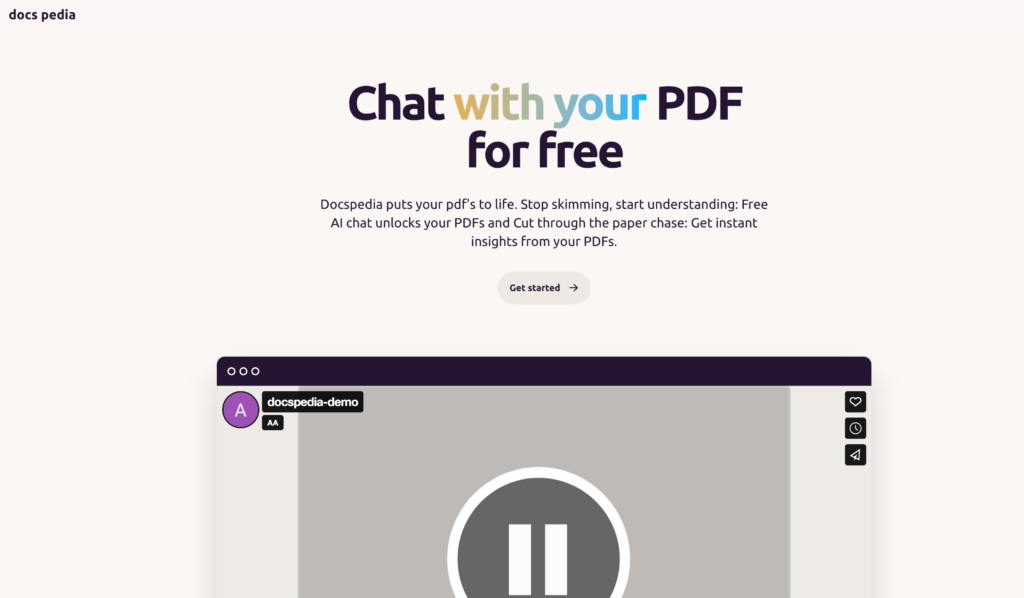
Docspedia is an artificial intelligence-based free online courtesy tool that lets you chat with your PDF documents to gain instant insights and a thorough understanding of your PDF documents. There’s no limit on PDF uploads and the conversations with your PDFs are totally free (they get unlimited chat credits).
Docspedia Key Features
- Unlimited PDF Uploads: Users can upload as many PDFs as they need without any restrictions.
- Chat with PDFs: Interact with your selected PDF using AI-powered chat to gain insights and understand the content better.
- Unlimited Chat Credits: No limits on the number of chats you can have with your PDFs, ensuring comprehensive exploration of the content.
Pros and Cons of Docspedia
Pros:
- Free to Use: No cost for accessing the full features of the tool.
- Unlimited Uploads and Chats: Allows for extensive use without limitations on the number of PDFs or chat interactions.
- User-Friendly: Simple process for uploading PDFs and interacting with them.
Cons:
- Limited to PDFs: Only supports PDF files, which may not be suitable for users needing to interact with other types of documents.
- Basic Feature Set: Primarily focused on chat functionality, which may not meet all needs for advanced PDF manipulation or editing.
Docspedia Pricing
| Feature | Price |
|---|---|
| Free Access | $0 |
| Unlimited PDF Uploads | Included |
| Unlimited Chat Credits | Included |
Compatible Platform
Web-Based: Accessible via a web browser on any device with internet connectivity, no specific platform or operating system required.
9. PDFConvo
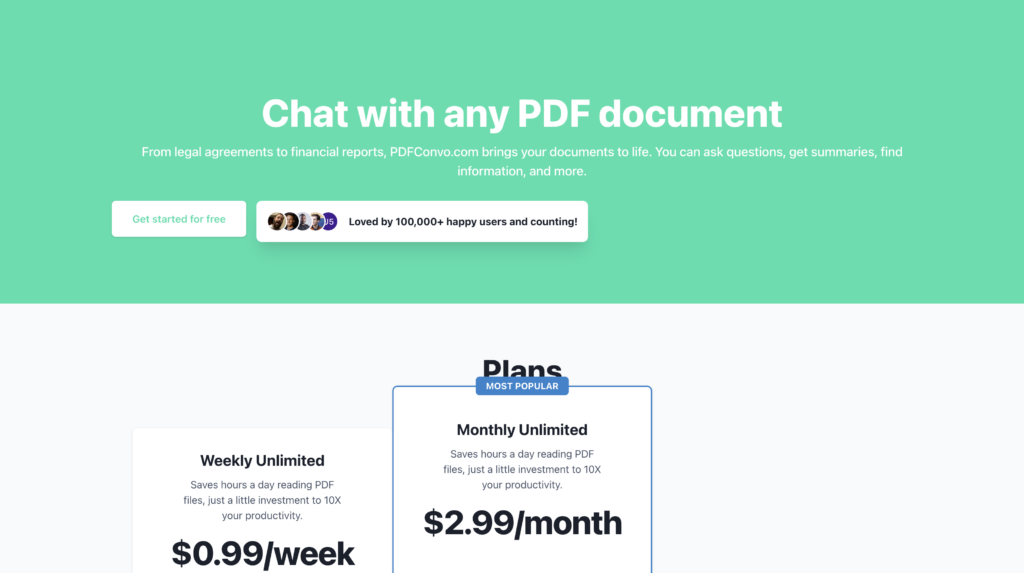
PDFConvo is a productivity and time-saving tool that lets you interact with PDF documents in a whole new way. Be it a legal agreement, a financial report or any other document written in PDF – PDFConvo.com lets you ask questions, get document summaries, find information like addresses, phone numbers and many more things.
Key Features of PDFConvo
- Interactive Document Analysis: Engage with your PDF documents by asking questions and receiving instant responses, helping you find the information you need without scrolling through pages.
- Summarization: Generate concise summaries of lengthy documents, saving time and ensuring you capture the essential details.
- Information Extraction: Easily extract specific data or details from PDFs, making it ideal for legal, financial, or academic use.
- User-Friendly Interface: The platform is designed to be intuitive and easy to use, even for those who aren’t tech-savvy.
- Unlimited Interactions: Depending on your subscription, you can have unlimited interactions with your PDFs, allowing for continuous productivity.
Pros and Cons of PDFConvo
Pros:
- Increased Productivity: Saves significant time by providing quick access to essential information within PDFs.
- Ease of Use: User-friendly interface that doesn’t require a steep learning curve.
- Cost-Effective: Affordable pricing plans that provide value for money, especially with unlimited use options.
Cons:
- Limited to PDFs: The tool is specialized for PDFs, so it might not be suitable for users dealing with other file formats.
- Subscription Required: To access unlimited features, a subscription is necessary, which may not appeal to all users.
PDFConvo Pricing
| Plan | Features | Price |
|---|---|---|
| Weekly Unlimited | Unlimited PDFs, Unlimited Chats | $0.99/week |
| Monthly Unlimited | Unlimited PDFs, Unlimited Chats | $2.99/month |
Compatible Platforms
PDFConvo is a web-based tool, making it compatible with any device that has internet access. This includes:
- Desktop Computers (Windows, macOS, Linux)
- Tablets (iOS, Android)
- Smartphones (iOS, Android)
10. PDFLiner
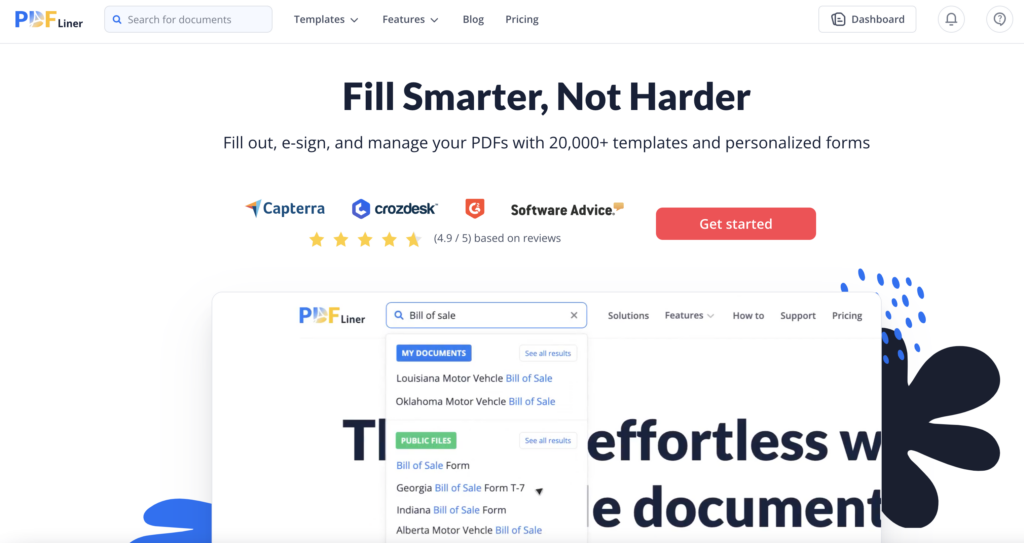
PDFLiner is an online PDF editor and a document management system created to make your document workflow more efficient with fillable, sign-able, manageable and shareable PDFs. With over 80 million users, PDFLiner has become a preferred go-to service, especially for their extensive library of pre-filled templates and for the creation of custom forms.
PDFLiner Key Features
- Templates Library: Access to over 20,000 customizable templates for various document types.
- E-signatures: Create and store electronic signatures for use across multiple documents.
- Document Management: Manage documents in a centralized dashboard with tracking, grouping, and access control features.
- Smart Sharing: Share documents via email or link, even with non-subscribers.
- Comfy Editor: A user-friendly interface for editing PDFs, including adding images, text, and annotations.
- Creating Own Templates: Customize and create templates for repetitive document tasks.
- Teamwork: Collaborative features that allow teams to work together on documents in real-time.
Pros and Cons of PDFLiner
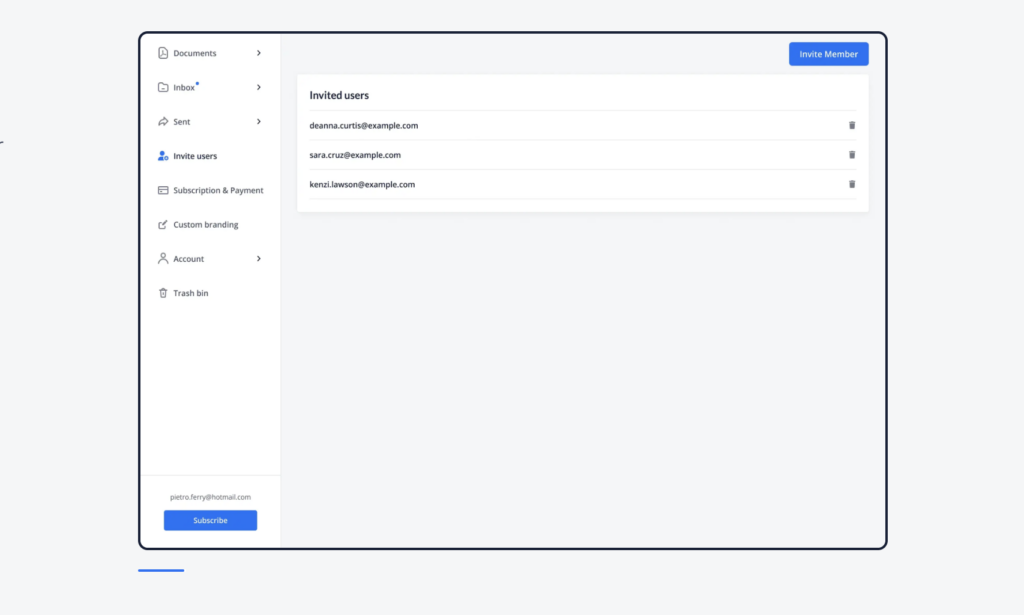
Pros:
- Ease of Use: User-friendly interface that simplifies document editing and management.
- Security: Advanced encryption and security features, including time-stamped document tracking.
- Accessibility: Cloud-based storage and editing allow users to access their documents from any device.
- Comprehensive Tools: Wide range of editing tools and templates, making it versatile for various needs.
- Integration: Compatible with CRM systems and G Suite for seamless workflow integration.
Cons:
- Pricing: Some users may find the pricing plans high, especially for occasional users.
- Learning Curve: While user-friendly, some advanced features might require time to master.
PDFLiner Pricing
| Plan Name | Users | Price | Features |
|---|---|---|---|
| Single Document | 1 user | $29 (one-time) | 50 uploads, 20,000+ free forms, 5 GB storage, all editor tools, 1 document signature |
| Self-Employed | Up to 3 users | $10/month ($120 billed annually) | Unlimited downloads, 300 uploads, 15 GB storage, 100 document signatures |
| Company Growth | Up to 15 users | $30/month ($360 billed annually) | Unlimited downloads, 300 uploads, 50 GB storage, 1000 document signatures |
Compatible Platforms
PDFLiner is a web-based platform, meaning it is accessible from any device with an internet connection, including:
- Windows
- macOS
- Linux
- iOS
- Android
11. ChatDocuments.ai
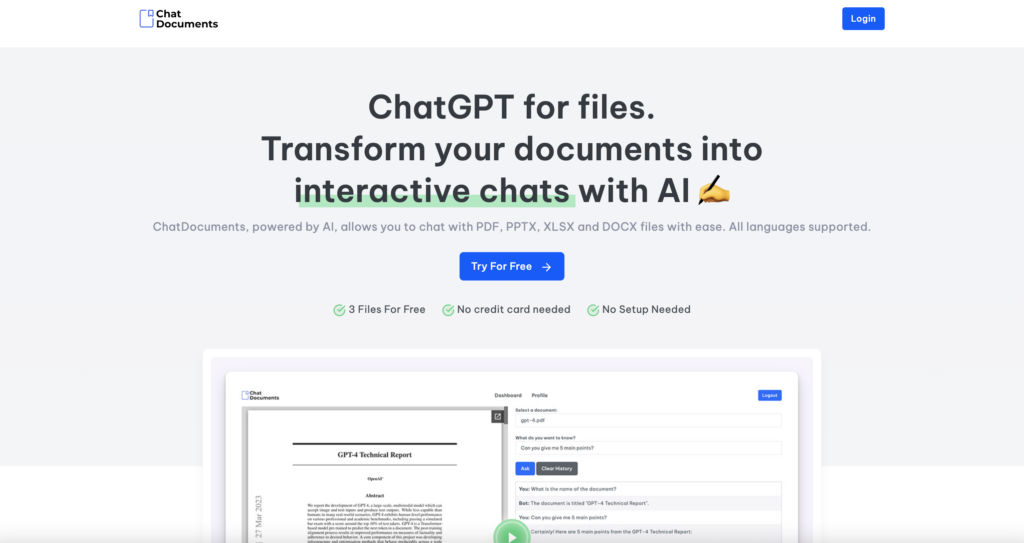
ChatDocuments.ai is an AI-powered application designed to transform your documents into interactive chats, has recently leapt from the Alpha era to the Beta era and to the commercial sphere. It supports the most popular documents file formats such as PDF, PPTX, XLSX, DOCX, and allows to interact with documents as if they are chats.
ChatDocuments.ai Key Features
- AI-Powered Document Interaction: Engage with documents via AI chat.
- Supported Formats: PDF, PPTX, XLSX, and DOCX.
- Multi-Languages Support: Interact with documents in various languages.
- Easy to Use: Intuitive and user-friendly interface.
- Secure and Private: Ensures the security and privacy of your documents.
- Prebuilt Prompts: Access to a range of prebuilt prompts for different use cases.
Pros and Cons Of ChatDocuments.ai
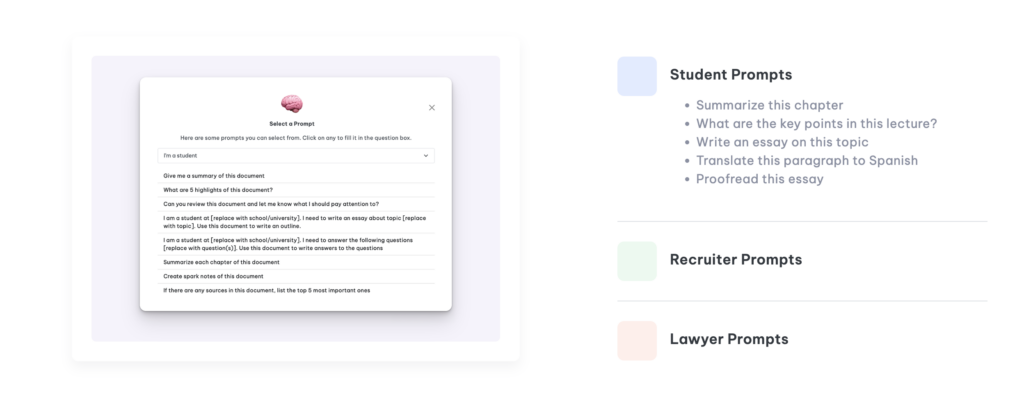
Pros:
- Versatile Format Support: Compatible with multiple document types.
- No Setup Required: Immediate use without initial setup.
- Free Trial Available: Test the service with 3 documents at no cost.
- Affordable Pricing: Subscription priced at $14.99 per month.
- Multi-Language Support: Facilitates document interaction in various languages.
Cons:
- Limited Free Access: Only 3 documents can be used for free.
- Subscription Cost: Ongoing cost of $14.99 per month for continued access.
- Dependence on Internet: Requires internet access for document interaction.
ChatDocuments.ai Pricing
| Plan | Price | Documents Included |
|---|---|---|
| Free Trial | $0 | 3 Documents |
| Monthly Subscription | $14.99 | Unlimited Documents |
Compatible Platform
ChatDocuments.ai is accessible via a web interface, making it compatible with various platforms including desktop and mobile browsers. It is designed to work seamlessly across different operating systems as long as users have an internet connection.
12. BrainyPDF
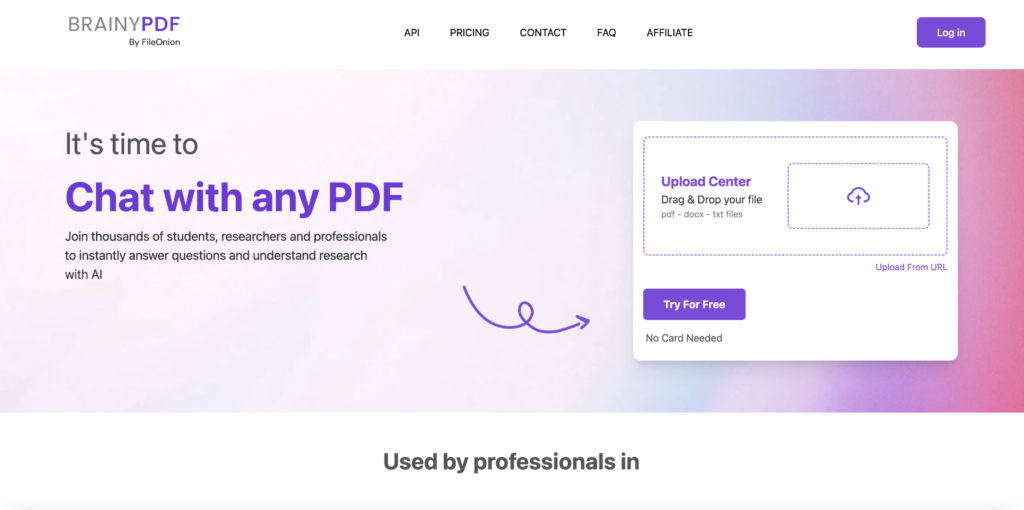
BrainyPDF is an AI-powered tool designed to facilitate interaction with PDF documents. It allows users to chat with PDFs, get instant answers, and understand research documents more efficiently. It is utilized by students, researchers, and professionals across various fields such as law, finance, and education.
BrainyPDF Key Features
- Multilingual Support: Handles PDFs and answers questions in any language.
- Cited Sources: Provides references to sources within the original PDF, eliminating the need to flip through pages.
- Security: Ensures files are stored securely in cloud storage and are not shared with others.
- APIs: Offers APIs for integration with other systems.
- Easy Access: Allows users to upload PDFs from various sources including URL, and provides a free trial.
Pros and Cons Of BrainyPDF
Pros:
- Multilingual Capability: Supports any language, making it versatile for global use.
- Reference Integration: Provides answers with citations, enhancing reliability and ease of use.
- Security: Files are securely stored and not shared, ensuring privacy.
- Flexible Pricing: Offers a free plan with reasonable upgrades for more extensive needs.
Cons:
- Limited Free Plan: The free plan has restrictions on the number of PDFs and questions per day.
- GPT-3.5 Usage: Uses GPT-3.5 instead of the latest GPT-4, which may affect the quality of responses.
- File Size and Number Limits: Restrictions on file size and number of PDFs per plan might be limiting for heavy users.
BrainyPDF Pricing
| Plan | Monthly Cost | Page Limit | File Size Limit | PDF Limit per Day | Total PDFs | Questions per Day |
|---|---|---|---|---|---|---|
| Free | $0 | 120 pages | 5 MB | 2 PDFs | Max 6 PDFs | 25 |
| BrainyPDF Starter | $3 | 120 pages | 10 MB | 5 PDFs | Max 50 PDFs | 25 |
| BrainyPDF Premium | $10 | 2000 pages | 32 MB | 50 PDFs | Unlimited | 1000 |
| BrainyPDF Premium (Yearly) | $60 | 2000 pages | 32 MB | 50 PDFs | Unlimited | 1000 |
Compatible Platforms
Extension: Available as a browser extension to enhance functionality.
Web: Accessible through any web browser.
13. CloudPDF
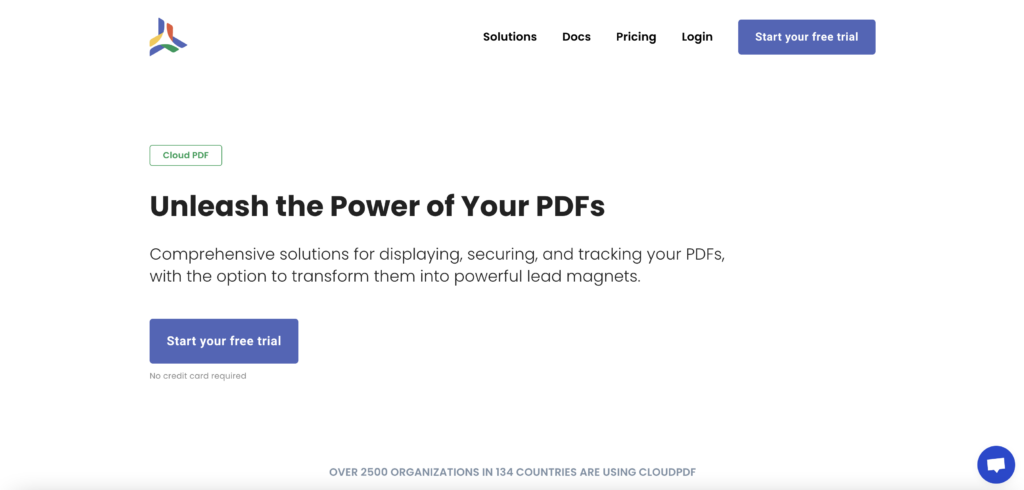
CloudPDF is a comprehensive solution for managing, displaying, securing, and tracking PDFs. It offers tools that transform PDFs into lead-generating assets while ensuring secure and fast access. CloudPDF is designed to cater to various users, including marketers, sales reps, developers, and digital publishers, allowing them to maximize the potential of their PDF documents effortlessly.
Key Features of CloudPDF
- Lead Generation: Capture visitor information before granting access to documents, turning PDFs into powerful lead magnets.
- Document Engagement Tracking: Monitor how users interact with documents, helping sales reps identify optimal follow-up moments.
- Customizable PDF Viewer: Seamlessly integrate a customizable and secure PDF viewer into websites, with options to prevent downloading or sharing.
- Fast Document Loading: Files are distributed via a secure CDN, ensuring quick access for users worldwide.
- Developer-Friendly: Provides building blocks for easy implementation of a fast and secure PDF viewer, enhancing the developer experience.
- Chat with Your PDF: A groundbreaking feature allowing users to interact with PDFs via chat, extracting and navigating content efficiently.
Pros and Cons of CloudPDF
Pros:
- Comprehensive PDF Management: Offers a full suite of tools for PDF handling, from security to engagement tracking.
- Lead Generation: Allows businesses to turn PDFs into lead-generating tools.
- Customization: Highly customizable PDF viewer that can be tailored to user needs.
- Developer Support: Excellent resources and support for developers.
- Fast Access: Ensures documents load quickly, improving user experience.
Cons:
- Pricing: May be expensive for small businesses or individuals.
- Feature Limitations: The “Light” plan has limited monthly uploads and storage, which might not suffice for heavy users.
CloudPDF Pricing
| Plan | Price | Features |
|---|---|---|
| Light | $20.00/user/month (billed annually) | 100 monthly uploads, 1GB storage, 30MB max file size, embed documents, 2,000 chat messages/month, API access |
| Professional | $50.00/user/month (billed annually) | 1,000 monthly uploads, 10GB storage, 50MB max file size, document analytics, 7,000 chat messages/month, priority support, no branding, API access |
| Enterprise | Custom Pricing | Guided onboarding, fully customizable features, tailored to specific business needs |
Compatible Platforms
CloudPDF is a web-based solution, making it accessible on any platform that supports web browsing, including:
- Android
- Windows
- macOS
- Linux
- iOS
14. PDFChat
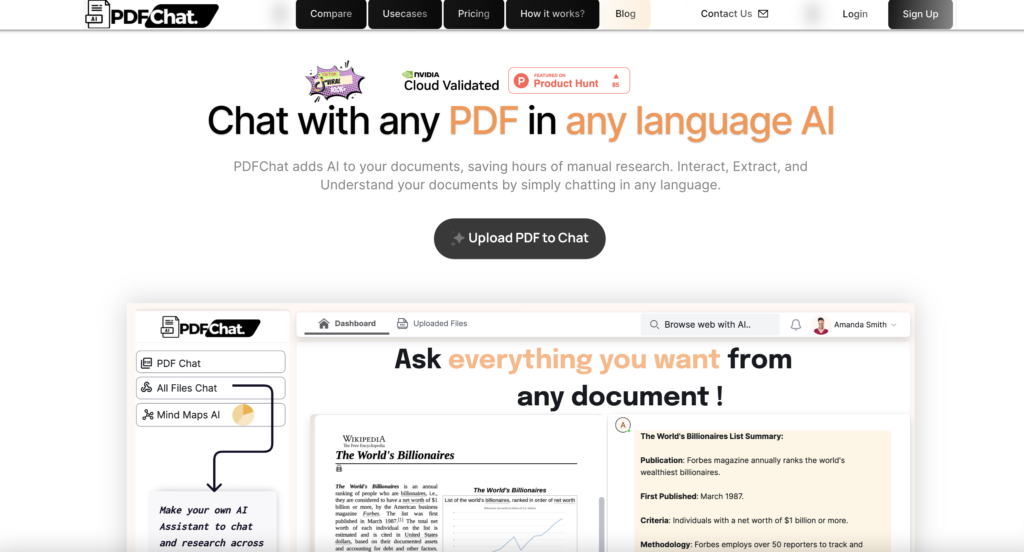
PDFChat is an AI-powered tool designed to interact with, analyze, and extract information from PDF documents. It allows users to “chat” with their PDFs in any language, making the process of understanding and summarizing documents faster and more efficient. Whether it’s a simple text-based PDF or a complex, unstructured document, PDFChat is built to handle it all. It’s particularly useful for students, professionals, and businesses that need to extract key insights from large volumes of documents quickly.
PDFChat Key Features
- AI-Powered Document Interaction: Users can chat with their PDF documents to extract answers and summaries without manual searching.
- Multilingual Support: The tool supports conversations in multiple languages, making it accessible to a global audience.
- Scanned and Complex Document Handling: PDFChat is capable of analyzing even scanned documents and complex, unstructured PDFs.
- Mind Maps AI: This feature allows users to create visually compelling mind maps from the information extracted from documents.
- Voice Activation: Users can command the AI using their voice to fetch information and read it out loud.
- Tabular Data Analysis: Users can analyze tabular data within their documents by taking a screenshot of the table.
- Customizable for Businesses: The Enterprise plan allows businesses to tailor the AI’s capabilities to their specific needs, including integrating with Gdrive, Dropbox, and other platforms.
Pros and Cons of PDFChat
Pros:
- Time-Saving: Automates the extraction of information, saving hours of manual research.
- Multilingual: Supports chatting in multiple languages, broadening its usability.
- Versatile: Handles various types of documents, including scanned and complex PDFs.
- Voice Activation: Offers a hands-free experience, enhancing accessibility.
- Scalable for Businesses: Customizable for SMBs with dedicated support and advanced features.
Cons:
- Limited Free Plan: The free plan has restricted features, such as limited uploads and small document handling.
- No Refund Policy: The service does not offer refunds, which could be a drawback for some users.
PDFChat Pricing
| Plan | Monthly Price | Features |
|---|---|---|
| Ultra Pro | $6.99/month | Unlimited Chats Limited Uploads Small Documents only Limited Access to other AI tools |
| Ultra Max | $10/month | Unlimited Chats Unlimited Uploads Large Document Handling Full Access to AI tools More Accurate AI Answers |
| Enterprise | $1000/month | Custom Tailored Solutions Connect Gdrive/Dropbox/own platform Dedicated support Up to 5 team members Custom Dashboard Choice of different AI models |
Compatible Platforms
PDFChat is a web-based tool, which means it is compatible with any platform that can access a web browser, including:
- Windows
- macOS
- Linux
- iOS
- Android
This broad compatibility ensures that users can interact with their PDF documents on virtually any device.
15. PDFPeer
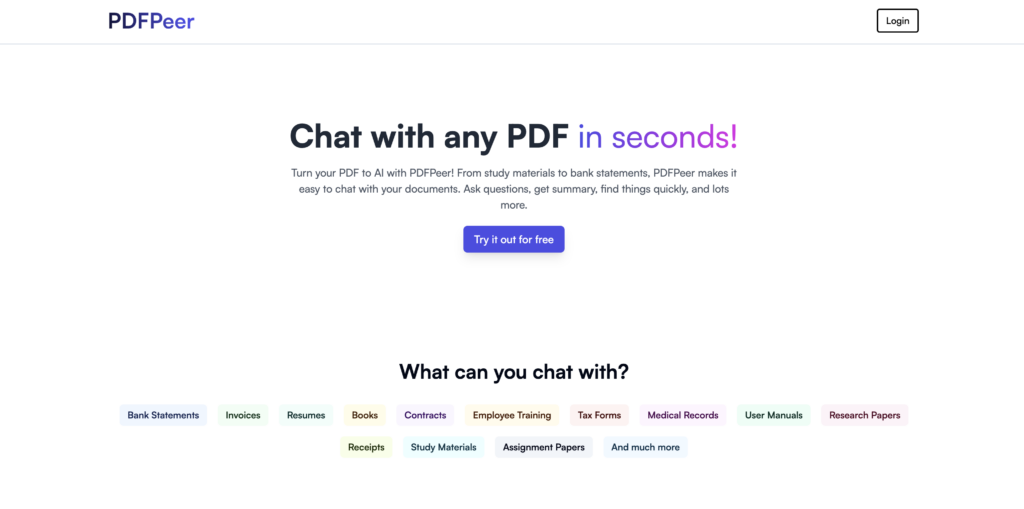
PDFPeer is an AI-powered platform designed to interact with and analyze PDFs. It allows users to chat with their documents, making it easier to extract information, summarize content, and ask questions about the material. It is particularly useful for students, professionals, and anyone dealing with various types of documents such as bank statements, contracts, study materials, and more.
Key Features
- AI-Powered Interaction: Chat with your PDFs to ask questions, get summaries, and find specific information quickly.
- Versatile Document Support: Handles a wide range of documents, including bank statements, resumes, contracts, study materials, and more.
- Security: Built with secure technology to ensure that uploaded PDFs are handled safely.
- Ease of Use: Fast and straightforward process to upload and interact with documents.
- Free Access: All features are available at no cost, making it accessible to everyone.
Pros and Cons of PDFPeer
Pros:
- Ease of Use: Intuitive interface that allows users to easily interact with their documents.
- Wide Document Compatibility: Supports a variety of document types, making it versatile for different use cases.
- Security: Emphasizes the protection of user data with secure technology.
- Free to Use: No cost associated with accessing the platform and its features.
Cons:
- Third-Party Dependency: Relies on third-party services like OpenAI, which may affect data security beyond PDFPeer’s control.
- No Offline Access: Requires an internet connection to use, limiting functionality when offline.
PDFPeer Pricing
| Plan | Cost | Features |
|---|---|---|
| Free | $0.00 per month | – 1 PDF – Max 10 MB/PDF – Max 200 Pages/PDF – Max 200 Questions/day |
| Unlimited Plan | $10.49 per month (was $14.99) | – Unlimited PDFs – Unlimited questions – No PDF page limit – Priority support |
| Enterprise | Custom (Contact Us) | – Fully customized PDFPeer for your organization |
| Lifetime Deal | $420 one-time payment (was $599) | – Everything in the Unlimited Plan – All future updates |
Compatible Platforms
PDFPeer is a web-based platform, accessible via any internet browser. It does not require any specific operating system, making it compatible with Windows, macOS, Linux, and mobile platforms such as iOS and Android.
16. PDFGPT
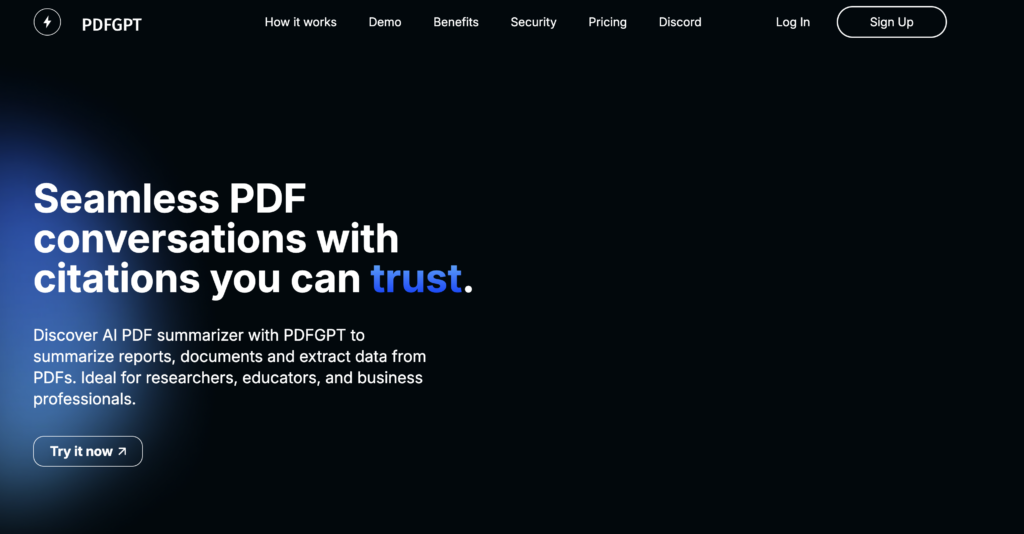
PDFGPT is an AI-powered tool designed to help users interact with PDF documents by summarizing content, extracting data, and answering questions related to the document. It is particularly useful for researchers, educators, business professionals, and legal practitioners who need to quickly derive insights from lengthy PDF files.
Key Features of PDFGPT
- AI-Powered Summarization: Instantly generate summaries of long PDF documents.
- Interactive Q&A: Ask specific questions about the content of the PDF and receive precise answers.
- Data Extraction: Quickly extract key information from complex reports, contracts, and other documents.
- Document Interaction: Allows users to chat with the PDF, improving understanding without reading the entire document.
- Security: Features include encryption, secure storage, and compliance with data protection regulations.
- Integration and APIs: Seamless connectivity with various platforms for streamlined operations.
Pros and Cons of PDFGPT
Pros:
- Efficient Time-Saving: Automatically summarizes documents, saving significant time for users.
- User-Friendly: Accessible even for those with minimal technical expertise.
- Customizable Support: Offers different levels of support depending on the plan.
- Versatile Use Cases: Suitable for a wide range of industries, including research, business, education, and law.
- Security: Ensures the safety and privacy of your data.
Cons:
- Usage Limits: Paid plans have limits on the number of pages that can be consumed per month.
- Pricing: Higher-tier plans may be expensive for individual users.
- Internet Dependency: Requires an internet connection to use its features.
PDFGPT Pricing
| Plan | Cost | Features |
|---|---|---|
| Basic | $4.99 per month | – 1000 pages/month – 5MB/PDF – 100 questions/month – Citations on responses – Up to 3 days of history – Community support |
| Advanced | $9.99 per month | – 10000 pages/month – 10MB/PDF – 1000 questions/month – Citations on responses – Up to 7 days of history – Chat & Email support |
| Ultimate | $19.99 per month | – 25000 pages/month – 25MB/PDF – 2000 questions/month – Citations on responses – Up to 14 days of history – Chat & Email support |
| Premium | $49.99 per month | – 70000 pages/month – 50MB/PDF – 4000 questions/month – Citations on responses – Up to 21 days of history – Chat, Email, & Call support |
Compatible Platforms
PDFGPT can be integrated into various platforms via APIs, allowing seamless use across different systems. It is compatible with most modern devices and browsers, ensuring a broad reach for users across different operating systems.
17. SciSummary
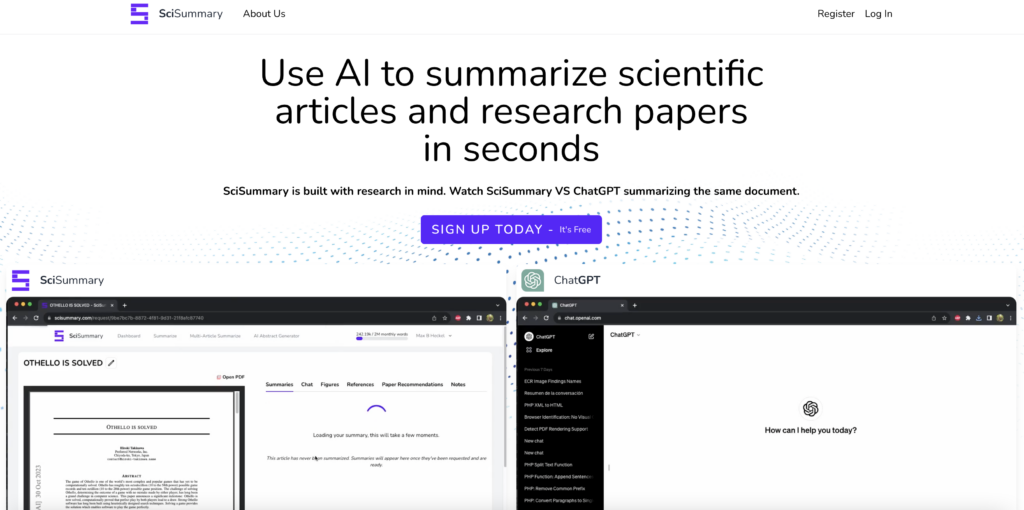
SciSummary is a novel AI-powered scientific article summary tool that produces reliable and quick summaries of scientific articles and research papers in very little time. It is designed for researchers, students and academic professionals who have to consume large amounts of academic content. SciSummary can assess the whole scientific text and generate accurate summaries using its advanced set of AI models (GPT-3.5 and GPT-4).
Key Features of SciSummary
- AI-Powered Summaries: Uses GPT-3.5 and GPT-4 to generate concise summaries of scientific papers.
- Email Integration: Allows users to send documents via email for summarization, receiving the summary directly in their inbox.
- Figure and Table Analysis: Can analyze and summarize figures and tables within documents.
- Unlimited Bulk Summaries: Available in higher-tier plans, allowing for the summarization of multiple documents simultaneously.
- Semantic Search: Indexes documents for semantic search, improving the retrieval of relevant information.
- Import References: Users can import and summarize references with ease.
Pros and Cons of SciSummary
Pros:
- Ease of Use: Simple email integration and dashboard for easy document submission and summarization.
- Efficiency: Dramatically reduces the time required to read and comprehend lengthy academic papers.
- High Accuracy: Leverages state-of-the-art AI models for accurate and reliable summaries.
- Wide Adoption: Used by major universities and research institutions, indicating its reliability and utility.
Cons:
- Limited Free Access: Free trial and student plans have some limitations on word count and features.
- Specialized Use Case: Primarily beneficial for those in academic or research fields, limiting its general application.
SciSummary Pricing
| Plan | Price | Features |
|---|---|---|
| Student | $0 for first month | Unlimited summaries, 5 figure/table analyses, unlimited article searches, etc. |
| Free Trial | $0 for 7 days | 30,000 words summarized, 5 figure/table analyses, 100 chat messages, etc. |
| Unlimited Summaries | $6.99/mo or $34.99/yr | Unlimited summaries, unlimited chat messages, unlimited figure/table analyses, 1,000 documents indexed for semantic search. |
Compatible Platforms
SciSummary is a web-based platform accessible via any modern web browser. Users can submit documents for summarization through email or directly on the platform’s dashboard.
18. ChaturGPT
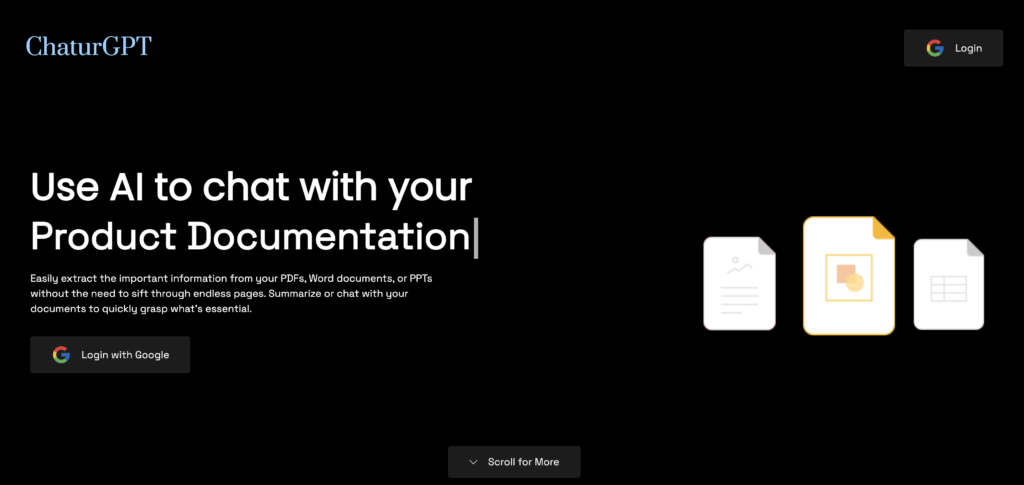
ChaturGPT is an AI tool designed to facilitate efficient interaction with documents such as PDFs, Word files, and PPTs. It allows users to easily extract essential information, summarize content, or engage in a Q&A format to understand complex documents without manually sifting through them.
Key Features
- Document Interaction: Allows users to upload and interact with various types of documents, including code documentation, bank statements, and legal documents.
- Summarization: Provides summaries of lengthy documents to help users grasp key points quickly.
- Q&A Capability: Users can ask specific questions about the content of the documents and receive formatted answers directly related to their queries.
- Security: Ensures enterprise-grade security, with documents deleted promptly after processing or when the session ends.
Pros and Cons Of ChaturGPT
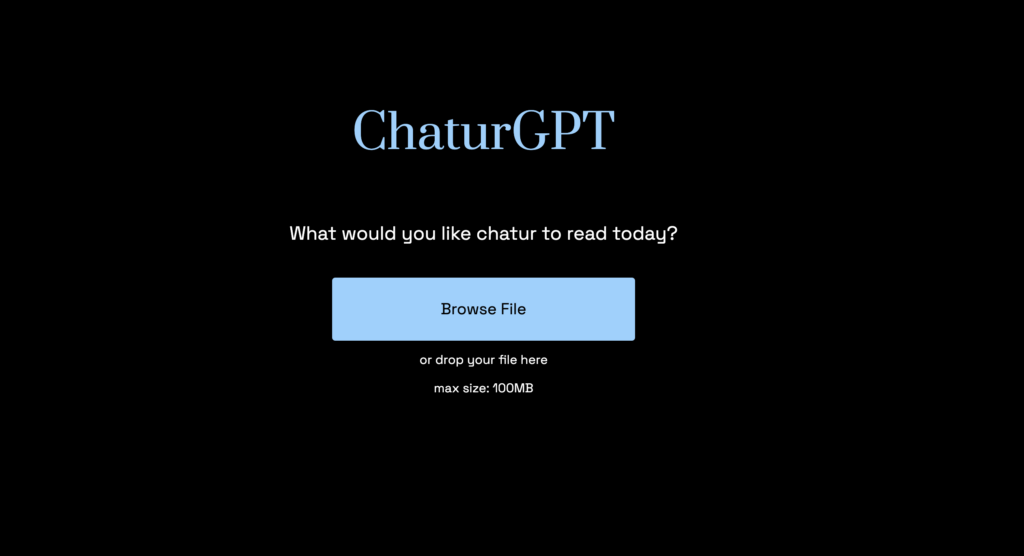
Pros:
- Efficient Document Processing: Streamlines the process of understanding and summarizing documents.
- Flexible Query Handling: Users can ask tailored questions and receive relevant answers without reading the entire document.
- High Security: Strong commitment to user privacy and data security.
Cons:
- Limited Refund Period: Refunds are only available within the first 7 days of subscription.
- Subscription Cancellation: Requires an email request for cancellation, which might be inconvenient for some users.
ChaturGPT Pricing
| Plan | Price | Features |
|---|---|---|
| Basic Plan | Free | Limited access to basic features |
| Standard Plan | $19/month | Full access to document interaction and Q&A capabilities |
| Premium Plan | $49/month | Includes advanced features and priority support |
Compatible Platforms
- Mobile: No specific mobile app mentioned; functionality likely limited to browser-based access.
- Web-Based: Accessible via any modern web browser on desktops and laptops.
19. Bearly
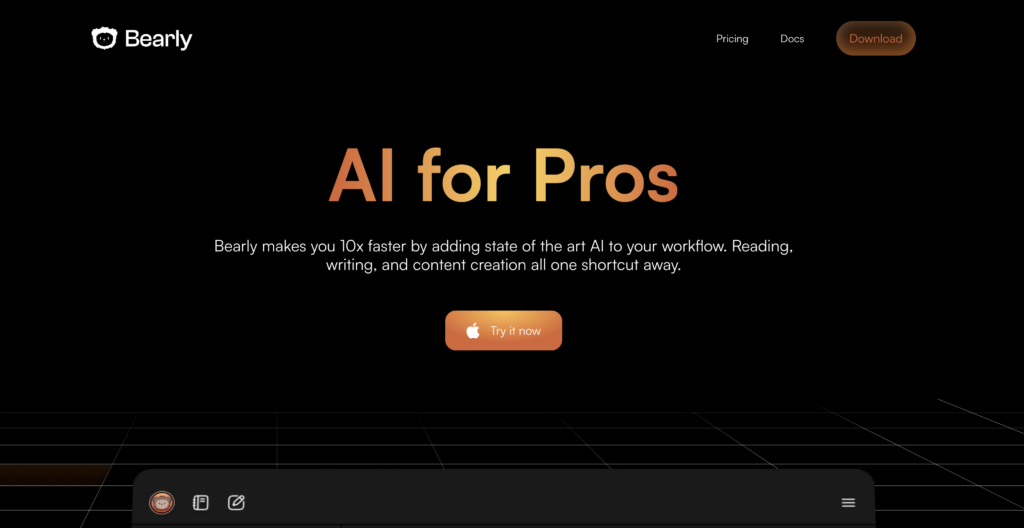
Bearly is an advanced AI tool designed to enhance productivity in reading, writing, and content creation. It integrates state-of-the-art AI technology into workflows to make professionals significantly faster by enabling seamless document interaction, transcription, real-time web access, and more.
Bearly Key Features
- Document Interaction: Allows users to chat with documents, ask questions, and analyze content effectively.
- Audio and Video Transcription: Converts podcasts, YouTube videos, and meeting recordings into interactive transcripts.
- Real-Time Web Access: Enhances queries with live Google Search integration.
- Meeting Minutes Generation: Automatically generates meeting minutes and identifies key takeaways.
- Model Flexibility: Access to various AI models from leading providers such as OpenAI and Claude.
- Prompt Marketplace: Offers over 50 templates for reading and writing tasks to streamline work.
- Security: Zero logging with encrypted chat and document interactions, ensuring data privacy.
Pros and Cons Of Bearly
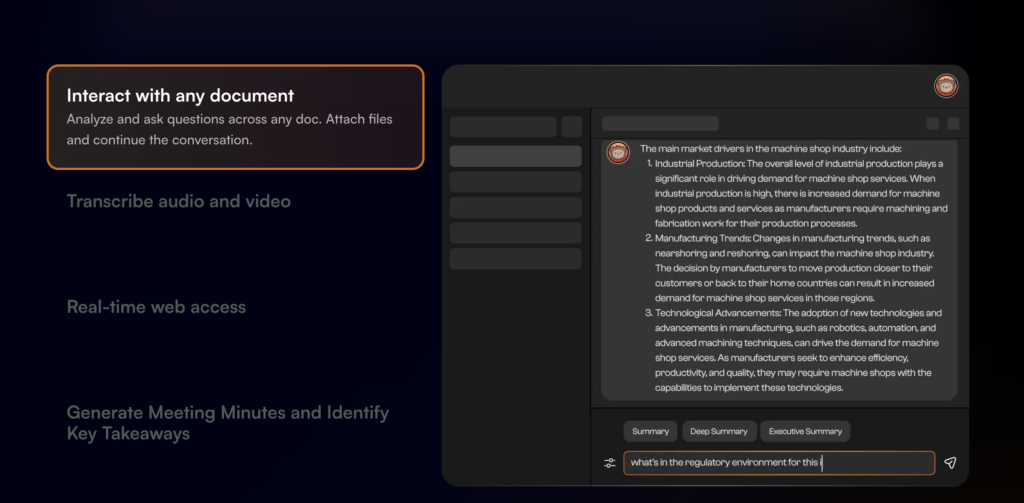
Pros:
- Enhanced Productivity: Speeds up reading, writing, and content creation tasks with AI assistance.
- Versatile Document Handling: Facilitates interaction with documents and provides insights quickly.
- Comprehensive Transcription: Efficiently transcribes and interacts with audio and video content.
- High Security: Robust encryption and zero logging ensure user data is secure.
Cons:
- Subscription Required: Some advanced features and model access may require a subscription.
- Model Limitations: Users may need to switch between different AI models to find the best fit for their needs.
Bearly Pricing
| Plan | Price | Monthly Credits | Web Search Plugin | Document Collections | Images | Audio Transcription |
|---|---|---|---|---|---|---|
| Free | $0 / month | 500 | Duck Duck Go | None | 5 | None |
| Pro | $20 / month | 20,000 | 3 Collections, 5 Docs/Collection | ~750 | ~3,200 minutes | |
| Analyst | $60 / month | 60,000 | 10 Collections, 20 Docs/Collection | ~2,250 | ~9,600 minutes | |
| Free | $0 / year | 6,000 | Duck Duck Go | None | 5 | None |
| Pro | $200 / year | 240,000 | 3 Collections, 5 Docs/Collection | ~750 | ~3,200 minutes | |
| Analyst | $600 / year | 720,000 | 10 Collections, 20 Docs/Collection | ~2,250 | ~9,600 minutes |
Compatible Platforms
- Web-Based: Available through a Chrome Extension and web browsers.
- Desktop: Compatible with Mac, Windows, and Linux operating systems.
- Mobile: Available on iOS via the App Store.
20. LiveChatAI

LiveChatAI is an AI-driven chatbot platform that allows businesses to create custom AI bots trained with their own data. Powered by OpenAI’s GPT models, LiveChatAI is designed to streamline customer support by offering instant, AI-powered responses, significantly reducing support volume and enhancing customer satisfaction. It supports integration with websites, Slack, and WhatsApp, and can handle multiple languages, making it suitable for global audiences.
LiveChatAI Key Features
- AI Bot Training with Custom Data:
- Train the AI using content from websites, PDFs, text files, and Q&A sections.
- Long-term memory support for up to 50 million tokens.
- Supports GPT-3.5 and GPT-4 models.
- Instant Setup and Deployment:
- Quick and easy setup with no AI expertise required.
- Embed the AI chatbot on websites, Slack, or WhatsApp.
- Instant localization in 95 languages.
- Live Chat Support Integration:
- Combines AI-driven responses with human support.
- Seamless routing of complex issues to human agents.
- Transparent AI conversations for easy monitoring.
- Scalable and Versatile:
- Suitable for e-commerce, educational platforms, and internal support systems.
- Customizable to reflect brand identity and user experience needs.
- Handles multiple simultaneous customer conversations efficiently.
- Security and Transparency:
- Secure data handling with transparent AI interactions.
- Customizable chatbot to maintain brand voice and style.
- Pre-launch Testing and Preview:
- Preview and test the AI chatbot before publishing.
- Easy integration with a single code for embedding.
Pros and Cons of LiveChatAI

Pros:
- Easy setup with no technical expertise required.
- Supports multiple languages, making it ideal for global businesses.
- Seamless integration with popular platforms like Slack, WhatsApp, and various CMS.
- High AI resolution rate, reducing support volume significantly.
- Customizable to match brand identity.
Cons:
- Pricing might be high for small businesses or startups.
- Limited to the capabilities of GPT-3.5 and GPT-4 models.
- Requires consistent content updates to maintain accuracy and relevance.
LiveChatAI Pricing
| Plan | Monthly Price | Annual Price | Features |
|---|---|---|---|
| Free | $0 | – | 250 GPT-4 Messages, 100 Page Training Limit, 1 Chatbot, 1 Seat |
| Basic | $39/month | $390/year | 4,000 GPT-4 Messages, Unlimited Data Sources, 1 Chatbot, 1 Seat |
| Pro | $89/month | $890/year | 10,000 GPT-4 Messages, Unlimited Data Sources, 2 Chatbots, 1 Seat |
| Advanced | $189/month | $1,890/year | Unlimited Messages, Unlimited Data Sources, 5 Chatbots, 3 Seats |
| Expert | $389/month | $3,890/year | Unlimited Messages, Unlimited Data Sources, 10 Chatbots, 6 Seats |
Compatible Platforms
- APIs: Available for custom integrations with various platforms.
- Websites: Can be integrated with any website through an iframe or chat bubble.
- CMS Platforms: Compatible with Shopify, WordPress, and other CMS platforms.
- Communication Tools: Integrates with Slack and WhatsApp.
Conclusion
While ChatPDFGPT is a powerful tool for interacting with PDFs, many alternatives offer unique features tailored to different needs. Whether you require enhanced collaboration, faster document retrieval, or specialized academic features, there’s an alternative to suit your workflow. As the technology landscape continues to evolve, exploring these options will ensure that you find the perfect tool to enhance your productivity.
