In 2024, as digital document management continues to evolve, the demand for versatile tools like ChatPDF has surged. While ChatPDF is a powerful option for interacting with PDF documents, there are several other alternatives that offer unique features and capabilities to meet various needs. Whether you’re a professional seeking enhanced productivity, a student looking for research aids, or a casual user managing personal files, exploring these alternatives can provide you with the tools necessary to streamline your workflow. Here are eight of the best ChatPDF alternatives you must have in 2024, each bringing its own strengths to the table.
What is ChatPDF?

ChatPDF is an AI-powered tool that allows users to leverage natural language processing to engage with PDFs through natural language, whereby users can ask questions of a document, receive a summary of the information or words in that document, and even have certain questions answered with excerpts of text from the document (ie: ‘In the document, where is the information about growing tomatoes in a greenhouse?’). For professionals, students and anyone else who engages with large or complex PDFs, this can save a significant amount of scanning through documents. It turns a static document into a dynamic document, which is much easier to engage with purposefully.
8 Best ChatPDF Alternatives You Must Have in 2024
1.ChatPDFGPT⭐️⭐️⭐️⭐️⭐️
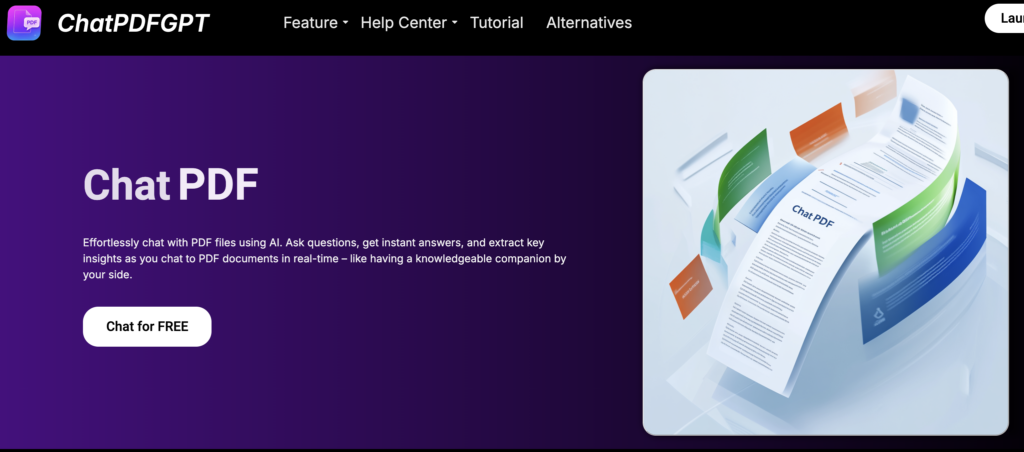
ChatPDFGPT is an AI-powered chat assistant that allows you to interact with any PDF document. It helps you extract, summarize, and understand information by answering your questions in real-time.Your PDF AI – like ChatGPT but for PDFs. Summarize and answer questions for free.
Key Features
- Seamless Collaboration: Enables real-time collaboration by allowing multiple users to chat and interact with the same PDF file simultaneously.
- Shared Records and Notes: Facilitates the sharing of notes and annotations among team members, improving collective analysis and understanding of the document content.
- Effortless Content Analysis: Provides a streamlined way for teams to discuss and analyze PDF content together, integrating chat capabilities directly within the document environment.
Pros:
- User-Friendly Interface: https://www.chatpdfgpt.ai/ offers an intuitive and easy-to-use platform for interacting with PDF documents.
- Real-Time Interaction: The AI allows for real-time questioning and answering within PDFs, making it efficient for users needing quick information.
- Multi-Language Support: It supports multiple languages, which is beneficial for global users.
- Cross-Platform Access: The tool is accessible on various devices, including mobile and desktop.
- Collaboration Features: Allows users to share chat history and annotations, facilitating teamwork.
Cons:
- Limited Free Features: While the core features are free, some advanced functionalities might require payment.
- File Size Limitations: There may be restrictions on the size of PDFs that can be processed.
- Dependency on AI Accuracy: The tool’s effectiveness depends on the accuracy of the AI in understanding and processing content, which might vary.
- Privacy Concerns: Uploading sensitive documents may raise privacy issues, especially if data handling practices are unclear.
- Internet Dependency: Requires a stable internet connection for optimal performance, limiting offline use.
2.AskYourPDF⭐️⭐️⭐️⭐️
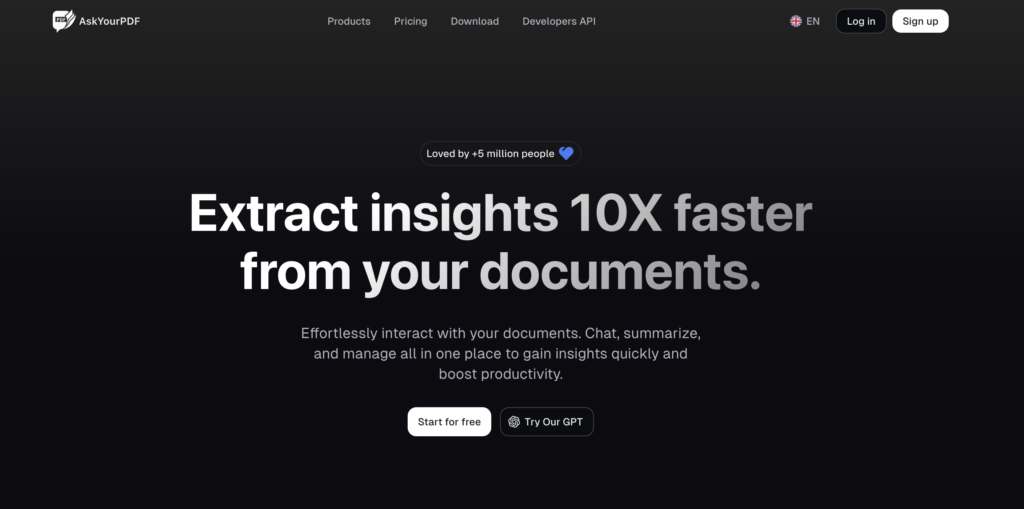
AskYourPDF is an AI-powered platform designed to interact with, summarize, and manage PDF documents. It offers features like document chatting, instant summaries, and organization tools. The platform integrates with tools like Zotero and ChatGPT, and is accessible via a mobile app and Chrome extension.
Features:
- Chat with documents
- Generate summaries
- Organize document library
- Integrations with Zotero and ChatGPT
Pros:
- Streamlines document management
- Accessible across multiple platforms
- GDPR compliant
Cons:
- Advanced features may require a premium subscription
- Limited customization options for summaries
3.PDF.ai⭐️⭐️⭐️⭐️
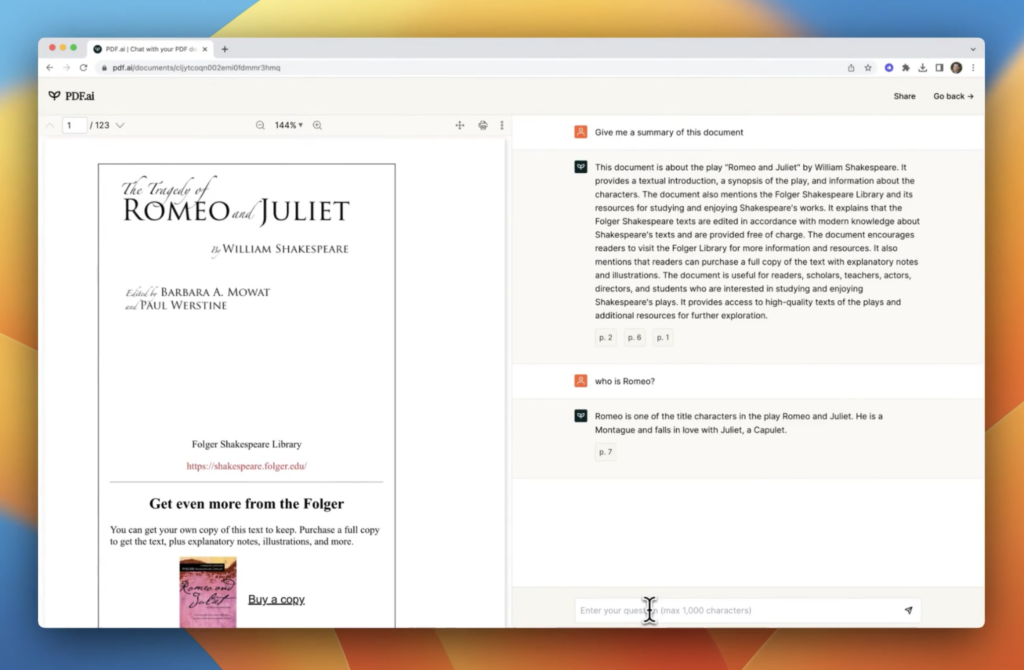
PDF.ai is an innovative online platform designed to optimize PDF file processing and management using artificial intelligence technology. It offers a range of features that help users efficiently convert, edit, and analyze PDF documents.
Features:
- Automated Processing: Uses AI technology to automatically recognize and process information in PDF documents.
- Document Conversion: Supports converting PDF files to various formats such as Word, Excel, and PowerPoint.
- Text Extraction: Extracts text and data from PDF documents for further analysis and processing.
- Editing Capabilities: Allows users to edit text and images directly within PDF documents.
- Smart Search: Quickly finds the required information within PDF files.
- Security: Provides file encryption and protection features to ensure document security.
Pros:
- Efficient Processing: Saves time and effort by automating steps with AI technology.
- Multi-Function Integration: Integrates document conversion, editing, and data extraction to meet various needs.
- User-Friendly: Simple and easy-to-use interface suitable for users of all levels.
- Strong Security: Offers multiple layers of security to protect user documents.
Cons:
- Potential Compatibility Issues: May encounter compatibility issues when handling specific formats or complex documents.
- Feature Limitations: Some advanced features may require a paid subscription.
- Internet Dependency: Requires a stable internet connection to access and use the platform’s services.
4.My AskAI⭐️⭐️⭐️⭐️
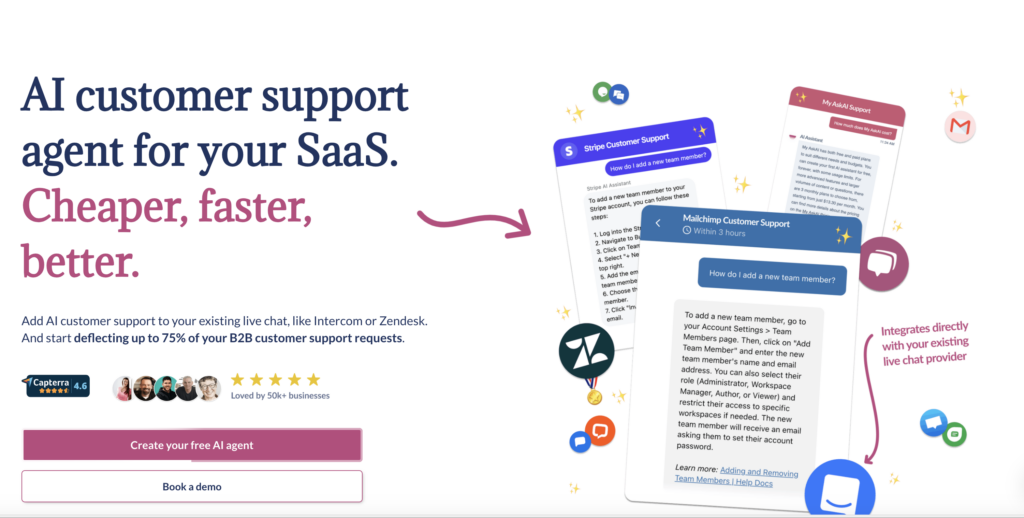
MyAskAI is a versatile online platform designed to harness the power of artificial intelligence for various interactive and informational needs. It offers a range of services that enable users to engage with AI-driven solutions for questions, content creation, and problem-solving.
Features:
- AI-Powered Q&A: Provides intelligent responses to user queries using advanced AI algorithms.
- Content Creation: Assists in generating text-based content for various purposes, including articles, blogs, and marketing materials.
- Personalized Recommendations: Offers tailored suggestions based on user preferences and interactions.
- Natural Language Processing: Utilizes NLP technology to understand and process user input in a conversational manner.
- Integration Capabilities: Allows integration with other platforms and tools for enhanced functionality.
Pros:
- Advanced AI Technology: Leverages cutting-edge AI to deliver accurate and relevant responses.
- Versatile Use Cases: Suitable for a wide range of applications, from answering questions to generating content.
- User-Friendly Interface: Designed to be intuitive and easy to navigate, even for users with minimal technical expertise.
- Personalization: Provides customized recommendations and responses based on user interactions.
Cons:
- Limited Free Features: Some advanced features may require a subscription or payment.
- Contextual Limitations: The quality of responses may vary depending on the complexity of the queries and the AI’s understanding.
- Dependency on AI: Users may find that the platform’s effectiveness is limited by the capabilities of the underlying AI technology.
5.Sharly⭐️⭐️⭐️⭐️
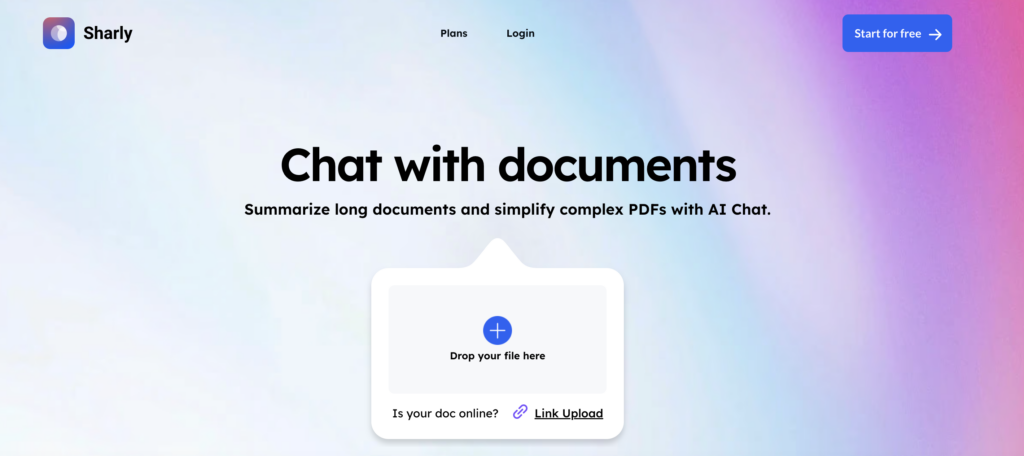
Sharly.ai is a sophisticated AI-driven platform designed to enhance business communications and customer interactions through advanced chat and support solutions. It aims to streamline workflows and improve efficiency by leveraging artificial intelligence.
Features:
- AI-Powered Chatbot: Provides intelligent, real-time responses to customer inquiries, enhancing support and engagement.
- Customizable Workflows: Allows businesses to tailor the chatbot’s responses and workflows to fit specific needs and scenarios.
- Analytics and Reporting: Offers detailed insights and analytics on chatbot interactions, helping businesses refine their strategies.
- Integration Capabilities: Supports integration with various CRM systems and communication tools for seamless operations.
- Multilingual Support: Facilitates interactions in multiple languages, catering to a global audience.
Pros:
- Enhanced Customer Support: Automates responses and support tasks, improving efficiency and customer satisfaction.
- Customizable: Highly adaptable to different business needs and scenarios through configurable workflows.
- Data Insights: Provides valuable analytics and reporting to help businesses understand and optimize customer interactions.
- Integration-Friendly: Easily integrates with existing systems and tools, enhancing overall functionality.
Cons:
- Complex Setup: The initial setup and customization may be complex and require technical expertise.
- Cost: Advanced features and integrations may come with a higher price tag.
- Dependence on AI: The effectiveness of responses can be limited by the AI’s understanding and contextual capabilities.
6.Docalysis⭐️⭐️⭐️⭐️
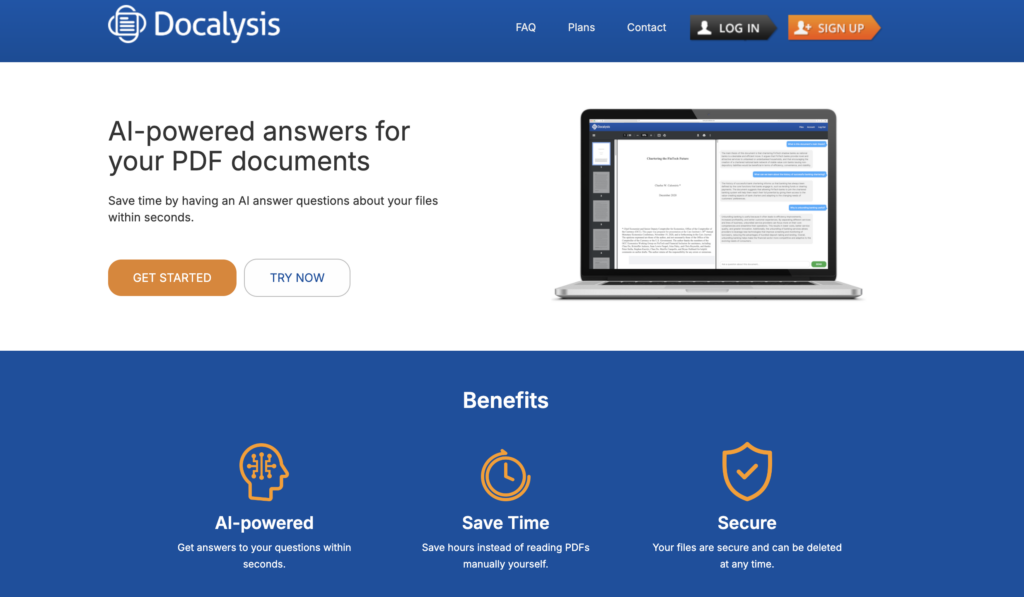
Docalysis is an advanced document management platform designed to streamline the process of analyzing, extracting, and managing information from various types of documents. It leverages artificial intelligence to enhance document handling and automate tedious tasks.
Features:
- Document Analysis: Uses AI to analyze and interpret complex documents, extracting relevant information and data.
- Automated Data Extraction: Automatically extracts key data points from documents, reducing manual input and errors.
- Customizable Templates: Allows users to create and use templates tailored to specific document types and requirements.
- Integration with Other Tools: Supports integration with various enterprise systems and tools for seamless data flow.
- Advanced Search Functionality: Provides powerful search capabilities to quickly locate specific information within documents.
Pros:
- Efficient Document Processing: Automates the extraction and analysis of document data, saving time and effort.
- Customizable: Offers flexibility through customizable templates and integration options, adapting to different business needs.
- Enhanced Accuracy: Reduces errors associated with manual data entry and improves the reliability of extracted information.
- User-Friendly: Designed with an intuitive interface that simplifies document management tasks.
Cons:
- Complex Integration: Integrating with existing systems may be complex and require technical support.
- Cost: Advanced features and high-volume processing might be associated with higher costs.
- AI Limitations: The accuracy of data extraction and analysis can be influenced by the quality of the documents and the AI’s capabilities.
7.SodaPDF⭐️⭐️⭐️⭐️
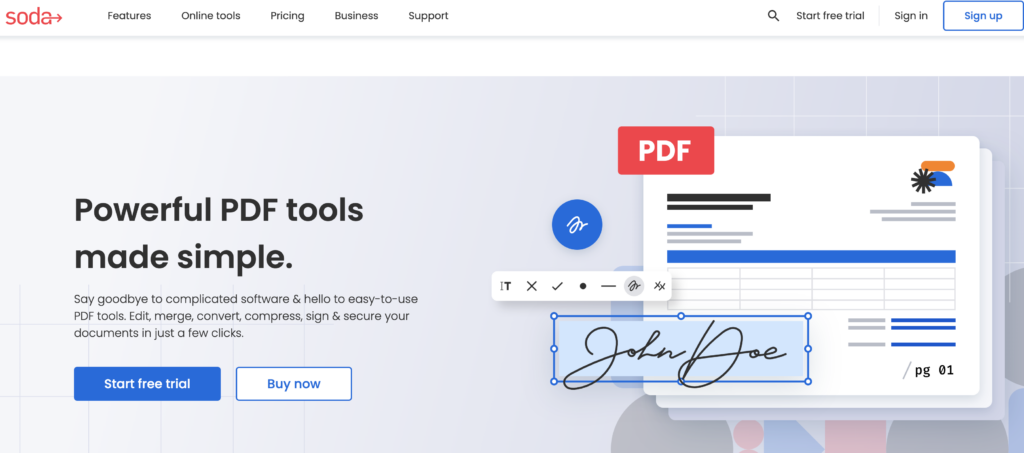
Soda PDF is a comprehensive PDF software platform that offers a range of tools for creating, editing, converting, and managing PDF documents. It aims to provide an all-in-one solution for handling PDFs, both online and offline.
Features:
- PDF Editing: Allows users to modify text, images, and other elements within PDF files.
- Document Conversion: Supports converting PDFs to and from various formats, including Word, Excel, PowerPoint, and image files.
- Annotation Tools: Provides tools for adding comments, highlights, and annotations to PDF documents.
- Form Creation and Management: Enables users to create interactive forms and manage form data.
- Cloud Integration: Offers integration with cloud storage services for easy access and sharing of documents.
- OCR Technology: Utilizes Optical Character Recognition to convert scanned documents into editable and searchable text.
Pros:
- Versatile Functionality: Offers a wide range of features for different PDF-related tasks, making it a comprehensive solution.
- User-Friendly Interface: Designed with an intuitive interface that is easy to navigate for users of all levels.
- Cloud Integration: Facilitates easy access and sharing of documents through integration with popular cloud services.
- Advanced Editing Tools: Provides robust editing and annotation tools to enhance document usability.
Cons:
- Cost: Some advanced features and functionalities are only available in the paid versions of the software.
- Performance Issues: Users may experience occasional performance issues or bugs, especially with large or complex PDFs.
- Learning Curve: Although user-friendly, the extensive feature set may require some time to fully learn and utilize.
8.HiPDF⭐️⭐️⭐️⭐️
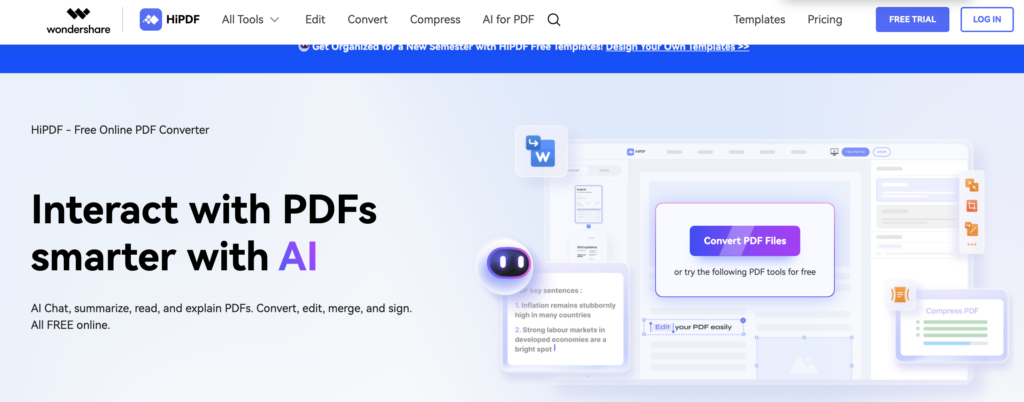
HiPDF is a web-based PDF management platform that offers a suite of tools for handling various PDF tasks efficiently. It is designed to provide users with a convenient and accessible solution for editing, converting, and organizing PDF documents online.
Features:
- PDF Conversion: Converts PDFs to and from various formats such as Word, Excel, PowerPoint, and image files.
- PDF Editing: Provides tools for editing text, images, and pages within PDF documents.
- Compression: Allows users to compress PDF files to reduce their size without significant loss of quality.
- Merge and Split: Offers functionalities to merge multiple PDFs into a single file or split a PDF into separate pages.
- OCR (Optical Character Recognition): Extracts text from scanned documents and images to make them editable and searchable.
- Secure PDF Handling: Enables users to add password protection and watermarking to ensure document security.
Pros:
- User-Friendly: Features an intuitive interface that is easy to navigate, even for those with minimal technical experience.
- Web-Based Convenience: Accessible from any device with an internet connection, making it convenient for users on the go.
- Wide Range of Tools: Provides a comprehensive set of tools for various PDF tasks, from conversion to security features.
- Free and Paid Options: Offers a basic free version with essential features, as well as premium plans for advanced functionalities.
Cons:
- Limited Advanced Features in Free Version: Some advanced tools and features are only available in the paid version.
- Internet Dependency: Requires an internet connection to access and use the platform’s tools.
- Performance Variability: Performance may vary depending on the complexity of the PDF files and the user’s internet speed.
Conclusion
Going through the year 2024, what are some alternatives to ChatPDF? These alternatives offer different features for different needs. The options above may also vary in the level of editing and collaboration within the document. For those who need advanced PDF editing features, the alternatives offer deeper modification options, compared to ChatPDF. If integration into existing systems is a key benefit for you, these alternatives perform better than ChatPDF through consistent user experience. In general, each alternative has its own unique characteristics that can greatly enhance your workflow and lead to more enhanced performance in managing and editing PDF documents.
