
By 2024, a plethora of powerful alternatives to Adobe await the world of creativity. Whichever softwares you’ve always wanted to use for your graphic design, video editing or digital art projects, Adobe isn’t your only option anymore. At least, not for much longer. After the year, you’ll have endless opportunities to get exactly what you seek from the creative marketplace. A plethora of alternatives are out there just waiting for your patronage, and I’m here to help you identify what would work best for what you’re looking for. In this article guide, I’ll go through my handpicked list for the best Adobe alternatives for the year 2024!
What is Adobe Acrobat?
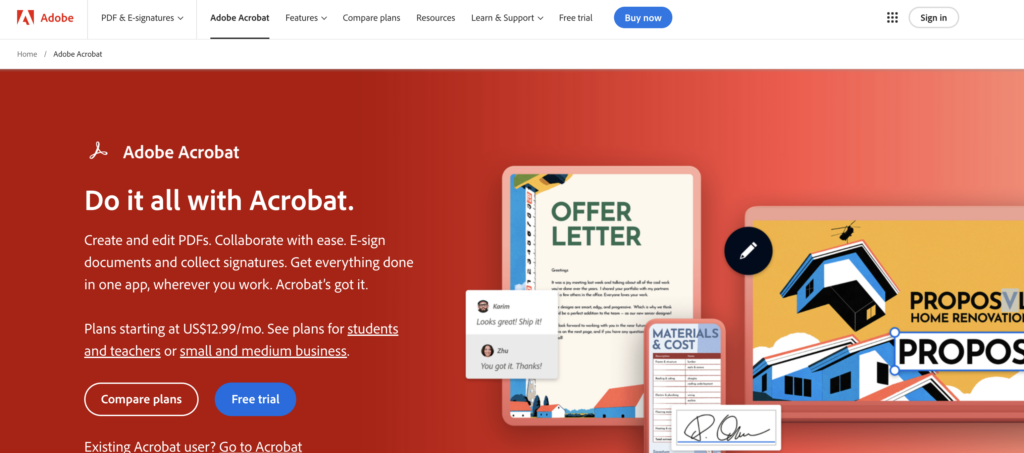
Adobe Acrobat is a software application developed by Adobe that allows users to create, view, edit, and manage PDF (Portable Document Format) files. It is widely used for tasks such as converting documents into PDF format, merging multiple PDFs, editing text and images within PDFs, adding annotations, and securing documents with passwords and digital signatures. Adobe Acrobat comes in different versions, including Adobe Acrobat Reader (for viewing PDFs) and Adobe Acrobat Pro (for advanced editing and creation).
Features of Adobe Acrobat
- PDF Creation and Conversion: Convert various file formats to PDF and vice versa.
- Editing Tools: Modify text, images, and links within PDFs.
- Annotation and Commenting: Add notes, highlights, and comments to documents.
- Document Security: Encrypt files, set permissions, and add digital signatures.
- Collaboration: Share and review PDFs with others in real-time.
- OCR (Optical Character Recognition): Convert scanned documents into editable and searchable PDFs.
Pros
- Comprehensive Toolset: Extensive features for PDF creation, editing, and management.
- Cross-Platform Compatibility: Works on Windows, macOS, and mobile devices.
- Industry Standard: Widely recognized and used in professional settings.
- Regular Updates: Frequent updates with new features and security enhancements.
Cons
- Cost: Adobe Acrobat Pro can be expensive, especially for casual users.
- Complexity: The extensive feature set can be overwhelming for beginners.
- Resource-Intensive: Can be demanding on system resources, leading to slower performance on older devices.
- Subscription Model: Some users prefer one-time purchases over subscription-based pricing.
Best Adobe Acrobat Alternative: ChatPDFGPT

What is ChatPDFGPT?
ChatPDFGPT is an AI-powered chat assistant that allows you to interact with any PDF document. It helps you extract, summarize, and understand information by answering your questions in real-time.Your PDF AI – like ChatGPT but for PDFs. Summarize and answer questions for free.
Key Features
- Natural Language Query
- Content Extraction and Summarization
- Quick Navigation and Jumping
- Multi-Language Support
- Cross-Platform Access
- Collaboration and Sharing Features
Pros And Cons
| Pros | Cons |
|---|---|
| Easy interaction and extraction from PDFs | Limited functionality for very large PDFs |
| Supports multiple languages | Free version may have feature limitations |
| Accessible on web, desktop, and mobile platforms |

ChatPDFGPT Comparison with Adobe Acrobat
| Feature | ChatPDFGPT | Adobe Acrobat |
|---|---|---|
| PDF Editing | Limited to text extraction and answering queries. | Comprehensive PDF editing tools (text, images, etc.). |
| PDF Reading and Analysis | AI-driven analysis and answers to questions | Standard PDF reading with basic analysis tools. |
| User Interface | Conversational, AI-based interface | Traditional menu-driven interface. |
| Collaboration Tools | Lacks built-in collaboration features. | Includes sharing and collaboration features. |
| AI Capabilities | Advanced AI capabilities for content understanding and query responses. | No AI-driven features. |
| File Format Support | Limited to PDFs. | Supports multiple file formats (PDF, Word, Excel, etc.). |
| Price | Depends on usage; potentially lower cost. | Subscription-based pricing; can be expensive. |
Conclusion
ChatPDFGPT excels in AI-driven analysis and query responses, providing a conversational interface that makes extracting information from PDFs more intuitive and user-friendly. While it lacks the extensive editing and collaboration features of Adobe Acrobat, its focus on content understanding through advanced AI makes it a powerful tool for users who need quick insights from documents. For those primarily interested in reading, analyzing, and extracting information from PDFs, ChatPDFGPT is a strong alternative.
Frequently Asked Questions
- What can ChatPDFGPT do with a PDF?
- ChatPDFGPT can analyze the content of a PDF, answer questions, and provide summaries based on the text. It focuses on content understanding rather than editing.
- Is ChatPDFGPT a replacement for Adobe Acrobat?
- It depends on your needs. ChatPDFGPT is excellent for AI-driven analysis, while Adobe Acrobat is better for comprehensive editing and collaboration.
- Does ChatPDFGPT support PDF editing?
- No, ChatPDFGPT is primarily focused on text extraction and analysis, not on editing PDFs.
- How does the AI in ChatPDFGPT work?
- The AI in ChatPDFGPT analyzes the content of the PDF and provides answers or summaries based on the text, making it easier to extract relevant information.
- Is ChatPDFGPT free?
- ChatPDFGPT may have usage-based pricing, which could be more affordable than the subscription model of Adobe Acrobat, depending on how often you use it.
