In the rapidly evolving world of AI-powered tools, finding the right solution to interact with, analyze, and extract information from PDF documents is essential. PDFChat has long been a popular choice for those seeking an efficient way to manage their documents. However, as technology advances, new alternatives have emerged that offer unique features and benefits. One such alternative is ChatPDFGPT, which provides a powerful, user-friendly experience for engaging with PDF documents.
What is PDFChat?
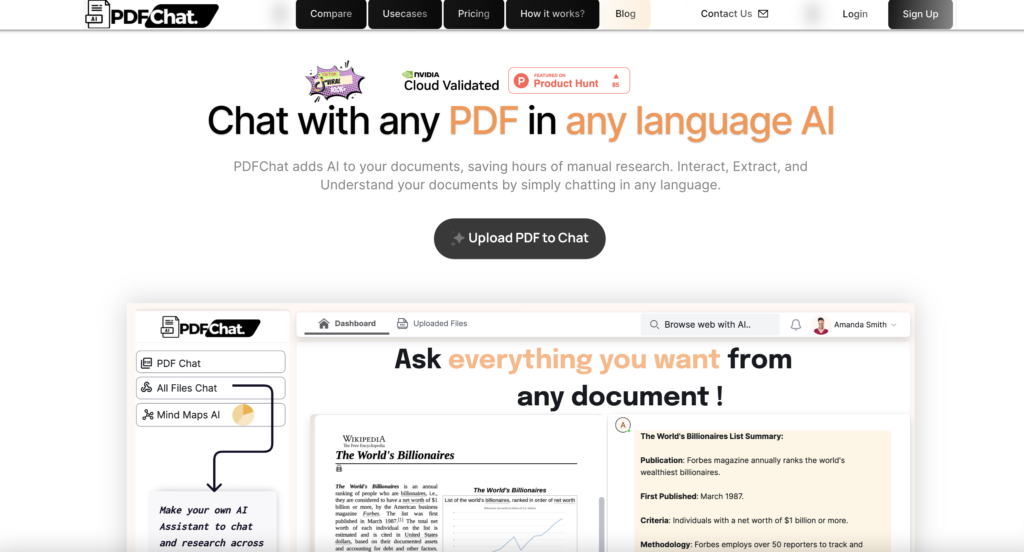
PDFChat is an AI-powered tool designed to interact with, analyze, and extract information from PDF documents. It allows users to “chat” with their PDFs in any language, making the process of understanding and summarizing documents faster and more efficient. Whether it’s a simple text-based PDF or a complex, unstructured document, PDFChat is built to handle it all. It’s particularly useful for students, professionals, and businesses that need to extract key insights from large volumes of documents quickly.
PDFChat Key Features
- AI-Powered Document Interaction: Users can chat with their PDF documents to extract answers and summaries without manual searching.
- Multilingual Support: The tool supports conversations in multiple languages, making it accessible to a global audience.
- Scanned and Complex Document Handling: PDFChat is capable of analyzing even scanned documents and complex, unstructured PDFs.
- Mind Maps AI: This feature allows users to create visually compelling mind maps from the information extracted from documents.
- Voice Activation: Users can command the AI using their voice to fetch information and read it out loud.
- Tabular Data Analysis: Users can analyze tabular data within their documents by taking a screenshot of the table.
- Customizable for Businesses: The Enterprise plan allows businesses to tailor the AI’s capabilities to their specific needs, including integrating with Gdrive, Dropbox, and other platforms.
Pros and Cons of PDFChat
Pros:
- Time-Saving: Automates the extraction of information, saving hours of manual research.
- Multilingual: Supports chatting in multiple languages, broadening its usability.
- Versatile: Handles various types of documents, including scanned and complex PDFs.
- Voice Activation: Offers a hands-free experience, enhancing accessibility.
- Scalable for Businesses: Customizable for SMBs with dedicated support and advanced features.
Cons:
- Limited Free Plan: The free plan has restricted features, such as limited uploads and small document handling.
- No Refund Policy: The service does not offer refunds, which could be a drawback for some users.
PDFChat Pricing
| Plan | Monthly Price | Features |
|---|---|---|
| Ultra Pro | $6.99/month | Unlimited Chats Limited Uploads Small Documents only Limited Access to other AI tools |
| Ultra Max | $10/month | Unlimited Chats Unlimited Uploads Large Document Handling Full Access to AI tools More Accurate AI Answers |
| Enterprise | $1000/month | Custom Tailored Solutions Connect Gdrive/Dropbox/own platform Dedicated support Up to 5 team members Custom Dashboard Choice of different AI models |
Compatible Platforms
PDFChat is a web-based tool, which means it is compatible with any platform that can access a web browser, including:
- Windows
- macOS
- Linux
- iOS
- Android
This broad compatibility ensures that users can interact with their PDF documents on virtually any device.
Top Alternative to PDFChat: ChatPDFGPT

ChatPDFGPT is a conversational interface that’s linked to any PDF document. It can extract, summarize and explain a document by answering questions, interactively and in real time. It’s the first assistant capable of processing multiple forms of content in a PDF file while answering questions about its contents.
ChatPDFGPT Key Features
- Natural Language Query: Users can ask questions or give commands in natural language, and ChatPDFGPT will search the PDF file for relevant information and provide accurate answers.
- Content Extraction and Summarization: The tool can automatically extract key information, generate summaries, and highlight important sections within long documents.
- Quick Navigation and Jumping: Users can quickly navigate to specific pages, chapters, or sections by entering relevant commands.
- Multi-Language Support: ChatPDFGPT can handle and respond in multiple languages, making it versatile for users across different regions.
- Cross-Platform Access: Accessible via web, desktop, and mobile applications, allowing users to interact with their PDFs on various devices.
- Collaboration and Sharing Features: Users can share conversation records and annotations, facilitating easy collaboration with teams.
Pros And Cons Of ChatPDFGPT
Pros:
- Easy interaction with PDF documents through natural language.
- Efficient content extraction and summarization capabilities.
- Supports multiple languages, broadening its usability.
- Cross-platform access ensures convenience.
- Collaboration features enhance teamwork and sharing of insights.
Cons:
- Potential limitations on the size of PDF files that can be uploaded.
- Dependency on AI accuracy, which may vary based on the document’s complexity.
ChatPDFGPT Pricing
| Plan | Features | Price |
|---|---|---|
| Free | Basic access to core features | $0 |
Compatible Platforms
- Web-based platform
- Desktop applications (Windows, macOS)
- Mobile applications (iOS, Android)
PDFChat vs. ChatPDFGPT: A Comparative Table

| Feature | PDFChat | ChatPDFGPT |
|---|---|---|
| Natural Language Interaction | Yes | Yes |
| Multilingual Support | Yes | Yes |
| Scanned Document Handling | Yes | Yes |
| Mind Maps AI | Yes | No |
| Voice Activation | Yes | No |
| Content Summarization | Yes | Yes |
| Collaboration Features | No | Yes |
| Cross-Platform Access | Yes | Yes |
| Pricing | Starts at $6.99/month | Free |
| Customizable for Businesses | Yes (Enterprise Plan) | No |
Why Choose ChatPDFGPT?
While PDFChat offers a range of advanced features, ChatPDFGPT is a strong alternative due to its free access, user-friendly interface, and powerful natural language processing capabilities. It is particularly suited for users who need a quick and efficient way to extract information from PDFs without the need for voice activation or complex mind mapping features. The ability to collaborate and share insights also makes ChatPDFGPT a preferred option for teams and professionals who work on documents together.
Conclusion
In 2024, ChatPDFGPT emerges as the best alternative to PDFChat, offering a simpler, more cost-effective solution without sacrificing essential features. Whether you’re a student, professional, or part of a business team, ChatPDFGPT provides a seamless way to interact with and extract insights from your PDF documents. With its cross-platform accessibility and collaboration features, ChatPDFGPT is a versatile tool that meets the needs of various users.
Frequently Asked Questions
Is there a free trial available for PDFChat?
Yes, PDFChat offers a free tier with limited features, allowing you to explore its capabilities before committing to a paid plan.
Are my files secure with PDFChat?
Yes, PDFChat uses industry-standard encryption to ensure the security of your files both in transit and at rest.
Can I use ChatPDFGPT on mobile devices?
Yes, ChatPDFGPT is available on mobile applications for both iOS and Android, allowing you to interact with your PDFs on the go.
How does ChatPDFGPT handle complex PDFs?
ChatPDFGPT is equipped with advanced AI algorithms that can process and analyze various types of content within complex PDFs, including unstructured text, tables, and scanned images. It can extract key information, summarize content, and provide accurate responses to user queries, even in documents with intricate layouts or mixed media. The tool’s natural language processing capabilities allow it to understand and interpret complex data, making it easier for users to navigate and extract meaningful insights from challenging documents.
