When searching for advanced AI tools to boost productivity in reading, writing, and content creation, Bearly has stood out as a top choice. However, if you’re considering alternatives, ChatPDFGPT emerges as a strong competitor. Let’s explore how ChatPDFGPT compares to Bearly and why it might be the better choice for your needs.
What is Bearly?
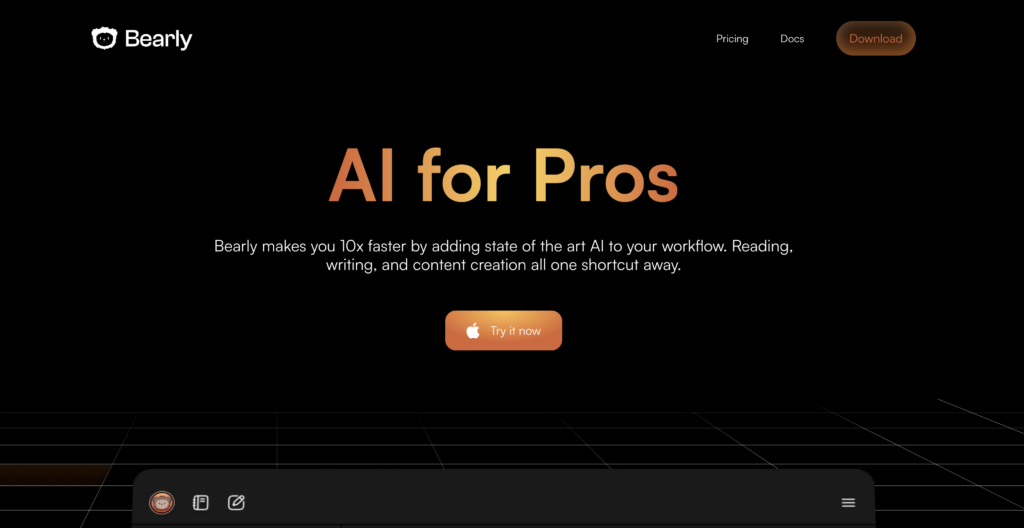
Bearly is an advanced AI tool designed to enhance productivity in reading, writing, and content creation. It integrates state-of-the-art AI technology into workflows to make professionals significantly faster by enabling seamless document interaction, transcription, real-time web access, and more.
Bearly Key Features
- Document Interaction: Allows users to chat with documents, ask questions, and analyze content effectively.
- Audio and Video Transcription: Converts podcasts, YouTube videos, and meeting recordings into interactive transcripts.
- Real-Time Web Access: Enhances queries with live Google Search integration.
- Meeting Minutes Generation: Automatically generates meeting minutes and identifies key takeaways.
- Model Flexibility: Access to various AI models from leading providers such as OpenAI and Claude.
- Prompt Marketplace: Offers over 50 templates for reading and writing tasks to streamline work.
- Security: Zero logging with encrypted chat and document interactions, ensuring data privacy.
Pros and Cons Of Bearly
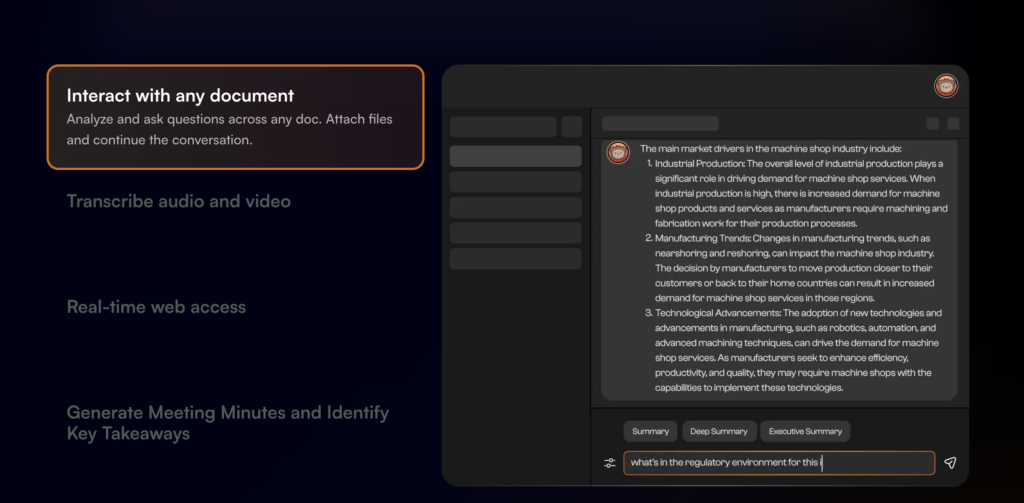
Pros:
- Enhanced Productivity: Speeds up reading, writing, and content creation tasks with AI assistance.
- Versatile Document Handling: Facilitates interaction with documents and provides insights quickly.
- Comprehensive Transcription: Efficiently transcribes and interacts with audio and video content.
- High Security: Robust encryption and zero logging ensure user data is secure.
Cons:
- Subscription Required: Some advanced features and model access may require a subscription.
- Model Limitations: Users may need to switch between different AI models to find the best fit for their needs.
Bearly Pricing
| Plan | Price | Monthly Credits | Web Search Plugin | Document Collections | Images | Audio Transcription |
|---|---|---|---|---|---|---|
| Free | $0 / month | 500 | Duck Duck Go | None | 5 | None |
| Pro | $20 / month | 20,000 | 3 Collections, 5 Docs/Collection | ~750 | ~3,200 minutes | |
| Analyst | $60 / month | 60,000 | 10 Collections, 20 Docs/Collection | ~2,250 | ~9,600 minutes | |
| Free | $0 / year | 6,000 | Duck Duck Go | None | 5 | None |
| Pro | $200 / year | 240,000 | 3 Collections, 5 Docs/Collection | ~750 | ~3,200 minutes | |
| Analyst | $600 / year | 720,000 | 10 Collections, 20 Docs/Collection | ~2,250 | ~9,600 minutes |
Compatible Platforms
- Web-Based: Available through a Chrome Extension and web browsers.
- Desktop: Compatible with Mac, Windows, and Linux operating systems.
- Mobile: Available on iOS via the App Store.
Top Alternative to PDF Chat: ChatPDFGPT

ChatPDFGPT is a conversational interface that’s linked to any PDF document. It can extract, summarize and explain a document by answering questions, interactively and in real time. It’s the first assistant capable of processing multiple forms of content in a PDF file while answering questions about its contents.
ChatPDFGPT Key Features
- Natural Language Query: Users can ask questions or give commands in natural language, and ChatPDFGPT will search the PDF file for relevant information and provide accurate answers.
- Content Extraction and Summarization: The tool can automatically extract key information, generate summaries, and highlight important sections within long documents.
- Quick Navigation and Jumping: Users can quickly navigate to specific pages, chapters, or sections by entering relevant commands.
- Multi-Language Support: ChatPDFGPT can handle and respond in multiple languages, making it versatile for users across different regions.
- Cross-Platform Access: Accessible via web, desktop, and mobile applications, allowing users to interact with their PDFs on various devices.
- Collaboration and Sharing Features: Users can share conversation records and annotations, facilitating easy collaboration with teams.
Pros And Cons Of ChatPDFGPT
Pros:
- Easy interaction with PDF documents through natural language.
- Efficient content extraction and summarization capabilities.
- Supports multiple languages, broadening its usability.
- Cross-platform access ensures convenience.
- Collaboration features enhance teamwork and sharing of insights.
Cons:
- Potential limitations on the size of PDF files that can be uploaded.
- Dependency on AI accuracy, which may vary based on the document’s complexity.
ChatPDFGPT Pricing
| Plan | Features | Price |
|---|---|---|
| Free | Basic access to core features | $0 |
Compatible Platforms
- Web-based platform
- Desktop applications (Windows, macOS)
- Mobile applications (iOS, Android)
Why Choose ChatPDFGPT Over Bearly?
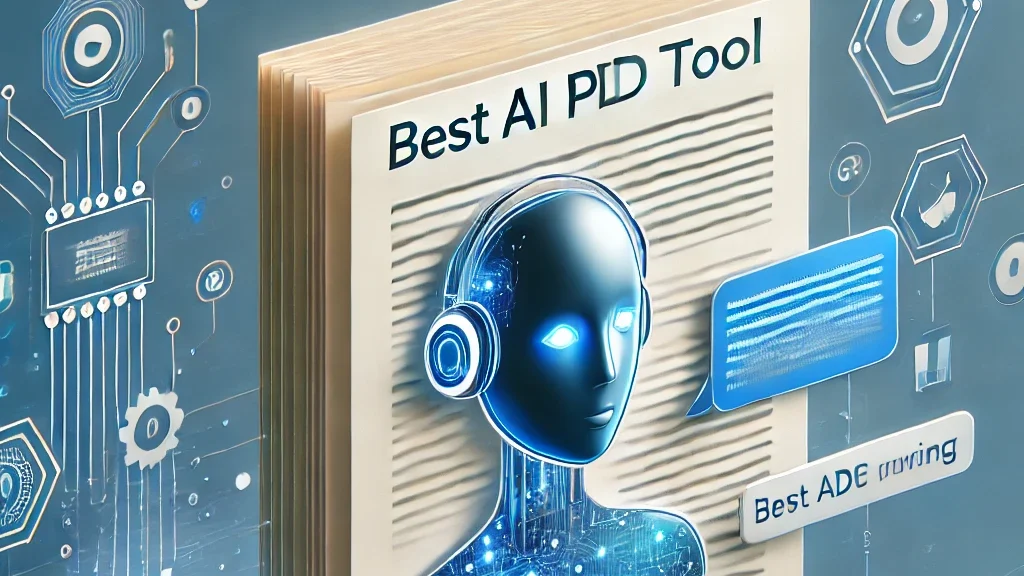
ChatPDFGPT provides a highly specialized solution for interacting with PDF documents, which is ideal for users who primarily work with this format. Its natural language query capability, efficient content extraction, and cross-platform access make it a standout choice for users seeking a focused and intuitive tool. While Bearly offers a broader range of features and models, ChatPDFGPT excels in PDF-specific tasks and is often easier to use for document interaction.
Conclusion
For those who require a powerful, PDF-centric tool with natural language processing capabilities, ChatPDFGPT is an excellent alternative to Bearly. Its intuitive features and cross-platform support offer a streamlined approach to managing and interacting with PDF documents.
Frequently Asked Questions
What makes ChatPDFGPT different from Bearly?
ChatPDFGPT focuses specifically on PDF document interaction with natural language processing, while Bearly offers a broader range of features including audio and video transcription and real-time web access.
Is ChatPDFGPT available on mobile devices?
Yes, ChatPDFGPT is available on both iOS and Android devices, in addition to web and desktop platforms.
Can I use ChatPDFGPT for documents other than PDFs?
ChatPDFGPT is designed specifically for PDF documents and excels in that format. For other types of content, Bearly might be a better choice.
