
So if you love SmallPDF, but are interested in what else is out there regarding PDF tasks in 2024, you are in luck! While SmallPDF is a solid program to ensure that you fully process PDFs, it is never a bad time to branch out to different programs and find the one that suits your needs best. Perhaps that means you can look for the next form of pricing or find that a different program has added widgets and additional support. So in this guide, we, step by step, will see what some of these counterparts of SmallPDF are and try to provide some of the best alternatives that you must have in 2024 when it comes to PDF processing. Let’s take a look!
What is SmallPDF?
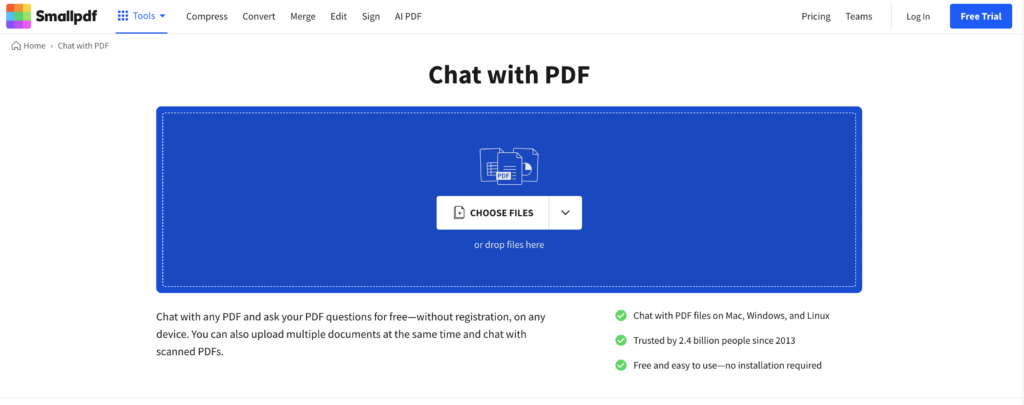
Smallpdf is an online platform designed to simplify PDF management by offering a variety of tools to edit, convert, compress, and merge PDFs. It provides a user-friendly interface for both individuals and businesses to handle their PDF tasks efficiently.
Features:
- Chat with PDF files on Mac, Windows, and Linux
- Trusted by 2.4 billion people since 2013
- Free and easy to use—no installation required
Pros:
- Ease of Use: Intuitive and simple interface.
- Comprehensive Tools: Offers a wide range of PDF functionalities.
- Cloud Integration: Supports cloud storage services like Google Drive and Dropbox.
- Cross-Platform Access: Available on any device with a web browser.
Cons:
- Limited Free Version: Many features require a paid subscription.
- Internet Dependency: Requires an internet connection for use.
- Processing Limits: May have limits on file size and number of tasks in the free version.
Best SmallPDF Alternative: ChatPDFGPT
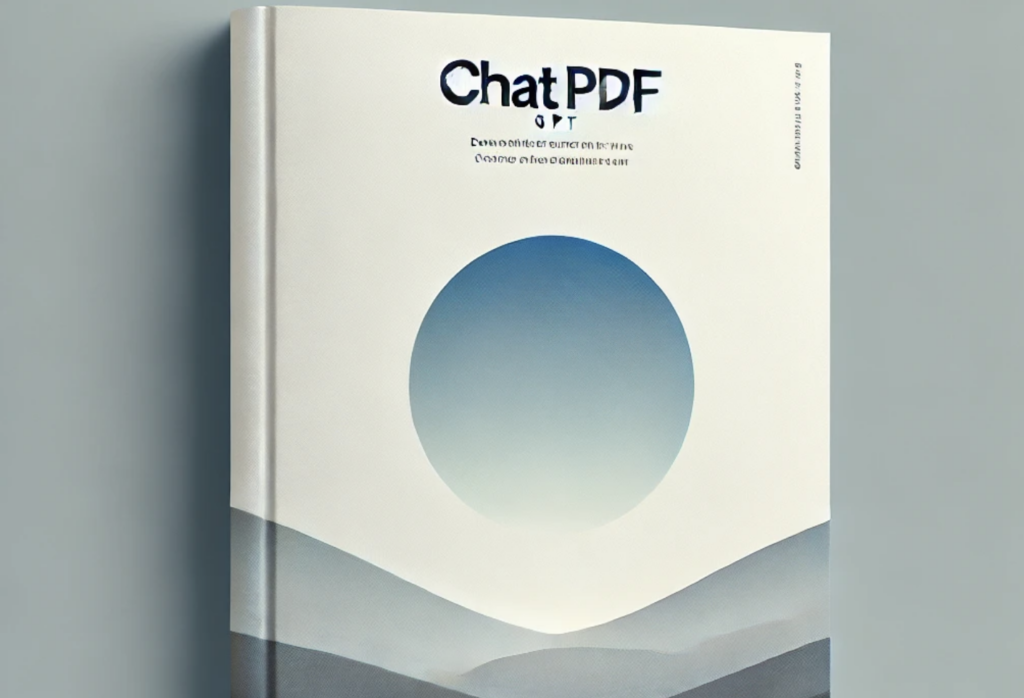
What is ChatPDFGPT?
ChatPDFGPT is an AI-powered chat assistant that allows you to interact with any PDF document. It helps you extract, summarize, and understand information by answering your questions in real-time.Your PDF AI – like ChatGPT but for PDFs. Summarize and answer questions for free.
Key Features
- Natural Language Query
- Content Extraction and Summarization
- Quick Navigation and Jumping
- Multi-Language Support
- Cross-Platform Access
- Collaboration and Sharing Features
Pros And Cons
| Pros | Cons |
|---|---|
| Easy interaction and extraction from PDFs | Limited functionality for very large PDFs |
| Supports multiple languages | Free version may have feature limitations |
| Accessible on web, desktop, and mobile platforms |
ChatPDFGPT Comparison with SmallPDF
| Feature | ChatPDFGPT | SmallPDF |
|---|---|---|
| Platform | Web-based and integrates with AI models | Web-based PDF tools for various file operations |
| AI Integration | Uses GPT-4 for advanced PDF interaction and analysis | No advanced AI integration, focuses on standard PDF tasks |
| Text Extraction | Advanced AI-based text extraction with contextual understanding | Basic text extraction for editing and conversion |
| Document Editing | AI-assisted editing and summarizing capabilities | Standard editing tools like compress, merge, and split |
| Search Functionality | Advanced AI-driven search with context-aware results | Basic search within documents |
| Summarization | AI-generated summaries and key points extraction | No built-in summarization features |
| Collaboration Tools | Real-time AI-enhanced collaboration features | Basic sharing options, no real-time collaboration |
| Cost | Subscription-based with AI features included | Free version with limited features; premium version for more tools |
| User Experience | AI-driven, intuitive, and adaptive user experience | Simple, user-friendly interface for basic PDF tasks |
Conclusion

ChatPDFGPT offers a cutting-edge approach to PDF management by leveraging GPT-4 for advanced interaction and analysis. This includes superior text extraction, context-aware search, and AI-assisted editing capabilities that are essential for handling complex documents. The platform also provides real-time AI-enhanced collaboration tools, making it highly effective for users who need both individual and collaborative document analysis. Its AI-driven user experience is intuitive and adaptive, catering to users who require in-depth PDF functionalities.
On the other hand, SmallPDF is a widely used tool focused on providing standard PDF operations such as compressing, merging, splitting, and basic editing. It does not integrate advanced AI features and is better suited for users needing straightforward PDF manipulation tasks. While SmallPDF has a simple and user-friendly interface, it lacks the advanced capabilities and AI-driven features of ChatPDFGPT. For users seeking powerful tools for detailed PDF management and analysis, ChatPDFGPT is the superior choice.
Frequently Asked Questions
Can ChatPDFGPT summarize entire documents?
Yes, ChatPDFGPT can generate summaries of your PDF documents, highlight key points, and provide concise information to help you quickly grasp the main ideas.
How do I use ChatPDFGPT?
Simply upload your PDF file to the platform, and you can start asking questions or giving commands in natural language. The AI will respond by retrieving the relevant information from the document.
Is Free to Use?
Yes, ChatPDFGPT offers free access to its core features, allowing users to interact with PDF documents at no cost.
Can ChatPDFGPT work with any PDF file?
Yes, ChatPDFGPT can handle a wide range of PDF files, including research papers, reports, manuals, and eBooks. It is designed to understand and process various types of content within these files.
Does ChatPDFGPT support multiple languages?
Yes, ChatPDFGPT supports multiple languages. You can ask questions or give commands in different languages, and the AI will respond accordingly.
ls there a limit on the size of the PDF file I can upload?
While there may be some limitations depending on the file size and content, ChatPDFGPT is designed to handle large documents. Please refer to the specific guidelines on the platform for details.
