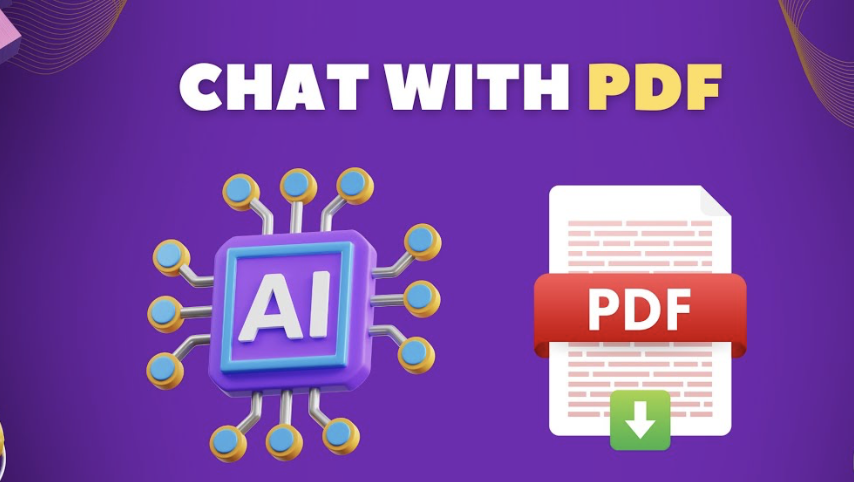
Looking for an upgrade from Xodo in 2024? Maybe it’s more features? Maybe it’s a smoother experience? Maybe it’s just because you want something new and shiny? Whatever your reason, this guide will help you find the best alternatives to Xodo that are worth giving a try. PDF reading, annotation, and editing is an important part of many people’s lives. Whether you are someone who values productivity by using the best software, or you are just curious about what else is out there, we’ve got you covered. In this guide we will compare some of the best alternatives to Xodo, so you can find the software that’s right for you. Don’t settle for mediocre PDF viewing, annotating, and editing! Discover the best alternatives now!
What is Xodo?
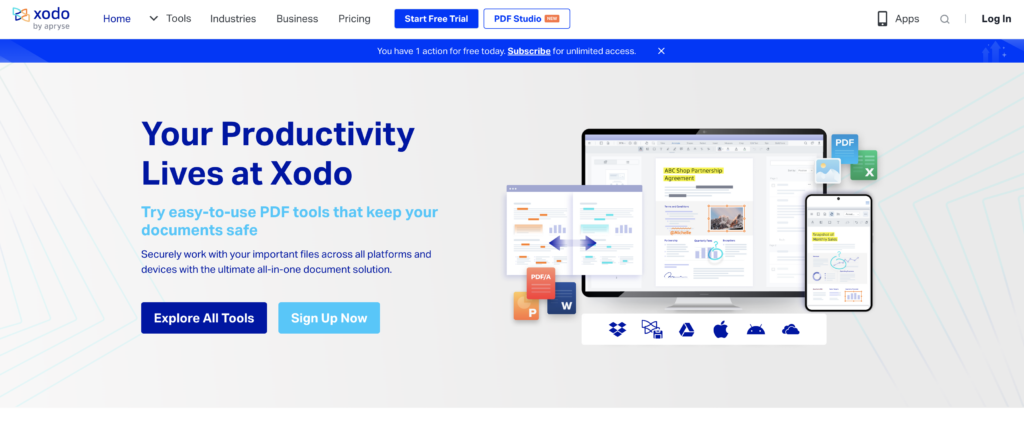
Xodo is a versatile PDF reader and editor designed for various devices, including smartphones, tablets, and computers. It offers a range of features to view, annotate, and manage PDF documents efficiently. The app aims to streamline the process of handling PDFs, whether for work, study, or personal use.
Features
- PDF Viewing: High-quality rendering of PDF documents with zoom and navigation options.
- Annotation Tools: Includes options for highlighting, underlining, strikethrough, and adding text comments.
- Document Signing: Allows users to sign PDF documents electronically.
- Form Filling: Supports filling out interactive PDF forms.
- PDF Editing: Provides basic editing features like adding text, images, and shapes.
- Document Merging and Splitting: Enables combining multiple PDFs into one or splitting a large PDF into smaller files.
- Cloud Integration: Syncs with cloud storage services such as Google Drive, Dropbox, and OneDrive for easy access and sharing.
- Collaboration: Supports real-time collaboration with other users, allowing for shared annotations and comments.
Pros
- User-Friendly Interface: Intuitive and easy-to-navigate design.
- Cross-Platform Availability: Available on multiple devices and operating systems, ensuring access from anywhere.
- Free with Premium Options: Basic features are free, with optional premium features for enhanced functionality.
- Robust Annotation Tools: Offers a comprehensive set of tools for marking up PDFs.
- Cloud Storage Integration: Seamlessly integrates with popular cloud services for convenient document management.
Cons
- Limited Advanced Editing: May lack more advanced editing features found in specialized PDF editors.
- Performance Issues: Some users report performance lag with large or complex documents.
- Ads in Free Version: The free version may include ads, which can be intrusive for some users.
- Complex Features Behind Paywall: Certain advanced features require a subscription, which may not be ideal for casual users.
Best Xodo Alternative: ChatPDFGPT

What is ChatPDFGPT?
ChatPDFGPT is an AI-powered chat assistant that allows you to interact with any PDF document. It helps you extract, summarize, and understand information by answering your questions in real-time.Your PDF AI – like ChatGPT but for PDFs. Summarize and answer questions for free.
Key Features
- Natural Language Query
- Content Extraction and Summarization
- Quick Navigation and Jumping
- Multi-Language Support
- Cross-Platform Access
- Collaboration and Sharing Features
Pros And Cons
| Pros | Cons |
|---|---|
| Easy interaction and extraction from PDFs | Limited functionality for very large PDFs |
| Supports multiple languages | Free version may have feature limitations |
| Accessible on web, desktop, and mobile platforms |

ChatPDFGPT Comparison with Xodo
| Feature | ChatPDFGPT | Xodo |
|---|---|---|
| Functionality | Conversational AI that interacts with PDF content | PDF reading, annotation, and editing tool |
| Use Case | Extracts and answers questions from PDFs | Annotating, editing, and signing PDFs |
| Interaction | Conversational approach with dynamic Q&A | Interactive, but focused on annotation |
| AI Capability | Advanced AI for context understanding | No AI capabilities |
| User Experience | Engaging and interactive | User-friendly with straightforward features |
| Customization | Limited customization | Extensive customization in annotation tools |
| Supported Formats | Primarily PDF | PDF, images, and office documents |
| Platform Compatibility | Web-based | Cross-platform (web, mobile, desktop) |
| Price | Often requires a subscription | Free with optional in-app purchases |
| Target Audience | Users needing AI-driven insights from PDFs | Users needing comprehensive PDF editingtools |
Conclusion
ChatPDFGPT is a conversational AI tool specifically designed to interact with PDF content, offering users an engagingand interactive experience. Its strength lies in its ability to extract and answer questions from documents with advanced AI capabilities, making it ideal for users who need contextual insights directly from their PDFs. Unlike traditional PDF tools like Xodo, which focus on annotation and editing, ChatPDFGPT’s unique value is in its AI-driven approach to understanding and interacting with the content, providing a more dynamic and intelligent user experience. This makes ChatPDFGPT a standout choice for those who prioritize AI-powered interaction over standard PDF management features.
Frequently Asked Questions
What is the best alternative to Xodo in 2024?
The best alternative to Xodo in 2024 is ChatPDFGPT. It offers a comprehensive set of features that are comparable to Xodo, with additional functionalities that might better suit your needs, such as enhanced annotation tools, better cloud integration, or a more intuitive user interface.
Why should I consider using an alternative to Xodo?
While Xodo is a powerful tool, you might find that it lacks certain features or that its interface doesn’t fully align with your workflow. Alternatives can provide more specialized tools, better compatibility with other software, or even a different pricing model that fits your budget better.
Are there any free alternatives to Xodo?
Yes, there are several free alternatives to Xodo. These options often include basic PDF viewing and editing tools, with some even offering advanced features like OCR (Optical Character Recognition) and form filling. However, for more advanced features, a premium alternative may be necessary.
What features should I look for in a Xodo alternative?
When looking for a Xodo alternative, consider features such as ease of use, annotation tools, cloud storage integration, cross-platform compatibility, and support for collaborative work. The ability to handle large files efficiently and an intuitive user interface are also important factors.
Is the Xodo alternative compatible with all platforms?
Most Xodo alternatives are designed to be cross-platform, meaning they work on Windows, macOS, Android, and iOS. However, it’s always good to check the specific compatibility details of the alternative you are considering to ensure it meets your device requirements.
