If you’re seeking an advanced solution for interacting with PDF documents, BrainyPDF is a strong contender. However, for those exploring alternatives, ChatPDFGPT stands out as a top choice. In this article, we’ll compare BrainyPDF with ChatPDFGPT, highlighting why ChatPDFGPT may be the better option for your needs.
What is BrainyPDF?
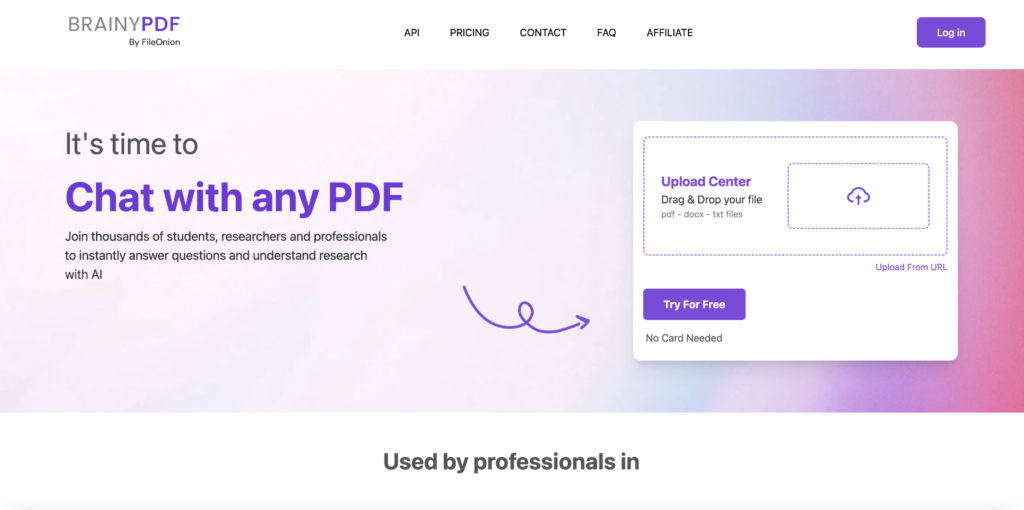
BrainyPDF is an AI-powered tool designed to facilitate interaction with PDF documents. It allows users to chat with PDFs, get instant answers, and understand research documents more efficiently. It is utilized by students, researchers, and professionals across various fields such as law, finance, and education.
BrainyPDF Key Features
- Multilingual Support: Handles PDFs and answers questions in any language.
- Cited Sources: Provides references to sources within the original PDF, eliminating the need to flip through pages.
- Security: Ensures files are stored securely in cloud storage and are not shared with others.
- APIs: Offers APIs for integration with other systems.
- Easy Access: Allows users to upload PDFs from various sources including URL, and provides a free trial.
Pros and Cons Of BrainyPDF
Pros:
- Multilingual Capability: Supports any language, making it versatile for global use.
- Reference Integration: Provides answers with citations, enhancing reliability and ease of use.
- Security: Files are securely stored and not shared, ensuring privacy.
- Flexible Pricing: Offers a free plan with reasonable upgrades for more extensive needs.
Cons:
- Limited Free Plan: The free plan has restrictions on the number of PDFs and questions per day.
- GPT-3.5 Usage: Uses GPT-3.5 instead of the latest GPT-4, which may affect the quality of responses.
- File Size and Number Limits: Restrictions on file size and number of PDFs per plan might be limiting for heavy users.
BrainyPDF Pricing
| Plan | Monthly Cost | Page Limit | File Size Limit | PDF Limit per Day | Total PDFs | Questions per Day |
|---|---|---|---|---|---|---|
| Free | $0 | 120 pages | 5 MB | 2 PDFs | Max 6 PDFs | 25 |
| BrainyPDF Starter | $3 | 120 pages | 10 MB | 5 PDFs | Max 50 PDFs | 25 |
| BrainyPDF Premium | $10 | 2000 pages | 32 MB | 50 PDFs | Unlimited | 1000 |
| BrainyPDF Premium (Yearly) | $60 | 2000 pages | 32 MB | 50 PDFs | Unlimited | 1000 |
Compatible Platforms
- Web: Accessible through any web browser.
- Extension: Available as a browser extension to enhance functionality.
Top Alternative to BrainyPDF: ChatPDFGPT
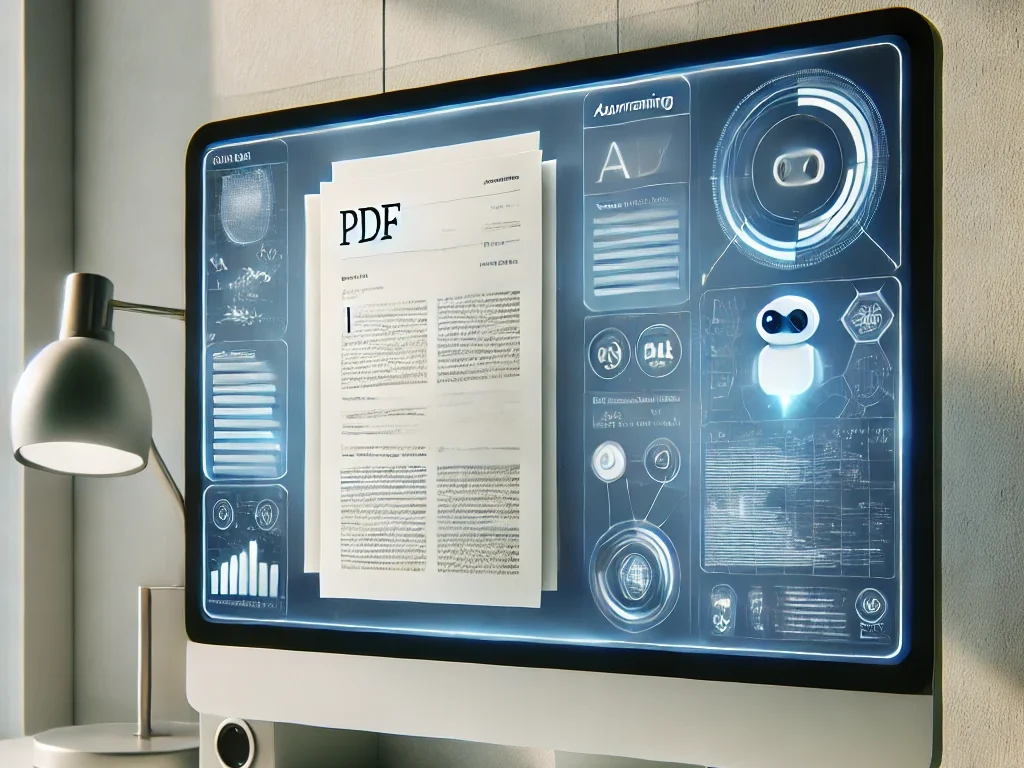
ChatPDFGPT is a conversational interface that’s linked to any PDF document. It can extract, summarize and explain a document by answering questions, interactively and in real time. It’s the first assistant capable of processing multiple forms of content in a PDF file while answering questions about its contents.
ChatPDFGPT Key Features
- Natural Language Query: Users can ask questions or give commands in natural language, and ChatPDFGPT will search the PDF file for relevant information and provide accurate answers.
- Content Extraction and Summarization: The tool can automatically extract key information, generate summaries, and highlight important sections within long documents.
- Quick Navigation and Jumping: Users can quickly navigate to specific pages, chapters, or sections by entering relevant commands.
- Multi-Language Support: ChatPDFGPT can handle and respond in multiple languages, making it versatile for users across different regions.
- Cross-Platform Access: Accessible via web, desktop, and mobile applications, allowing users to interact with their PDFs on various devices.
- Collaboration and Sharing Features: Users can share conversation records and annotations, facilitating easy collaboration with teams.
Pros And Cons Of ChatPDFGPT
Pros:
- Easy interaction with PDF documents through natural language.
- Efficient content extraction and summarization capabilities.
- Supports multiple languages, broadening its usability.
- Cross-platform access ensures convenience.
- Collaboration features enhance teamwork and sharing of insights.
Cons:
- Potential limitations on the size of PDF files that can be uploaded.
- Dependency on AI accuracy, which may vary based on the document’s complexity.
ChatPDFGPT Pricing
| Plan | Features | Price |
|---|---|---|
| Free | Basic access to core features | $0 |
Compatible Platforms
- Web-based platform
- Desktop applications (Windows, macOS)
- Mobile applications (iOS, Android)
BrainyPDF vs. ChatPDFGPT

| Feature | BrainyPDF | ChatPDFGPT |
|---|---|---|
| Language Support | Multi-language support | Multi-language support |
| Content Extraction | Basic reference integration | Advanced extraction and summarization |
| Navigation | Limited | Quick and easy navigation |
| Collaboration | Limited | Advanced sharing and collaboration |
| Platform Compatibility | Web, browser extension | Web, desktop, mobile applications |
| AI Version | GPT-3.5 | GPT-4 |
| File Size Limits | Limited by plan | Varies by plan |
Why Choose ChatPDFGPT Over BrainyPDF?
ChatPDFGPT offers a more interactive and intuitive approach to handling PDFs with its natural language processing capabilities. Unlike BrainyPDF, which has limitations on file size and the version of GPT used, ChatPDFGPT provides a seamless experience with its cross-platform access and advanced content extraction features. Its ability to interact in multiple languages and its collaboration tools make it a robust alternative for users needing comprehensive PDF management and analysis.
Conclusion
While BrainyPDF provides a solid platform for working with PDFs, ChatPDFGPT delivers advanced functionality that may better suit users looking for real-time interaction and content management. Its features and cross-platform support position it as a leading alternative in the market.
Frequently Asked Questions
Can ChatPDFGPT handle large PDF files?
ChatPDFGPT may have limitations on file size, which can vary depending on the plan you choose.
How does ChatPDFGPT ensure the accuracy of its responses?
The accuracy of responses is dependent on the AI’s processing of the document’s content and complexity.
Is there a free version of ChatPDFGPT?
Yes, ChatPDFGPT offers a free version with basic access to core features.
