In today’s fast-paced world, dealing with large PDF files can be time-consuming and frustrating. Whether you’re sifting through lengthy manuals, academic papers, or books, finding the specific information you need often feels like searching for a needle in a haystack. ChatPDF AI is here to change that, offering a smart, efficient way to interact with your PDFs.
What is ChatPDF?
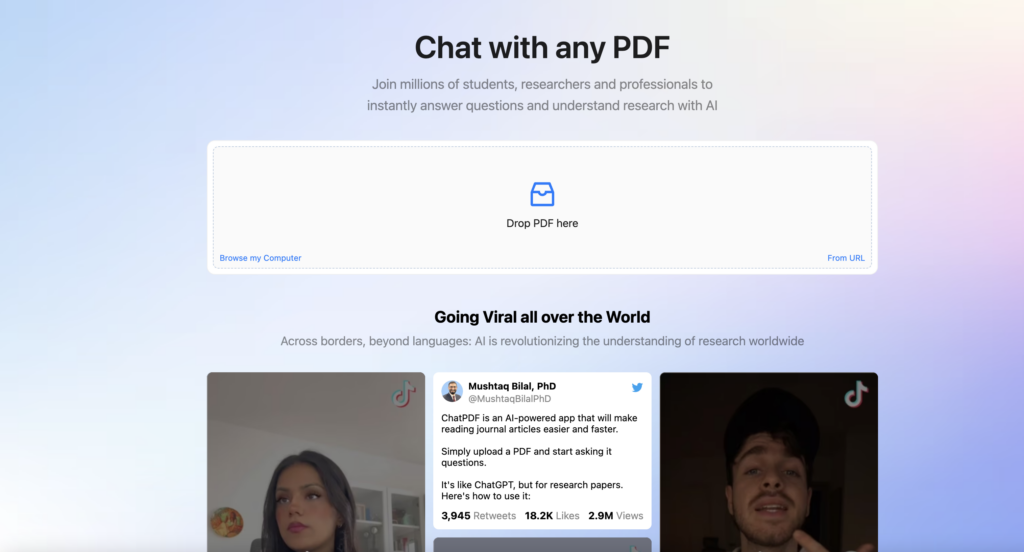
ChatPDF is an artificial intelligence to automatically summarize data from large PDF files and answer common questions. It works by reading the content of your document to determine the most relevant paragraphs based on your question. Answer on various topics ChatPDF is language-compatible. You can interact with documents in different languages.Try it now for free!Just upload your PDF for questions.
ChatPDF can save you time, simplify research, and shorten your work flow. For students, professors, researchers and business persons, you can trust it to handle your files perfectly well. Let’s dive into the detail of features and capabilities of this advocated tool.
Can ChatPDF Speak My Language?
Yes! ChatPDF can interact with PDFs in any language, and you can ask questions in your preferred language. When you upload a PDF in one language, ChatPDF will greet you in that language. Afterward, you can ask questions in any language, and it will respond accordingly. If a response isn’t in the language you want, simply request a language change.
Is ChatPDF Free?
ChatPDF has a free tier that lets you upload to two PDFs per day, each up to 120 pages in length. You can upgrade to a Plus plan if you need additional functionality. Go to the pricing page for details.
Can I Chat with Multiple PDFs at Once?
Absolutely! ChatPDF allows you to chat with multiple PDF files simultaneously by organizing them in a folder. Just create a folder, drop in your PDFs, and start chatting with all of them at once. However, this feature is available only on desktop computers, not mobile devices.
Are My Files Secure?
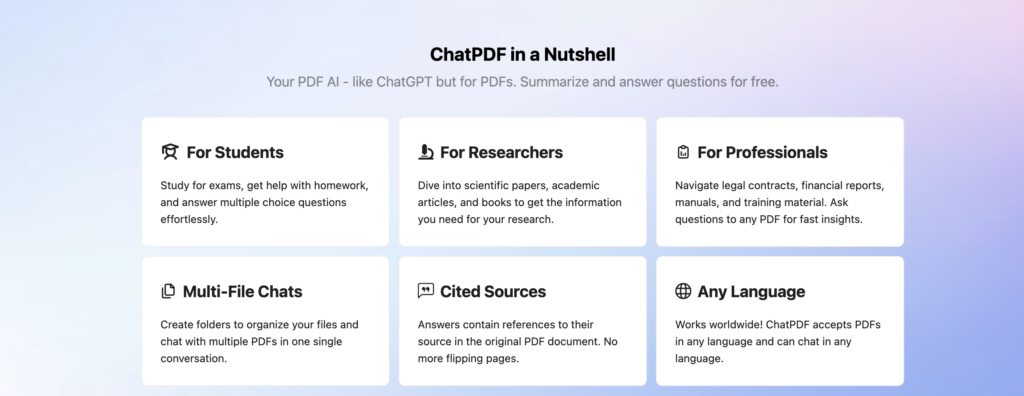
Rest assured, ChatPDF takes your privacy seriously. Your files are securely stored in a protected cloud environment and are never shared with third parties. You can also delete your files at any time.
How Do I Delete a PDF from ChatPDF?
To remove a PDF:
- From Chat View: Click the gray “Delete Chat” button at the top right.
- From Home Page: Click the “X” next to the chat title in the “My Chats” section. This will permanently delete both the chat and the PDF file from ChatPDF’s servers.
Why Can’t ChatPDF See All PDF Pages?
For each question, ChatPDF analyzes only a few relevant paragraphs from the document. It focuses on the most related sections rather than reviewing the entire PDF, which may cause it to mention only a few pages.
How Does ChatPDF Work?
ChatPDF generates a semantic index of all the paragraphs in your PDF during the analysis phase. When you ask a question, it retrieves the most relevant paragraphs and uses the OpenAI ChatGPT API to generate a coherent answer.
Can ChatPDF Read Images and Tables?
Currently, ChatPDF does not support reading images, including scanned text in PDFs. While it can read text from tables, it may struggle to correlate the correct rows and columns accurately.
Does ChatPDF Use GPT-4?
At the moment, ChatPDF runs on GPT-3.5, similar to ChatGPT. The team is exploring ways to integrate GPT-4, but due to its cost, GPT-4 won’t be available for all responses on the free plan.
What Is the Cancellation Policy?
You can cancel your Plus subscription anytime. Upon cancellation, you will retain access to your Plus features until the end of the current 30-day billing cycle. To cancel, visit the “My Account” section.
Is There an API for Integration?
Yes! ChatPDF provides an API that you can integrate into your website, mobile app, or backend system. Check the API Documentation for detailed information on how to get started.
Conclusion
ChatPDF AI is a versatile, multilingual tool that offers an easy way to interact with large PDF files, making it an excellent solution for users who need quick answers from extensive documents. Whether you’re a student, researcher, or professional, ChatPDF can simplify your workflow.
