When it comes to transforming documents into interactive chats, ChatDocuments.ai stands out as a notable tool. However, if you’re looking for an alternative that offers even more tailored features and versatility, ChatPDFGPT emerges as a compelling choice. Let’s dive into a detailed comparison to understand why ChatPDFGPT might be the superior option for your needs.
What is ChatDocuments.ai?
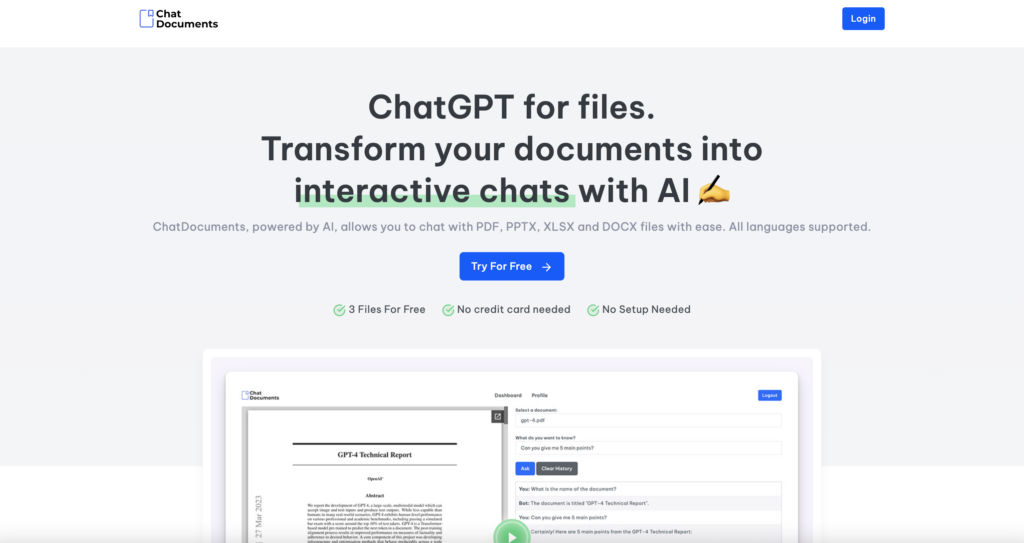
ChatDocuments.ai is an AI-powered application designed to transform your documents into interactive chats, has recently leapt from the Alpha era to the Beta era and to the commercial sphere. It supports the most popular documents file formats such as PDF, PPTX, XLSX, DOCX, and allows to interact with documents as if they are chats.
ChatDocuments.ai Key Features
- AI-Powered Document Interaction: Engage with documents via AI chat.
- Supported Formats: PDF, PPTX, XLSX, and DOCX.
- Multi-Languages Support: Interact with documents in various languages.
- Easy to Use: Intuitive and user-friendly interface.
- Secure and Private: Ensures the security and privacy of your documents.
- Prebuilt Prompts: Access to a range of prebuilt prompts for different use cases.
Pros and Cons Of ChatDocuments.ai
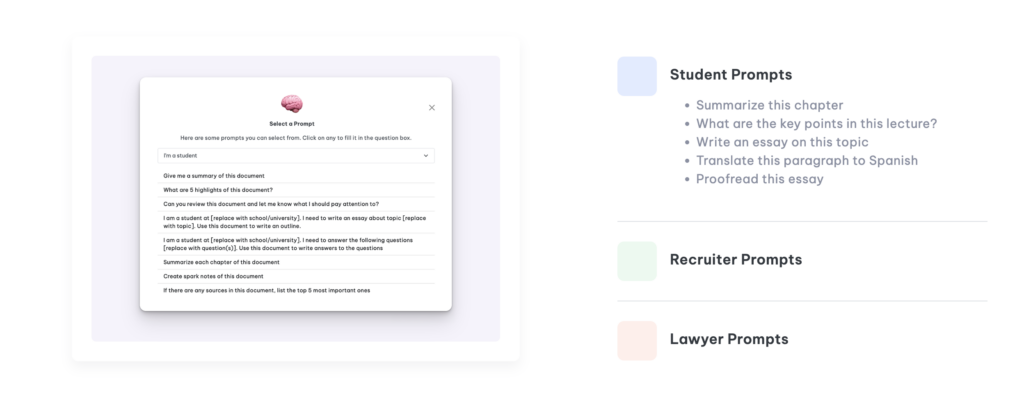
Pros:
- Versatile Format Support: Compatible with multiple document types.
- No Setup Required: Immediate use without initial setup.
- Free Trial Available: Test the service with 3 documents at no cost.
- Affordable Pricing: Subscription priced at $14.99 per month.
- Multi-Language Support: Facilitates document interaction in various languages.
Cons:
- Limited Free Access: Only 3 documents can be used for free.
- Subscription Cost: Ongoing cost of $14.99 per month for continued access.
- Dependence on Internet: Requires internet access for document interaction.
ChatDocuments.ai Pricing
| Plan | Price | Documents Included |
|---|---|---|
| Free Trial | $0 | 3 Documents |
| Monthly Subscription | $14.99 | Unlimited Documents |
Compatible Platform
ChatDocuments.ai is accessible via a web interface, making it compatible with various platforms including desktop and mobile browsers. It is designed to work seamlessly across different operating systems as long as users have an internet connection.
Top Alternative to ChatDocuments.ai: ChatPDFGPT

ChatPDFGPT is a conversational interface that’s linked to any PDF document. It can extract, summarize and explain a document by answering questions, interactively and in real time. It’s the first assistant capable of processing multiple forms of content in a PDF file while answering questions about its contents.
ChatPDFGPT Key Features
- Natural Language Query: Users can ask questions or give commands in natural language, and ChatPDFGPT will search the PDF file for relevant information and provide accurate answers.
- Content Extraction and Summarization: The tool can automatically extract key information, generate summaries, and highlight important sections within long documents.
- Quick Navigation and Jumping: Users can quickly navigate to specific pages, chapters, or sections by entering relevant commands.
- Multi-Language Support: ChatPDFGPT can handle and respond in multiple languages, making it versatile for users across different regions.
- Cross-Platform Access: Accessible via web, desktop, and mobile applications, allowing users to interact with their PDFs on various devices.
- Collaboration and Sharing Features: Users can share conversation records and annotations, facilitating easy collaboration with teams.
Pros And Cons Of ChatPDFGPT
Pros:
- Easy interaction with PDF documents through natural language.
- Efficient content extraction and summarization capabilities.
- Supports multiple languages, broadening its usability.
- Cross-platform access ensures convenience.
- Collaboration features enhance teamwork and sharing of insights.
Cons:
- Potential limitations on the size of PDF files that can be uploaded.
- Dependency on AI accuracy, which may vary based on the document’s complexity.
ChatPDFGPT Pricing
| Plan | Features | Price |
|---|---|---|
| Free | Basic access to core features | $0 |
Compatible Platforms
- Web-based platform
- Desktop applications (Windows, macOS)
- Mobile applications (iOS, Android)
ChatDocuments.ai vs. ChatPDFGPT

| Feature | ChatDocuments.ai | ChatPDFGPT |
|---|---|---|
| Supported Formats | PDF, PPTX, XLSX, DOCX | |
| Key Features | AI-powered chat, multi-language support, secure and private, prebuilt prompts | Natural language queries, content extraction, summarization, quick navigation, multi-language support, cross-platform access |
| Ease of Use | Intuitive, user-friendly interface | Natural language interface for PDFs |
| Prebuilt Prompts | Yes | No |
| Security & Privacy | Secure and private | Secure and private |
| Free Trial | 3 documents | Basic access to core features |
| Subscription Cost | $14.99 per month | Free for basic access |
| File Size Limitations | No specific limit | Potential restrictions on file size |
| Multi-Language Support | Yes | Yes |
| Cross-Platform Access | Web-based | Web, Desktop (Windows, macOS), Mobile (iOS, Android) |
| Collaboration Features | No | Yes |
| Instant Access | No setup required | No setup required |
Conclusion
While ChatDocuments.ai offers robust features for document interaction, ChatPDFGPT provides specialized tools for PDF management with enhanced capabilities for content extraction and real-time queries. If your primary focus is on PDF documents and you need a tool with advanced features, ChatPDFGPT is a superior choice.
Frequently Asked Questions
What document formats are supported by ChatDocuments.ai?
ChatDocuments.ai supports PDF, PPTX, XLSX, and DOCX file formats.
Is ChatDocuments.ai secure?
Yes, ChatDocuments.ai ensures the security and privacy of your documents.
How can I become an affiliate for ChatDocuments.ai?
For more information on becoming an affiliate, visit ChatDocuments.ai Affiliate Program.
