In the evolving landscape of AI-powered tools, ChatGPT2PDF has been a popular choice for converting ChatGPT conversations into PDF format. However, if you’re searching for a more versatile and powerful alternative, ChatPDFGPT might be the solution you’re looking for. This guide explores why ChatPDFGPT stands out as the best alternative to ChatGPT2PDF, offering a detailed comparison, key features, and insights into why you should consider making the switch.
What is ChatGPT2PDF?
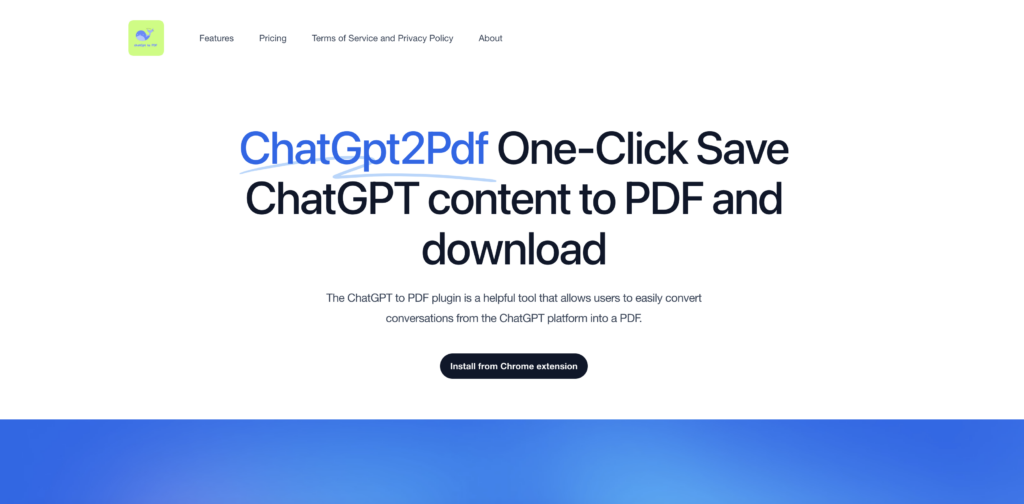
ChatGPT2PDF is a Chrome extension that enables users to save and download the conversation from the ChatGPT platform into PDF. With this tool, users can capture and save the chat history as well as archive important exchanges in an easily accessible format or share them with others who don’t have a ChatGPT account.
Key Features
- One-Click Conversion: Users can quickly convert their ChatGPT conversations to PDF by clicking on the ChatGPT2PDF icon in the Chrome toolbar.
- Inclusion of Text and Images: The tool captures the entire conversation, including text and images, ensuring that no details are lost in the conversion process.
- Easy Installation: The plugin is available for free download from the Chrome Web Store, and it can be installed and used with minimal setup.
- Secure Data Handling: User data is processed and stored securely, with appropriate measures in place to protect against unauthorized access or data breaches.
Pros and Cons of ChatGPT2PDF
Pros:
- Convenience: Simplifies the process of saving ChatGPT conversations, eliminating the need for manual copy-pasting.
- Comprehensive Conversion: Ensures that both text and images are included in the PDF, preserving the integrity of the conversation.
- Secure and Private: Strong privacy and data security measures protect user information.
- User-Friendly: The extension is easy to install and use, with a straightforward interface.
Cons:
- Paid Service: The plugin is not free and requires users to subscribe to one of the available payment plans.
- Limited to Chrome: The extension is only available on Chrome, potentially limiting access for users of other browsers.
Pricing
| Plan Type | Original Price | Early Bird Discount | Final Price | Duration |
|---|---|---|---|---|
| Monthly | $19.98 | 50% off | $9.99 | 1 Month |
| Yearly | $59.98 | 50% off | $29.99 | 1 Year |
| Permanent Use | $79.98 | 50% off | $39.99 | Lifetime |
Compatible Platforms
Chrome Browser: The extension is specifically designed for the Chrome web browser, allowing users to integrate it directly into their browsing experience.
Top Alternative to ChatGPT2PDF : ChatPDFGPT

ChatPDFGPT is a conversational interface that’s linked to any PDF document. It can extract, summarize and explain a document by answering questions, interactively and in real time. It’s the first assistant capable of processing multiple forms of content in a PDF file while answering questions about its contents.
ChatPDFGPT Key Features
- Natural Language Query: Users can ask questions or give commands in natural language, and ChatPDFGPT will search the PDF file for relevant information and provide accurate answers.
- Content Extraction and Summarization: The tool can automatically extract key information, generate summaries, and highlight important sections within long documents.
- Quick Navigation and Jumping: Users can quickly navigate to specific pages, chapters, or sections by entering relevant commands.
- Multi-Language Support: ChatPDFGPT can handle and respond in multiple languages, making it versatile for users across different regions.
- Cross-Platform Access: Accessible via web, desktop, and mobile applications, allowing users to interact with their PDFs on various devices.
- Collaboration and Sharing Features: Users can share conversation records and annotations, facilitating easy collaboration with teams.
Pros And Cons Of ChatPDFGPT
Pros:
- Easy interaction with PDF documents through natural language.
- Efficient content extraction and summarization capabilities.
- Supports multiple languages, broadening its usability.
- Cross-platform access ensures convenience.
- Collaboration features enhance teamwork and sharing of insights.
Cons:
- Potential limitations on the size of PDF files that can be uploaded.
- Dependency on AI accuracy, which may vary based on the document’s complexity.
ChatPDFGPT Pricing
| Plan | Features | Price |
|---|---|---|
| Free | Basic access to core features | $0 |
Compatible Platforms
- Web-based platform
- Desktop applications (Windows, macOS)
- Mobile applications (iOS, Android)
ChatGPT2PDF vs. ChatPDFGPT
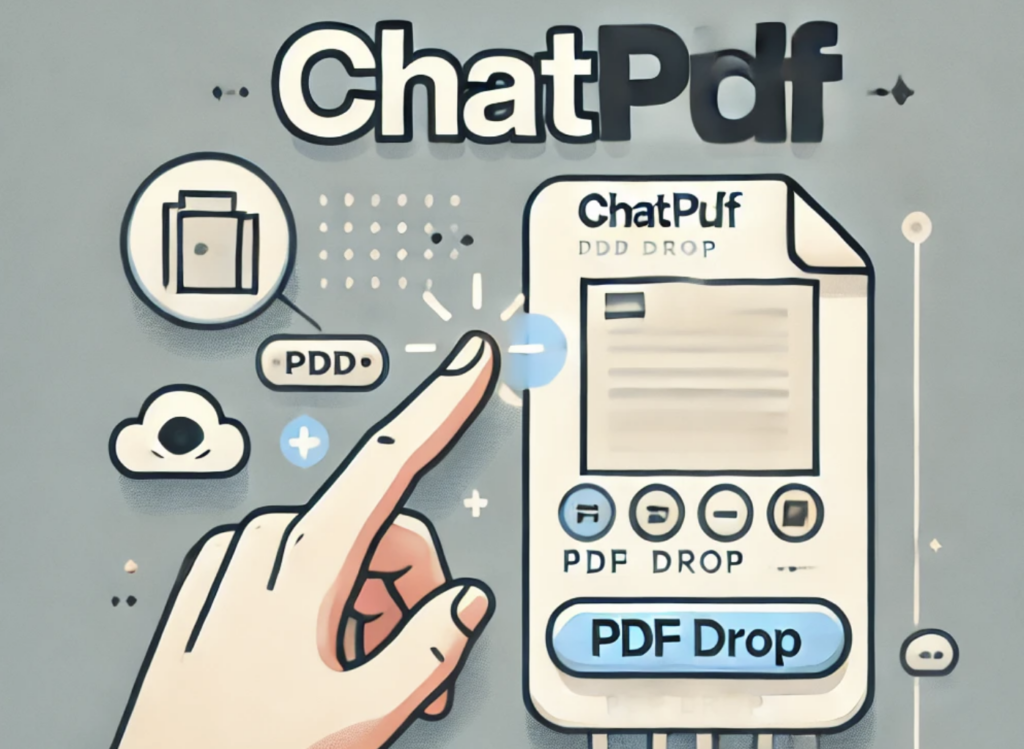
| Feature | ChatGPT2PDF | ChatPDFGPT |
|---|---|---|
| Conversion | ChatGPT conversations to PDF | Interactive PDF querying |
| Content Handling | Text and images | Full content extraction, summarization, and navigation |
| Platform Support | Chrome only | Web, desktop, and mobile platforms |
| Language Support | Limited | Multi-language support |
| Collaboration Features | No | Yes |
| Pricing | Paid | Free |
Why Choose ChatPDFGPT as Your Alternative?
ChatPDFGPT outshines ChatGPT2PDF by offering not just a conversion tool, but a fully interactive and intelligent PDF assistant. It enhances your productivity by enabling quick searches, efficient content extraction, and easy navigation through documents. Its cross-platform availability and collaboration features make it ideal for both individual and team use.
Conclusion
If you need more than just a PDF conversion tool, ChatPDFGPT is a superior choice. It transforms the way you interact with PDF documents, providing a robust set of features that enhance both individual and collaborative workflows. With its natural language capabilities, multi-language support, and cross-platform availability, ChatPDFGPT is a compelling alternative to ChatGPT2PDF.
Frequently Asked Questions
Is ChatPDFGPT free to use?
Yes, ChatPDFGPT offers a free plan with access to core features.
Can I use ChatPDFGPT on my mobile device?
Yes, ChatPDFGPT is available on both iOS and Android platforms.
What are the limitations of ChatPDFGPT?
There may be limitations on the size of PDF files that can be processed, and the accuracy of AI responses may vary based on the document’s complexity.
Does ChatPDFGPT support collaboration?
Yes, it includes features for sharing conversation records and annotations, making it easier to collaborate with others.
Is there a paid version of ChatPDFGPT?
Currently, ChatPDFGPT is free, but it’s best to check their website for any updates on pricing or additional features.
