
If you’ve been using Chatpaper.ai to organize your documents, then you probably know the software inside out: it works well enough, and why switch while it does. But with 2024 almost here, you might want to fine-tune your workflow. It could be that you yearn for more features, that you want a better-looking user interface, or you simply want a change of pace. Let’s take a look at why you should consider switching things up in 2024.
What is Chatpaper.ai?
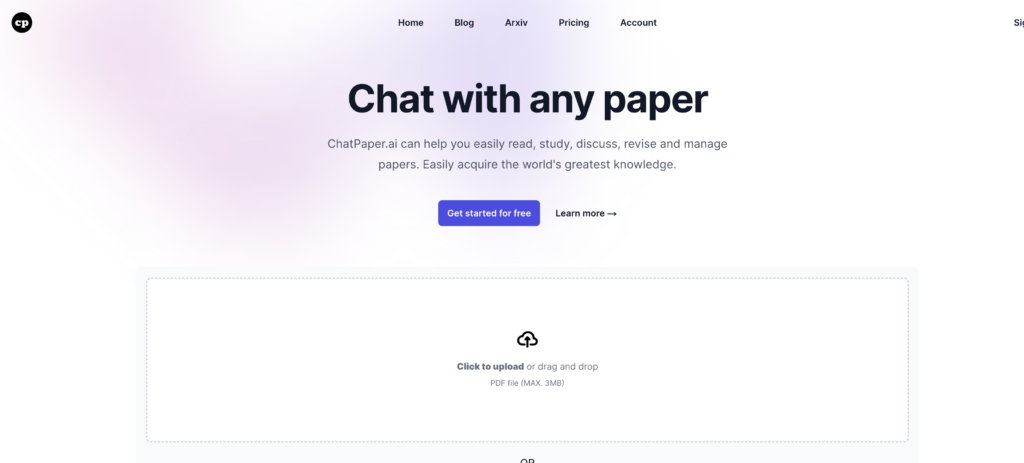
Chatpaper.ai is a sophisticated tool designed to help users efficiently handle and manage their documents. It’s particularly useful for researchers, students, and professionals who need to process and analyze large volumes of information. Chatpaper.ai integrates various features to streamline document handling, from summarization to extraction and more.
Features
- Document Summarization: Automatically generates concise summaries of lengthy documents.
- Text Extraction: Extracts text from documents for easier manipulation and analysis.
- Data Organization: Helps in organizing and categorizing information extracted from files.
- Search Functionality: Provides advanced search capabilities to quickly find relevant sections within documents.
- Collaboration Tools: Offers features for sharing and collaborating on documents with team members.
- Multi-Format Support: Handles a range of file formats including PDFs, Word documents, and more.
Pros
- Efficient Summarization: Quickly condenses long documents into easy-to-read summaries, saving time.
- Advanced Search: Facilitates fast retrieval of specific information within documents.
- Collaboration Features: Enhances team productivity by allowing document sharing and joint editing.
- Multi-Format Support: Versatile in handling various document types.
Cons
- Learning Curve: May require some time to fully understand and utilize all features effectively.
- Limited Customization: Offers basic customization options compared to some specialized tools.
- Subscription Cost: Full access to all features may require a paid subscription, which could be a downside for some users.
Best Chatpaper.ai Alternative: ChatPDFGPT

What is ChatPDFGPT?
ChatPDFGPT is an AI-powered chat assistant that allows you to interact with any PDF document. It helps you extract, summarize, and understand information by answering your questions in real-time.Your PDF AI – like ChatGPT but for PDFs. Summarize and answer questions for free.
Key Features
- Natural Language Query
- Content Extraction and Summarization
- Quick Navigation and Jumping
- Multi-Language Support
- Cross-Platform Access
- Collaboration and Sharing Features
Pros And Cons
| Pros | Cons |
|---|---|
| Easy interaction and extraction from PDFs | Limited functionality for very large PDFs |
| Supports multiple languages | Free version may have feature limitations |
| Accessible on web, desktop, and mobile platforms |
ChatPDFGPT Comparison with Chatpaper.ai
| Feature | ChatPDFGPT | Chatpaper.ai |
|---|---|---|
| PDF Summarization | Basic summarization with user input | Automated summarization of documents |
| Text Extraction | High-quality OCR for text extraction | Extracts text from documents |
| Key Points Extraction | User-guided extraction of key points | No specific feature for key points |
| Annotation and Highlighting | Basic annotation and highlighting tools | Includes tools for annotating and highlighting |
| Data Organization | Simple file organization | Advanced organization and categorization |
| Search Functionality | Basic search within documents | Advanced search capabilities |
| Collaboration Features | Limited collaboration options | Robust collaboration and sharing tools |
| Multi-Format Support | Supports multiple file formats | Supports various file formats |
| Cost | Affordable with basic free features | Subscription may be required for full features |
Conclusion
ChatPDFGPT offers a user-friendly and affordable solution for handling PDF files, focusing on customizable summarization and high-quality text extraction. It is especially useful for those who need a straightforward tool for summarizing and processing PDFs without extensive collaboration features. On the other hand, Chatpaper.ai provides advanced summarization and collaboration tools, making it suitable for more complex document management needs. ChatPDFGPT stands out for its ease of use and cost-effectiveness, making it a great choice for users who prioritize simplicity and affordability.
Frequently Asked Questions
How does ChatPDFGPT handle PDF summarization compared to Chatpaper.ai?
- ChatPDFGPT offers basic summarization guided by user input, while Chatpaper.ai provides automated summarization for a more streamlined approach.
Does ChatPDFGPT support advanced text extraction features like Chatpaper.ai?
- Yes, ChatPDFGPT provides high-quality OCR for text extraction, but Chatpaper.ai also extracts text and organizes it effectively.
Can ChatPDFGPT be used for collaborative work?
- ChatPDFGPT has limited collaboration features, whereas Chatpaper.ai offers robust tools for sharing and working on documents with others.
Which tool is better for organizing and categorizing documents?
- Chatpaper.ai excels in advanced data organization and categorization, while ChatPDFGPT offers simpler file organization.
Is there a cost associated with using ChatPDFGPT?
- ChatPDFGPT is generally more affordable, with a basic free version available, while Chatpaper.ai may require a subscription for full access to all features.
