In today’s digital sphere, PDFs are integral for diverse file sharing. While ChatPDF offers innovative AI-based PDF interaction through chat, it’s crucial to clarify its distinct functionality. This review will accurately examine ChatPDF’s features alongside its competitor, ChatPDFGPT, assessing their strengths. Read on to find out more!
Part 1. ChatPDF and Its Main Features
What is ChatPDF?
ChatPDF is an artificial intelligence tool that revolutionizes the way you interact with your PDF files, making it feel as though a human has processed the information within them. Imagine conversing with your PDF documents as if they were living, breathing entities. With ChatPDF, this becomes a reality. You can use it for legal contracts, financial reports, manuals, training material, scientific papers, academic articles, and books. ChatPDF is the ideal solution for swiftly extracting information or obtaining answers to your pressing questions.
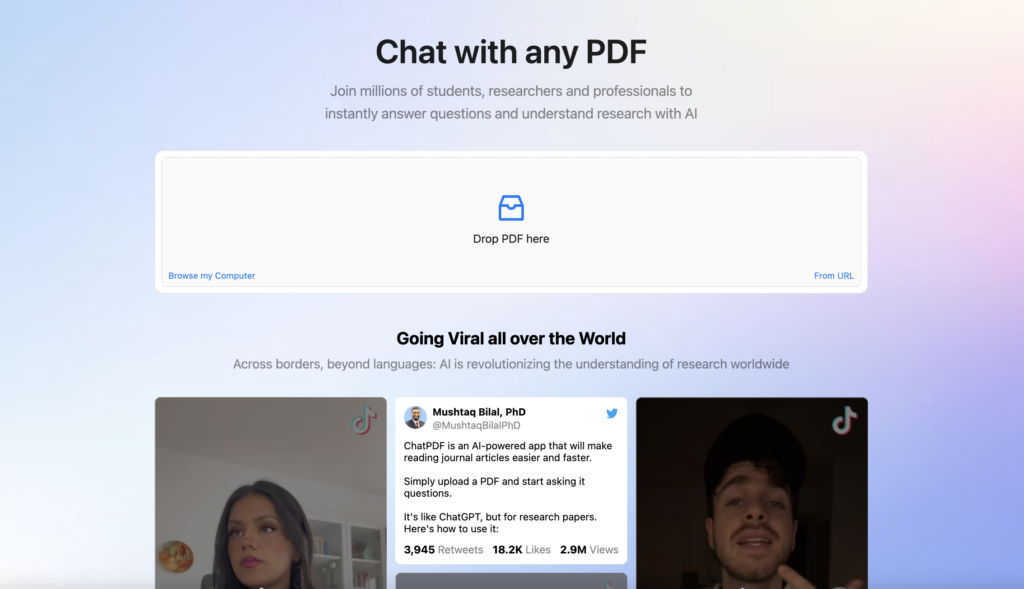
Key Features of ChatPDF
- Semantic Indexing: ChatPDF performs an in-depth analysis of your PDF, generating a semantic index for each paragraph. This advanced feature allows users to navigate and comprehend the content within their documents.
- Document Security: ChatPDF prioritizes document security and provides robust features to protect sensitive information. It employs advanced security measures, including storing files in a secure cloud storage environment, ensuring that your documents remain protected and confidential.
- Multilingual Tool: ChatPDF accepts PDFs in any language and engages in conversations in diverse languages from around the world. This feature enables seamless communication and efficient handling of PDFs, regardless of the language they are written in.
- GPT Powered: ChatPDF is GPT-powered, harnessing the powerful capabilities of ChatGPT to process user queries and deliver outstanding results.
Bonus
Besides ChatPDF, there are many other AI tools that can chat and interact with your PDF documents. ChatPDFGPT is one such alternative. It offers similar functionality to ChatPDF but with enhanced capabilities. It can summarize PDFs in bullet points, chat on any topic, interact with images to extract text or answer questions about them, and convert PDFs into mind maps. These features make it an excellent alternative to ChatPDF.
Part 2. Is ChatPDF Free? ChatPDF Pricing
ChatPDF offers both free and paid versions. With the free plan, you can read up to 3 PDFs per day, with each document not exceeding 10 MB and 120 pages. Additionally, it allows you to ask 50 questions daily.
However, you can unlock the full potential of this PDF summarizer by choosing one of the paid packages. The paid plan, priced at $19.99 per month (or $139.99 a year), offers the convenience of reading a folder containing up to 50 PDFs, with each file not exceeding 32 MB and 2,000 pages. Moreover, the paid plan empowers you to receive answers to unlimited questions every day.
ChatPDF Pricing
- Free Plan: Basic access to core features.
- Paid Plan: $19.99 per month or $139.99 per year.
ChatPDFGPT Pricing
- Free Plan: Basic access to core features at no cost.
Part 3. Limitations of ChatPDF
- Text-Focused: ChatPDF’s current capabilities are primarily text-focused, and it does not process images or graphs at this time.
- Free Plan Limitations: There is a limit of three PDF uploads per day with the free plan.
- File Size Limitations: Both free and paid plan users are subject to file size limitations.
- Manual Summarization: While ChatPDF lacks a direct summarization feature, users must manually copy and paste the PDF into the chatbox and request a summary.
In contrast, ChatPDFGPT provides a more comprehensive experience with natural language queries and interactive real-time processing. For detailed functionalities, explore ChatPDFGPT further here.
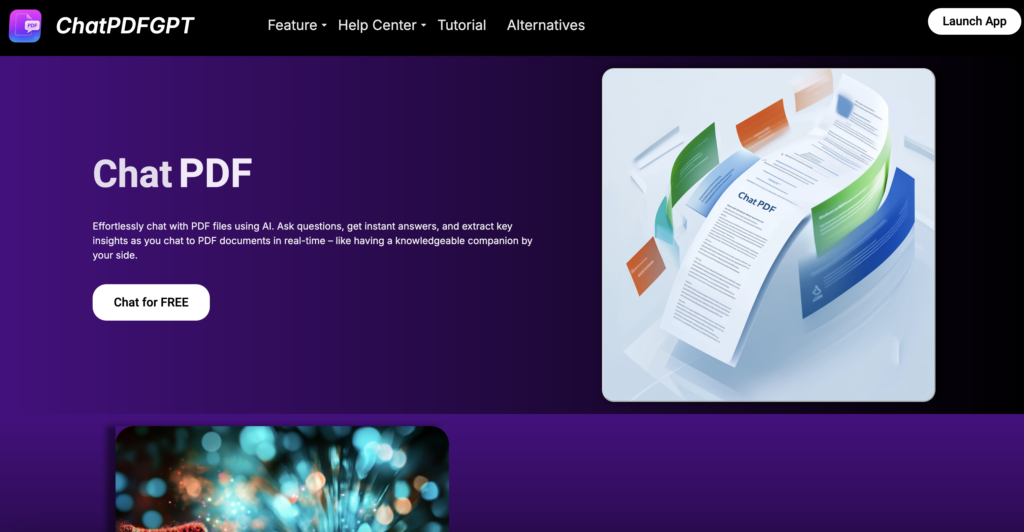
Part 4. What Users Are Saying About ChatPDF
Here’s a rundown of what folks are saying about ChatPDF—what they love, what they think could be better, and what they’d like to see in the future:
Pros:
- Game-Changer: ChatPDF is seen as a real game-changer. Users rave about how it’s revolutionizing the way they handle research documents.
- Fun and Interactive: People dig the interactive vibe of the platform. It makes working with documents feel a bit more like a conversation and less like a chore.
- Top-Notch Tech: ChatPDF shows off some seriously cool tech, using advanced language models to deliver impressive results.
- Boosts Learning: It’s taking learning and absorbing knowledge up a notch, giving users a richer and more engaging experience.
Cons:
While users are generally impressed, there are some common feedback points and suggestions for making ChatPDF even better:
- Info Retrieval: Sometimes, ChatPDF needs a little extra nudge to pull out the right info from a PDF. It’s not uncommon for it to miss details that are clearly mentioned in the document, which can lead to some inaccurate answers.
- Performance Boost: Users are suggesting a switch to the turbo ChatGPT-3 model. This could mean faster and more accurate responses.
- Feature Add-Ons: There’s a call for more features, like the ability to handle images and graphs. This could make ChatPDF even more useful for a variety of research tasks.
- File Size Limits: Some users find the current file size limits a bit tight. They’d love to see higher allowances for bigger PDFs.
- Inconsistent Performance: There have been occasional reports of slow or inconsistent performance. What’s quick one day might be slow the next, and this variability can be frustrating.
- Mobile App: A mobile app version of ChatPDF is a popular request. It would make using the platform on the go much easier.
- Multiple PDF Handling: Users are looking for the ability to process multiple PDFs at once, which would streamline their workflow.
- Accuracy Issues: A few folks have noticed some inaccuracies in the information pulled from PDFs and are hoping for better precision in responses.
Overall, ChatPDF gets a lot of love, but there’s room for some tweaks and enhancements to make it even better! For ChatPDF alternative AI-powered PDF solution that addresses some of these concerns, try ChatPDFGPT!

Part 5. A Better & Cost-Efficient Alternative to ChatPDF That Works More Efficiently
When considering alternatives to ChatPDF, ChatPDFGPT stands out as a powerful competitor. It offers a user-friendly interface and efficient PDF processing capabilities, just like ChatPDF. It allows users to swiftly extract information, provide accurate answers, and enhance the learning and research experience.
Key Features of ChatPDFGPT:
- Natural Language Query: Users can ask questions or give commands in natural language, and ChatPDFGPT will search the PDF file for relevant information and provide accurate answers.
- Content Extraction and Summarization: Automatically extracts key information, generates summaries, and highlights important sections within long documents.
- Quick Navigation: Users can quickly navigate to specific pages, chapters, or sections.
- Multi-Language Support: Handles and responds in multiple languages.
- Cross-Platform Access: Available on web, desktop, and mobile applications.
- Collaboration Features: Allows sharing of conversation records and annotations.
ChatPDFGPT Pricing:
Free Plan: Basic access to core features.
Part 6. ChatPDF vs. ChatPDFGPT: A Comprehensive Comparison Chart
We’ve put together a comparison chart to help you pick the best tool for a smooth and enjoyable PDF chatting experience. Check out the details below:
| Feature | ChatPDF | ChatPDFGPT |
|---|---|---|
| Pricing | $19.99 per month, $139.99/year | Free |
| Summarize PDFs | ✅ | ✅ |
| Translate PDFs | ❌ | ❌ |
| Explain PDFs | ❌ | ✅ |
| Natural Language Query | ❌ | ✅ |
| Multi-Language Support | ✅ | ✅ |
| Content Extraction | ✅ | ✅ |
| Cross-Platform Access | ❌ | ✅ |
| Collaboration Features | ❌ | ✅ |
| File Size Limitations | ✅ | ✅ |
Conclusion
Both ChatPDF and ChatPDFGPT offer valuable features for interacting with PDF documents. The choice between these two platforms largely depends on individual needs, considering factors such as pricing, PDF processing capabilities, and unique features. ChatPDFGPT emerges as a robust player with its conversational interface and interactive real-time processing, making it a strong contender in this domain. For those seeking a straightforward, intuitive, and versatile solution for PDF interaction, ChatPDFGPT is an excellent choice.
Try ChatPDFGPT here and experience its powerful features today!
