Anyone who has ever downloaded a PDF file and had to go through it page by page to study its content knows how big of a game changer the ability to interact with a PDF document is. Whether you are a student trying to navigate through research papers for your next essay, or a professional dealing with legal documents that are hundreds of pages long, having the right tool to extract, summarise and analyse information quickly is truly essential. ChatPDF.so has been rated as one of the top AI-powered PDF assistant tools out there, but there are other alternatives that might offer a better fit for your needs. If you are looking for a ChatPDF.so alternative, ChatPDFGPT is a pretty good one.
In this guide, we’ll explain why ChatPDFGPT is a good alternative to ChatPDF.so, and give you a breakdown of the features, price and usability of both products.
What Is ChatPDF.So?

ChatPDF.so is a super handy tool that lets you chat with any PDF using AI, making it easier to navigate through long documents without all that tedious scrolling. It’s a favorite among professionals, with over 63,000 users who love how it helps them work smarter using GPT-4.
ChatPDF.So Key Features
- AI-Powered Chat: You can ask questions and have a conversation with your PDFs, getting answers in natural language, complete with citations and references.
- Bulk Uploads: Upload hundreds of PDFs at once, and let GPT-4 Turbo process them all.
- Multi-Language Support: You can ask questions in over 95 languages, so it’s perfect for a global audience.
- Content Generation: Quickly generate reports, essays, and summaries, saving you a ton of time.
- Custom Chatbots: Train a chatbot on your documents and share it with anyone, even embedding it on your website.
Pros And Cons Of ChatPDF.So
Pros:
- Saves time by letting you interact with PDFs instead of manually searching through them.
- Supports multiple languages, making it accessible to a wide range of users.
- Easy sharing and embedding of chatbots without needing a sign-up.
Cons:
- The free version has limited features, so you might need to upgrade for full functionality.
- Larger file sizes might require a higher-tier subscription.
ChatPDF.So Pricing
| Plan | Monthly Price | Yearly Price (30% off) | Features |
|---|---|---|---|
| Premium | $20 | $9.93/month | 100 PDF uploads, 50MB PDF size limit, GPT-4, priority support, API access |
| Professional | $30 | $14.93/month | 1,000 PDF uploads, 100MB PDF size limit, full API access, priority features |
| Enterprise | $80 | $39.93/month | 10,000 PDF uploads, 150MB PDF size limit, 24/7 support, branding removal |
Compatible Platforms
ChatPDF.so works with any PDF, making it versatile for textbooks, research papers, legal agreements, customer support documents, and more. Plus, it’s accessible on any platform with internet access, thanks to its web-based interface.
Best AI PDF Tool: ChatPDFGPT
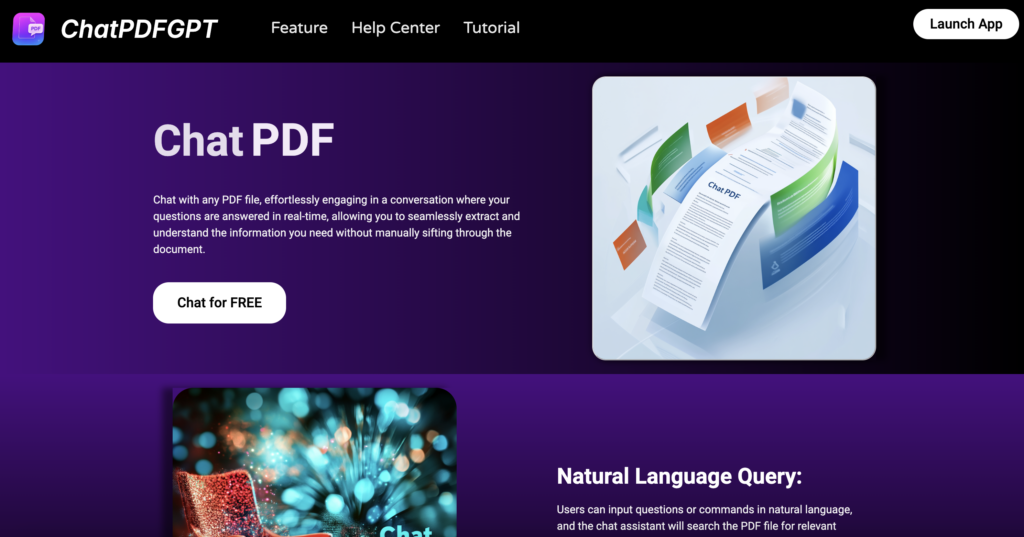
ChatPDFGPT is an AI-powered chat assistant that allows users to interact with any PDF document. It helps in extracting, summarizing, and understanding information by answering questions in real-time. It is designed to process and understand various types of content within PDF files, making it an innovative tool for engaging with documents.
ChatPDFGPT Key Features
- Natural Language Query: Users can ask questions or give commands in natural language, and ChatPDFGPT will search the PDF file for relevant information and provide accurate answers.
- Content Extraction and Summarization: The tool can automatically extract key information, generate summaries, and highlight important sections within long documents.
- Quick Navigation and Jumping: Users can quickly navigate to specific pages, chapters, or sections by entering relevant commands.
- Multi-Language Support: ChatPDFGPT can handle and respond in multiple languages, making it versatile for users across different regions.
- Cross-Platform Access: Accessible via web, desktop, and mobile applications, allowing users to interact with their PDFs on various devices.
- Collaboration and Sharing Features: Users can share conversation records and annotations, facilitating easy collaboration with teams.
Pros And Cons Of ChatPDFGPT
Pros:
- Easy interaction with PDF documents through natural language.
- Efficient content extraction and summarization capabilities.
- Supports multiple languages, broadening its usability.
- Cross-platform access ensures convenience.
- Collaboration features enhance teamwork and sharing of insights.
Cons:
- Potential limitations on the size of PDF files that can be uploaded.
- Dependency on AI accuracy, which may vary based on the document’s complexity.
ChatPDFGPT Pricing
| Plan | Features | Price |
|---|---|---|
| Free | Basic access to core features | $0 |
Compatible Platforms
- Web-based platform
- Desktop applications (Windows, macOS)
- Mobile applications (iOS, Android)
Comparison Table: ChatPDF.so vs. ChatPDFGPT
| Feature | ChatPDF.so | ChatPDFGPT |
|---|---|---|
| AI-Powered Chat | Yes | Yes |
| Bulk Uploads | Yes (hundreds of PDFs) | Limited |
| Multi-Language Support | Yes (95+ languages) | Yes (multiple languages) |
| Content Generation | Yes (reports, essays, summaries) | Yes (summarization, content extraction) |
| Custom Chatbots | Yes | Limited |
| Cross-Platform Access | Web-based | Web, Desktop, Mobile |
| Collaboration Tools | Basic sharing and embedding | Advanced collaboration and sharing |
| Pricing | Starts at $20/month | Free (premium TBD) |
| Maximum PDF Size | 150MB | TBD |
| Free Version | Limited | Yes |
Why Choose ChatPDFGPT Over ChatPDF.so?
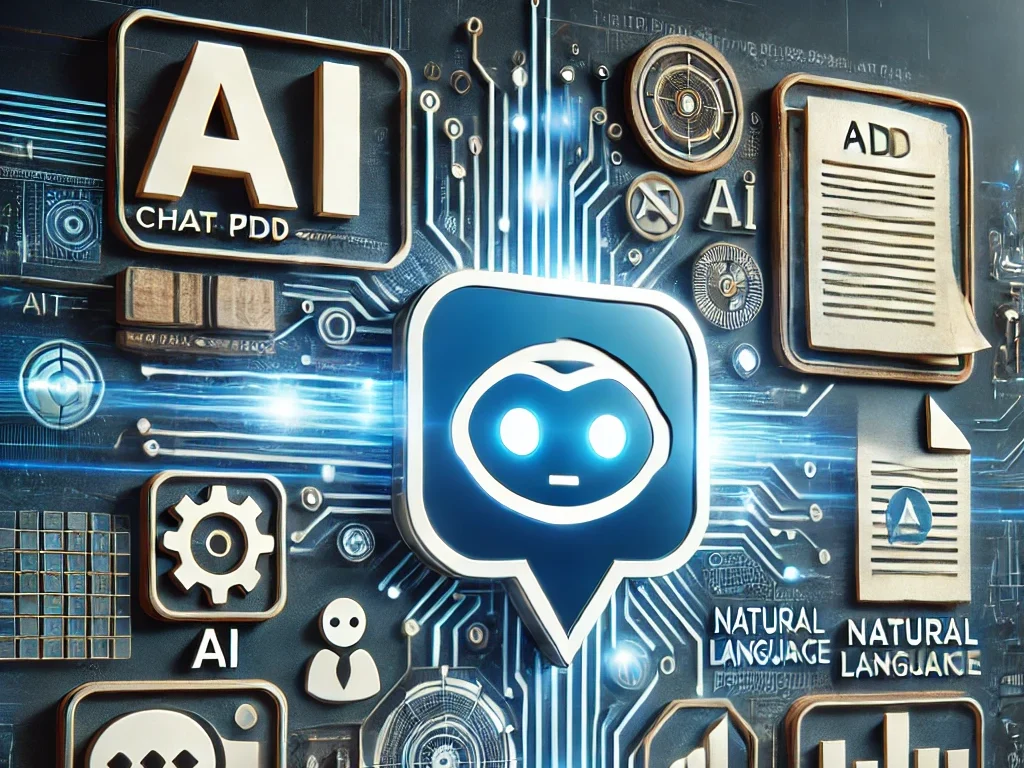
ChatPDF.so is undoubtedly powerful, but ChatPDFGPT offers unique advantages that make it a compelling alternative:
- Free Access: ChatPDFGPT provides basic access to core features without any cost, making it ideal for users on a budget.
- Cross-Platform Flexibility: While ChatPDF.so is primarily web-based, ChatPDFGPT is accessible on web, desktop, and mobile platforms, offering greater flexibility.
- Advanced Collaboration Tools: If teamwork is critical, ChatPDFGPT’s enhanced collaboration features make it easier to share and discuss documents with colleagues.
- Real-Time Summarization: ChatPDFGPT excels in extracting and summarizing content in real-time, which is especially useful for lengthy documents.
- Natural Language Processing: Both tools offer AI-powered chat, but ChatPDFGPT’s focus on natural language queries makes it particularly user-friendly.
Conclusion
Though without the fetching name, ChatPDF.so does provide a good online suite of tools for interacting with PDFs. But for free, flexibility and collaboration – and for people or organizations who want to cut costs and create a centrally available tool across any connected device – it’s worth checking out ChatPDFGPT. It is, after all, a modern tool for a modern world of work – and with PDFs stored locally, we’ll make sure you can handle those documents. Just as quickly as your workflows demand.
Frequently Asked Questions
Q: Is ChatPDFGPT truly free?
A: Yes, ChatPDFGPT offers free access to its core features, making it a cost-effective alternative to ChatPDF.so. While premium features may be introduced in the future, the basic version remains free.
Q: Can I use ChatPDFGPT on my mobile device?
A: Absolutely! ChatPDFGPT is available on web, desktop, and mobile platforms, ensuring you can interact with your PDFs no matter where you are.
Q: How does ChatPDFGPT handle large documents?
A: ChatPDFGPT is designed to process and summarize content efficiently. However, if you work with extremely large files regularly, you might want to check the tool’s current limitations on file size.
Q: What makes ChatPDFGPT better for team collaboration?
A: ChatPDFGPT’s advanced sharing and annotation features allow teams to work together seamlessly, making it easier to discuss and refine documents collaboratively.
Q: Is there any support for non-English languages in ChatPDFGPT?
A: Yes, ChatPDFGPT supports multiple languages, making it accessible to users from various linguistic backgrounds.
