When it comes to navigating the complex world of PDF documents, Documind has been a notable tool. However, in 2024, there is an emerging alternative that stands out: ChatPDFGPT. This article explores why ChatPDFGPT is the preferred choice over Documind and provides a detailed comparison.
What is Documind?

Documind is an AI tool that helps users review and extract information from PDF documents. GPT-4 technology helps users ‘talk’ to the PDFs, letting them ask questions about the content, summarise the information, create reports, and even make a chatbot trained on documents. It is used daily by many professionals, students and researchers to facilitate their work and save time when working with difficult PDF files.
Documind Key Features
- Chat with PDFs: Engage in natural language conversations with PDFs to extract information, ask questions, and receive answers with citations.
- Bulk PDF Uploads: Upload hundreds of PDFs at once and have them processed simultaneously.
- Content Generation: Generate articles, reports, and essays quickly by combining insights from multiple PDFs.
- Multilingual Support: Communicate with PDFs in over 95 languages, making it accessible to a global audience.
- Custom Chatbots: Create chatbots trained on specific documents that can be shared with others or embedded on websites.
- Privacy and Security: Hosted in the European Union, ensuring compliance with GDPR. Data is encrypted and kept private.
Pros and Cons of Documind
Pros:
- User-friendly interface for chatting with PDFs.
- Supports bulk uploads and multi-language interactions.
- High-level security and privacy measures.
- Useful for a wide range of professional and academic applications.
- Custom chatbot creation with shareable links.
Cons:
- The user interface (UI) could be improved, as noted by some users.
- Some users may find the pricing on the higher side, especially for the Enterprise plan.
Documind Pricing
| Plan | Monthly Price | Yearly Price (30% off) | Key Features |
|---|---|---|---|
| Premium | $20 | $9.93 | Unlimited chats, 100 PDF uploads, 50MB limit, GPT-4o |
| Professional | $30 | $14.93 | Unlimited chats, 1,000 PDF uploads, 100MB limit, Full API |
| Enterprise | $80 | $39.93 | Unlimited chats, 10,000 PDF uploads, 150MB limit, 24/7 support |
Compatible Platforms
Documind is a web-based tool, accessible from any device with an internet connection. It does not require any software installation, making it compatible with all major platforms, including Windows, macOS, Linux, iOS, and Android.
Best AI PDF Tool: ChatPDFGPT
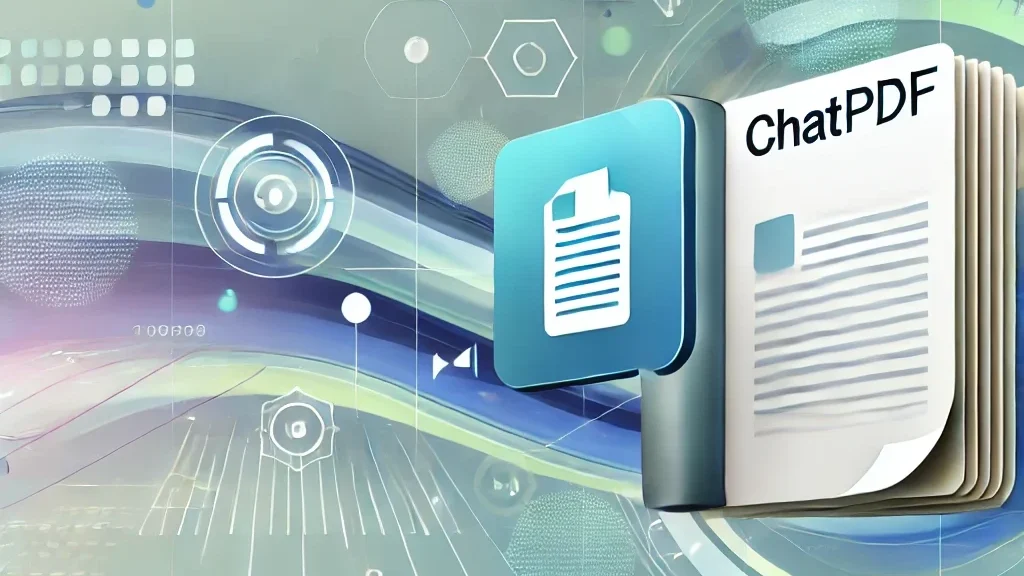
ChatPDFGPT is an AI-powered chat assistant that allows users to interact with any PDF document. It helps in extracting, summarizing, and understanding information by answering questions in real-time. It is designed to process and understand various types of content within PDF files, making it an innovative tool for engaging with documents.
ChatPDFGPT Key Features
- Natural Language Query: Users can ask questions or give commands in natural language, and ChatPDFGPT will search the PDF file for relevant information and provide accurate answers.
- Content Extraction and Summarization: The tool can automatically extract key information, generate summaries, and highlight important sections within long documents.
- Quick Navigation and Jumping: Users can quickly navigate to specific pages, chapters, or sections by entering relevant commands.
- Multi-Language Support: ChatPDFGPT can handle and respond in multiple languages, making it versatile for users across different regions.
- Cross-Platform Access: Accessible via web, desktop, and mobile applications, allowing users to interact with their PDFs on various devices.
- Collaboration and Sharing Features: Users can share conversation records and annotations, facilitating easy collaboration with teams.
Pros And Cons Of ChatPDFGPT
Pros:
- Easy interaction with PDF documents through natural language.
- Efficient content extraction and summarization capabilities.
- Supports multiple languages, broadening its usability.
- Cross-platform access ensures convenience.
- Collaboration features enhance teamwork and sharing of insights.
Cons:
- Potential limitations on the size of PDF files that can be uploaded.
- Dependency on AI accuracy, which may vary based on the document’s complexity.
ChatPDFGPT Pricing
| Plan | Features | Price |
|---|---|---|
| Free | Basic access to core features | $0 |
Compatible Platforms
- Web-based platform
- Desktop applications (Windows, macOS)
- Mobile applications (iOS, Android)
Why Choose ChatPDFGPT Over Documind?

ChatPDFGPT offers a streamlined, user-friendly experience with natural language processing capabilities that enhance interaction with PDFs. Its multi-language support and cross-platform access make it a versatile choice, particularly for users seeking collaboration features. Although Documind has strong security and custom chatbot features, ChatPDFGPT’s simplicity and efficiency in handling PDF content give it a distinct edge.
Conclusion
Although Documind has successfully served the emerging market of PDF tools powered by AI, compared with ChatPDFGPT, it turns out to be an easier-to-use option with more capabilities, such as providing real-time answers and summaries of your document, as well as boasting a more robust collaboration feature.
Frequently Asked Questions
How does ChatPDFGPT compare to Documind?
ChatPDFGPT offers easier interaction with PDFs through natural language, supports multiple languages, and provides cross-platform access, whereas Documind is noted for its custom chatbot features and high-level security.
Is ChatPDFGPT free?
Yes, ChatPDFGPT offers a free plan with basic access to core features.
Can ChatPDFGPT handle large PDF files?
There may be limitations on the size of PDF files that can be uploaded, depending on the plan and document complexity.
