Pretty much every important document you’re likely to read in life comes in the form of a long PDF – no matter what your profession, you will eventually come into contact with verbose language in 10-page documents. You’re going to run into it eventually if you’re a student – teachers of every stripe tend to give PDF handouts. AI can help you better understand what you read and do it faster.
Your assistant can be ChatGPT It can go and download the PDFs for you, then parsing them through and just waiting for you to ask it anything and answer your questions, make summaries, write text on demand for you, from the text, making outlines, emails — any of it. And it’s all free.
Nearly a year after the release of ChatGPT in February 2023, in May 2024, OpenAI updated the free edition of the chatbot with a handful of features usually reserved for paying customers, such as the powers of GPT-4o: you can upload a screenshot, a photo or a document.You get an interface that is quite easy to use. In the end, this tool will save you a lot of time and effort.
How to use ChatGPT to analyze PDFs
1. Log into ChatGPT
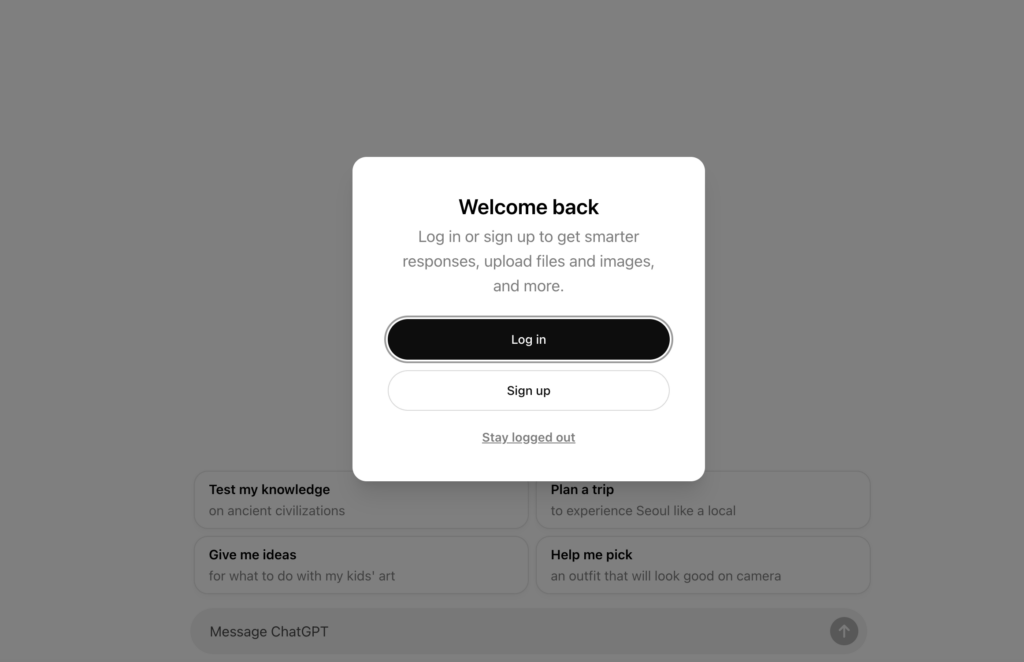
Access: Open the ChatGPT platform through your browser or app. Make sure you’re logged into your account. If you don’t have an account, you’ll need to create one.
2. Extract Text from PDF
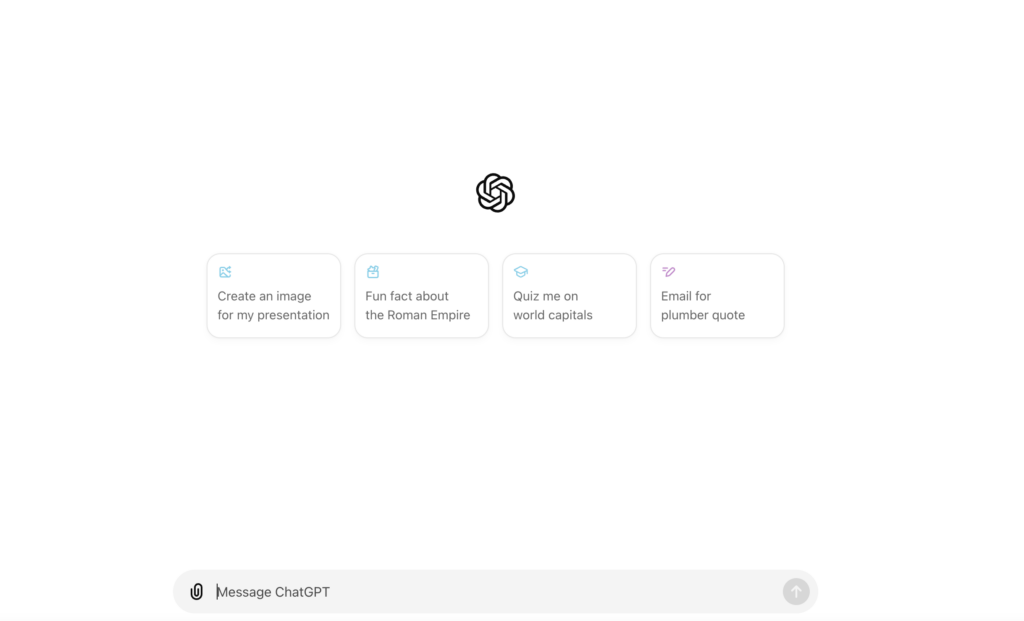
Convert PDF to Text: Use a PDF converter tool or software to extract text from your PDF. Tools like Adobe Acrobat, online converters, or even copying and pasting the text into a Word document can be used.
- Online Converters: Websites like Smallpdf, PDF to Word Converter, or ILovePDF offer free PDF-to-text conversion.
- Manual Copy-Paste: Open the PDF, select the text, copy it, and paste it into a text editor or document.
3. Prepare the Text
- Organize: Ensure the text is well-structured, with clear headings and sections. This will make it easier to analyze and ask specific questions.
- Break into Sections: If the document is long, consider breaking it into smaller sections for more manageable analysis.
4. Upload or Paste Text into ChatGPT
Input Method: Paste the text into the ChatGPT chat window. If your text is too long, you may need to paste it in parts.
- File Upload: Currently, you can’t upload files directly into ChatGPT, so manual pasting is necessary.
5. Add Your Questions
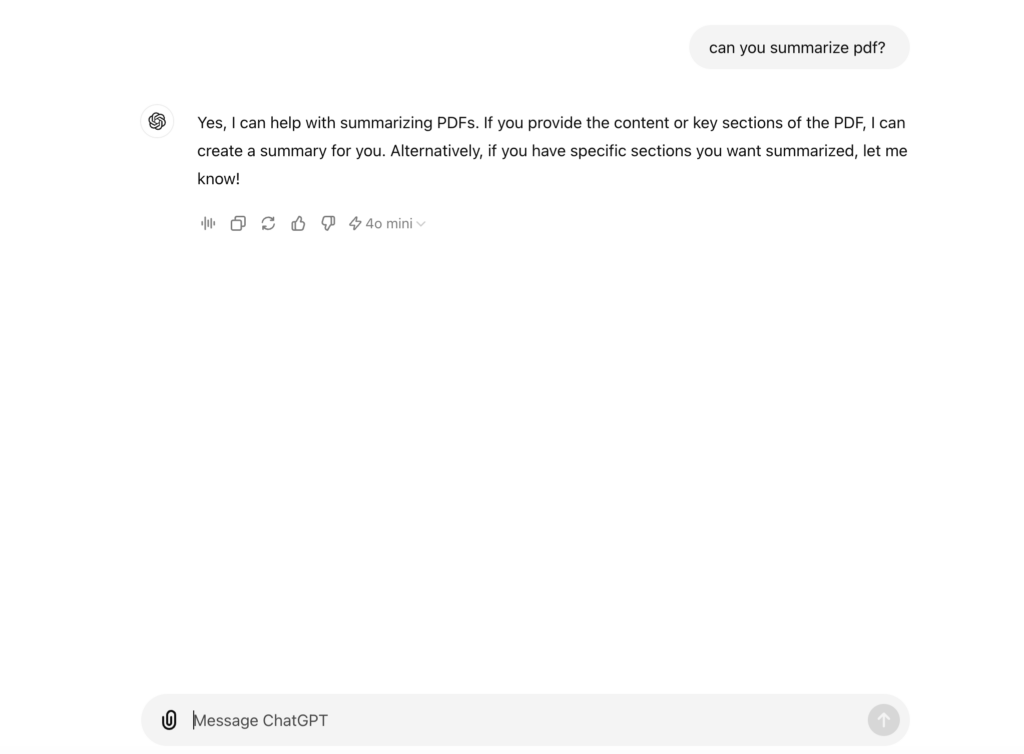
Ask Specific Questions: Formulate precise questions to get targeted answers.
- Summarization: “Can you summarize this section?”
- Key Points: “What are the main arguments in this paragraph?”
- Clarification: “What does this term mean in the context of this document?”
Interactive Follow-Up: Based on the responses, ask follow-up questions to clarify or dive deeper into specific topics.
FAQs
1. Can ChatGPT handle large PDF documents?
ChatGPT can process extensive text, but for better results, break down large PDFs into smaller sections.
2. Is there a cost to using ChatGPT for PDF analysis?
ChatGPT offers free tiers, but heavy users might consider upgrading for more extensive features.
3. How accurate is ChatGPT in analyzing technical documents?
ChatGPT provides good insights but is not a substitute for expert analysis, especially for highly specialized content.
4. Can ChatGPT analyze images or tables in PDFs?
ChatGPT primarily works with text. You’ll need to extract or describe the content of images or tables for analysis.
5. How can I ensure privacy while analyzing sensitive documents?
Be mindful of the information shared with ChatGPT, especially when using free or public tools. For sensitive documents, consider offline alternatives or anonymize data before uploading.
