When it comes to AI-powered tools for interacting with documents, PaperChat has been a popular choice. However, if you’re seeking an alternative that offers robust features and exceptional versatility, ChatPDFGPT stands out as a compelling option. This guide will compare PaperChat with ChatPDFGPT, highlighting the key reasons why ChatPDFGPT is an excellent choice for managing and analyzing your PDF documents.
What is PaperChat?
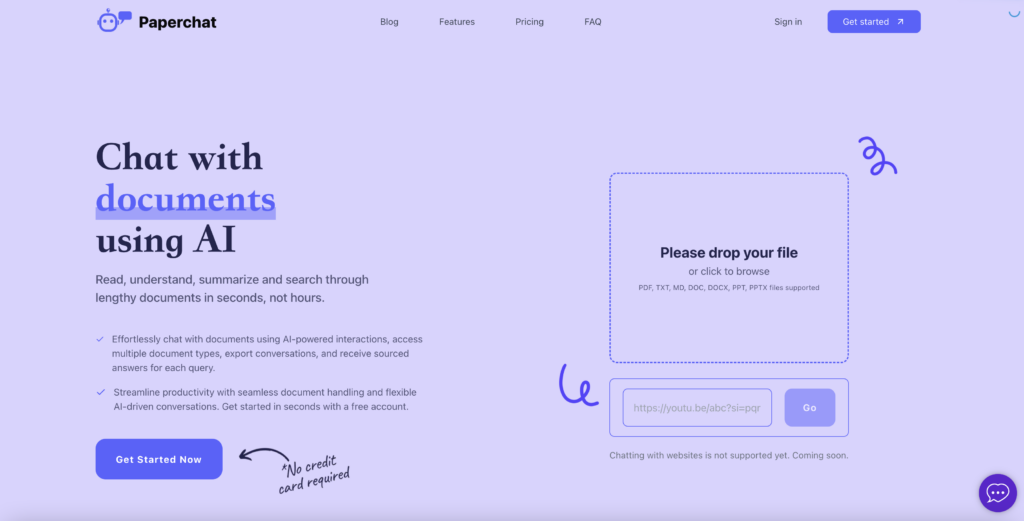
PaperChat is an AI-powered tool that allows users to chat with documents, enabling them to read, understand, summarize, and search through lengthy documents in seconds. It supports various document formats such as PDFs, DOCs, PPTs, and TXT, providing users with the ability to handle and analyze documents efficiently. PaperChat is designed for professionals across industries, including students, researchers, lawyers, customer support teams, and real estate professionals, helping them streamline their document-related tasks and increase productivity.
Key Features
- AI-Powered Document Interaction: Allows users to interact with documents using AI, enabling quick comprehension and extraction of information.
- Support for Multiple Document Types: Supports popular document formats, including PDFs, DOCs, PPTs, TXT, and Markdown files, with future plans to support CSV, XLS, and EPUB formats.
- Multilingual Support: Supports over 40 languages, making it accessible to a global audience.
- High Efficiency: Enhances productivity by allowing users to quickly search and analyze multiple documents without needing to download them.
- Secure Document Handling: Employs advanced encryption protocols to ensure the security and confidentiality of uploaded documents.
- Unlimited Trial: Offers a free plan with no credit card required, allowing users to try the service before committing to a paid plan.
Pros and Cons of PaperChat
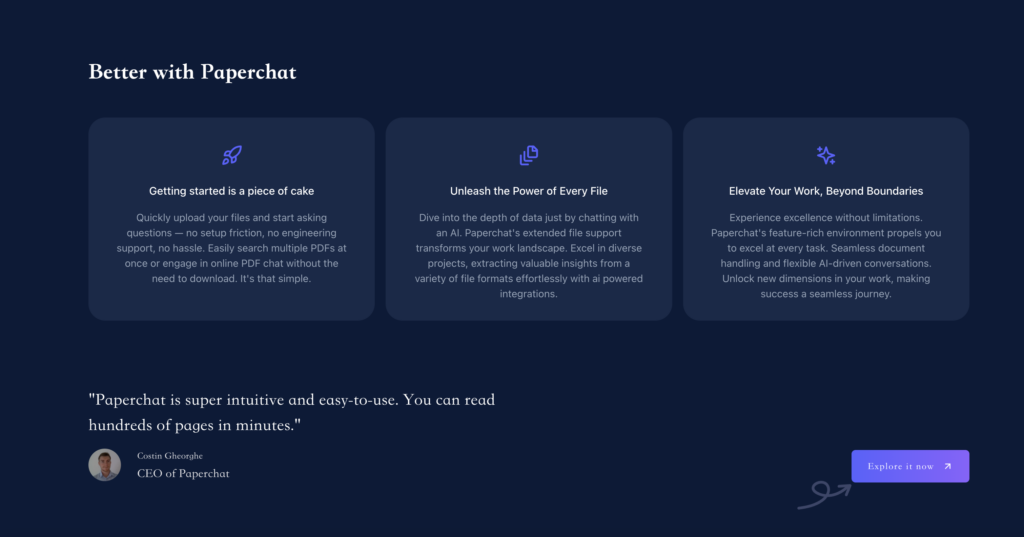
Pros:
- User-Friendly Interface: Easy to use with a simple document upload process and no setup friction.
- Supports Multiple Languages: Over 40 languages supported, making it versatile for international users.
- Free Trial Available: Users can try the service for free without any commitment.
- Enhanced Productivity: Significantly reduces the time required to read and understand lengthy documents.
- Document Security: Strong focus on document security with advanced encryption.
Cons:
- Limited Integration: Does not currently support integration with third-party applications, which might be a limitation for some users.
- File Type Limitations: While it supports many formats, integration with other types like CSV and XLS is still in progress.
- Usage Limits on Free Plan: The free plan has limitations on document uploads and file size.
Pricing
| Plan Type | Price | Features |
|---|---|---|
| Premium | $3.99/month | 7 documents/month, 35 pages per PDF, 32MB file size limit, unlimited conversations, priority support |
| Enterprise | $14.99/month | 30 documents/month, 200 pages per PDF, 128MB file size limit, unlimited conversations, priority support |
Compatible Platforms
PaperChat is a web-based tool, making it compatible with any device that has internet access. This includes:
- Windows
- MacOS
- Linux
- Tablets
- Smartphones
Top Alternative to PaperChat: ChatPDFGPT

ChatPDFGPT is a conversational interface that’s linked to any PDF document. It can extract, summarize and explain a document by answering questions, interactively and in real time. It’s the first assistant capable of processing multiple forms of content in a PDF file while answering questions about its contents.
ChatPDFGPT Key Features
- Natural Language Query: Users can ask questions or give commands in natural language, and ChatPDFGPT will search the PDF file for relevant information and provide accurate answers.
- Content Extraction and Summarization: The tool can automatically extract key information, generate summaries, and highlight important sections within long documents.
- Quick Navigation and Jumping: Users can quickly navigate to specific pages, chapters, or sections by entering relevant commands.
- Multi-Language Support: ChatPDFGPT can handle and respond in multiple languages, making it versatile for users across different regions.
- Cross-Platform Access: Accessible via web, desktop, and mobile applications, allowing users to interact with their PDFs on various devices.
- Collaboration and Sharing Features: Users can share conversation records and annotations, facilitating easy collaboration with teams.
Pros And Cons Of ChatPDFGPT
Pros:
- Easy interaction with PDF documents through natural language.
- Efficient content extraction and summarization capabilities.
- Supports multiple languages, broadening its usability.
- Cross-platform access ensures convenience.
- Collaboration features enhance teamwork and sharing of insights.
Cons:
- Potential limitations on the size of PDF files that can be uploaded.
- Dependency on AI accuracy, which may vary based on the document’s complexity.
ChatPDFGPT Pricing
| Plan | Features | Price |
|---|---|---|
| Free | Basic access to core features | $0 |
Compatible Platforms
- Web-based platform
- Desktop applications (Windows, macOS)
- Mobile applications (iOS, Android)
PaperChat vs. ChatPDFGPT

| Feature | PaperChat | ChatPDFGPT |
|---|---|---|
| Document Formats | PDFs, DOCs, PPTs, TXT, Markdown | PDF only |
| Language Support | Over 40 languages | Multiple languages |
| Content Extraction | Basic information extraction | Advanced extraction and summarization |
| Real-Time Interaction | Yes | Yes |
| Cross-Platform Access | Web-based | Web, desktop, mobile |
| Collaboration Features | No | Yes, with sharing and annotation |
| Free Plan | Available with limitations | Available with core features only |
| Paid Plans | Premium and Enterprise | Free only |
Why Choose ChatPDFGPT?
ChatPDFGPT offers several advantages over PaperChat, including more sophisticated content extraction and summarization capabilities, a user-friendly natural language interface, and extensive multi-language support. Its cross-platform availability and collaboration features further enhance its appeal, making it a versatile tool for various document management needs.
Conclusion
While PaperChat provides solid functionality for document interaction, ChatPDFGPT delivers a superior alternative with its advanced features and comprehensive support. For those seeking an efficient, versatile, and collaborative solution for handling PDF documents, ChatPDFGPT stands out as the best choice.
Frequently Asked Questions
What document formats does ChatPDFGPT support?
ChatPDFGPT supports PDF documents for extraction, summarization, and interactive querying.
How does ChatPDFGPT handle large PDF files?
ChatPDFGPT may have limitations on the size of PDF files that can be processed, which could affect very large documents.
Is ChatPDFGPT suitable for academic research?
Yes, ChatPDFGPT is ideal for academic research, providing detailed content extraction, summarization, and multi-language support.
Can ChatPDFGPT be used for team collaboration?
Yes, ChatPDFGPT includes features for sharing conversation records and annotations, facilitating collaboration among team members.
What are the benefits of the free plan of ChatPDFGPT compared to paid options?
The free plan offers basic access to core features, while paid plans provide additional functionalities and enhanced support.
Is ChatPDFGPT accessible across different devices?
Yes, ChatPDFGPT is accessible via web, desktop, and mobile applications, ensuring compatibility with various devices.
How accurate is the AI in ChatPDFGPT?
The accuracy of ChatPDFGPT’s AI depends on the complexity of the document and the clarity of the queries.
