Navigating academic literature can be a complex task, especially when dealing with extensive PDF files and diverse research needs. PDF AI has been a popular choice for scholars and researchers due to its chat-based interaction and support for large files. However, if you’re seeking an alternative that offers enhanced features and flexibility, ChatPDFGPT emerges as a strong contender.
What is PDF AI?
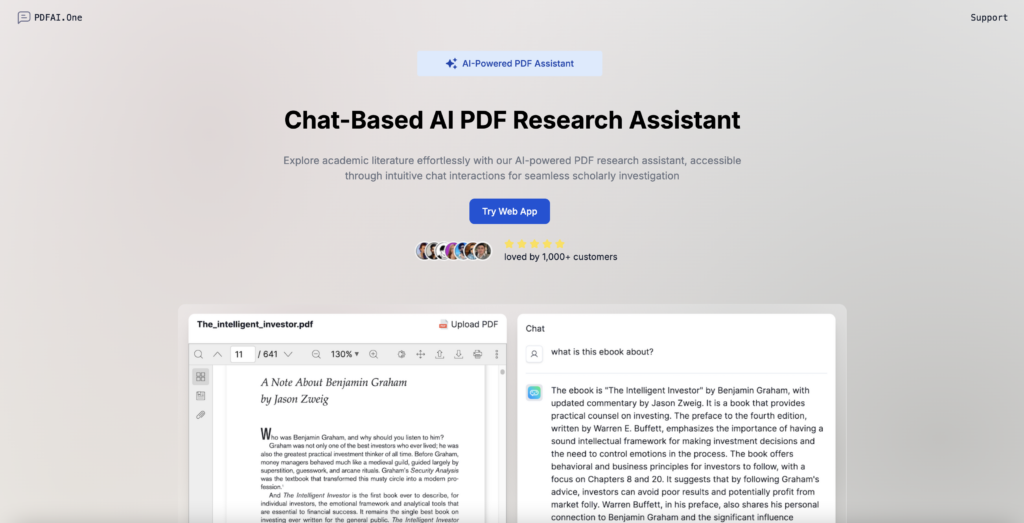
PDF AI is a chat-based AI research assistant designed to help users explore academic literature effortlessly. The tool allows users to interact with PDFs via intuitive chat interactions, making scholarly investigation more seamless and efficient. It provides instant AI-powered answers, supports multiple languages, and enables the uploading and analysis of large PDF files, making it an ideal tool for researchers, students, and professionals engaged in academic work.
PDF AI Key Features
- Chat-Based Interaction: Users can interact with their PDFs through a chat interface, making it easy to ask questions and receive instant answers from the document.
- Large File Uploads: PDF AI allows users to upload large PDFs up to 20 MB each, facilitating the analysis of comprehensive research documents.
- Instant AI Answers: The tool provides immediate insights and answers, streamlining the research process by delivering rapid assistance.
- Multiple Language Support: PDF AI supports communication and collaboration in multiple languages, catering to diverse linguistic needs.
- Unlimited Monthly Questions: Users can ask an unlimited number of questions per month, ensuring that their research needs are fully met without restrictions.
Pros and Cons of PDF AI
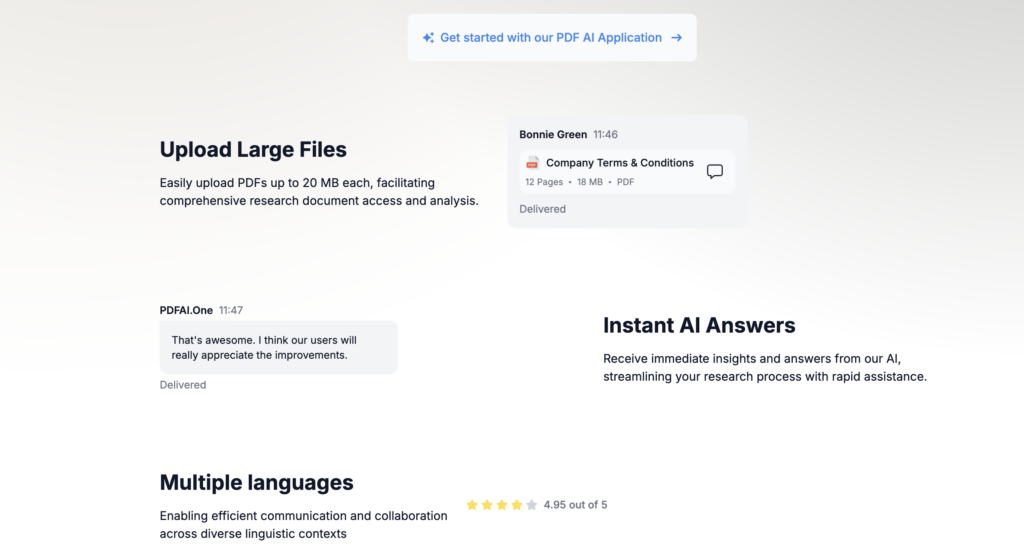
Pros:
- User-Friendly Interface: The chat-based interaction makes it easy for users to engage with their PDFs and obtain information quickly.
- Support for Large Files: The ability to upload and analyze large PDFs up to 20 MB is a significant advantage for researchers dealing with extensive documents.
- Instant Responses: The AI-powered system provides fast answers, enhancing productivity and reducing time spent searching for information.
- Multilingual Capabilities: Supports multiple languages, making it accessible to a global audience.
- Flexible Pricing Options: Offers various pricing plans, including monthly, yearly, and lifetime options, to suit different user needs.
Cons:
- File Size Limitation: While 20 MB is generous, some users may require the ability to upload even larger files.
- Feature Limitations: The features might be too basic for advanced users looking for more sophisticated research tools.
- No Free Tier: Unlike some competitors, PDF AI does not offer a free plan, which may deter potential users from trying the service.
PDF AI Pricing
| Plan Type | Price | Billing Frequency | Features |
|---|---|---|---|
| Monthly | $8.9/month | Billed monthly | Unlock all features, 20MB uploads, unlimited questions |
| Yearly | $79/year | Billed yearly (-25%) | Unlock all features, 20MB uploads, unlimited questions |
| Lifetime | $199/lifetime | Billed once (-80%) | Unlock all features, 20MB uploads, unlimited questions |
Compatible Platforms
PDF AI is a web-based application, making it compatible with any device that has internet access, including:
- Windows
- MacOS
- Linux
- Tablets
- Smartphones
Top Alternative to PDF AI: ChatPDFGPT

ChatPDFGPT is a conversational interface that’s linked to any PDF document. It can extract, summarize and explain a document by answering questions, interactively and in real time. It’s the first assistant capable of processing multiple forms of content in a PDF file while answering questions about its contents.
ChatPDFGPT Key Features
- Natural Language Query: Users can ask questions or give commands in natural language, and ChatPDFGPT will search the PDF file for relevant information and provide accurate answers.
- Content Extraction and Summarization: The tool can automatically extract key information, generate summaries, and highlight important sections within long documents.
- Quick Navigation and Jumping: Users can quickly navigate to specific pages, chapters, or sections by entering relevant commands.
- Multi-Language Support: ChatPDFGPT can handle and respond in multiple languages, making it versatile for users across different regions.
- Cross-Platform Access: Accessible via web, desktop, and mobile applications, allowing users to interact with their PDFs on various devices.
- Collaboration and Sharing Features: Users can share conversation records and annotations, facilitating easy collaboration with teams.
Pros And Cons Of ChatPDFGPT
Pros:
- Easy interaction with PDF documents through natural language.
- Efficient content extraction and summarization capabilities.
- Supports multiple languages, broadening its usability.
- Cross-platform access ensures convenience.
- Collaboration features enhance teamwork and sharing of insights.
Cons:
- Potential limitations on the size of PDF files that can be uploaded.
- Dependency on AI accuracy, which may vary based on the document’s complexity.
ChatPDFGPT Pricing
| Plan | Features | Price |
|---|---|---|
| Free | Basic access to core features | $0 |
Compatible Platforms
- Web-based platform
- Desktop applications (Windows, macOS)
- Mobile applications (iOS, Android)
Why Choose ChatPDFGPT?
ChatPDFGPT offers several advantages over PDF AI:
- Advanced Features: Superior content extraction and summarization capabilities.
- User-Friendly Interface: No coding required, making it accessible for all users.
- Global Reach: Extensive multi-language support.
- Cross-Platform Accessibility: Convenient use on various devices.
- Collaboration Tools: Enhanced teamwork and sharing capabilities.
Conclusion
For those looking to move beyond PDF AI, ChatPDFGPT provides a robust and user-friendly alternative. Its advanced features, ease of use, and cost-effectiveness make it a compelling choice for anyone dealing with extensive PDF documents and seeking efficient, interactive solutions.
Frequently Asked Questions
What is the main advantage of ChatPDFGPT over PDF AI?
ChatPDFGPT offers more advanced content extraction and summarization features, an intuitive interface without coding requirements, and extensive multi-language support.
Can ChatPDFGPT handle documents in multiple languages?
Yes, ChatPDFGPT supports multiple languages, making it versatile for users around the globe.
Is there a free option available for ChatPDFGPT?
Yes, ChatPDFGPT offers a free plan providing access to core features.
What types of documents can ChatPDFGPT process?
ChatPDFGPT can process various types of PDF documents, extracting and summarizing content from standard PDF files.
How does ChatPDFGPT handle large PDF files?
ChatPDFGPT may have limitations on the size of PDF files that can be uploaded, which could affect the processing of very large documents.
Is ChatPDFGPT suitable for academic research?
Yes, ChatPDFGPT is well-suited for academic research due to its advanced content extraction, summarization, and multi-language support.
