
But do you use PDF ChatBot and already feel a bit like an outdated cellphone? Indeed, if you think new upgrades aren’t making your PDF experience any better, maybe it’s time to make a turn in 2024. Luckily, 2024 is full of brand-new alternatives, which will surely make your head spin. Paperless, secure and time-efficient, PDF tools are the way to go this year. Let’s take a look at the tools you’ll simply cannot miss in 2024!
What is PDF ChatBot ?
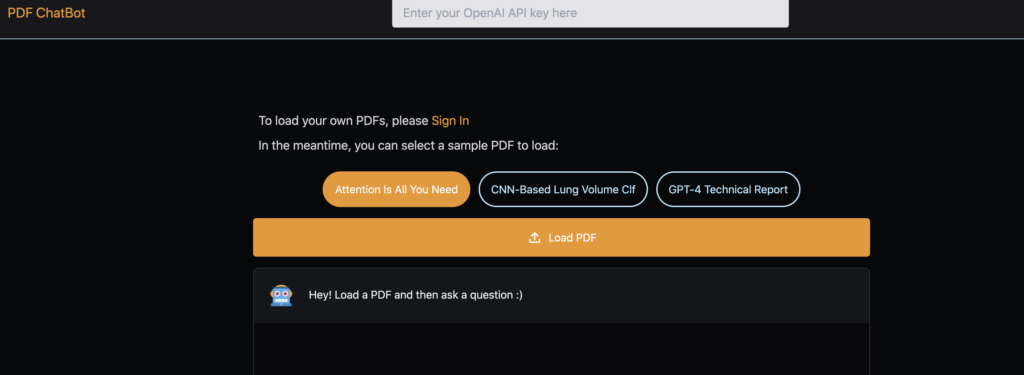
PDF Chatbot is an AI-powered platform designed to simplify PDF management by enabling users to interact with their documents through conversational AI. This tool allows users to ask questions, extract information, and perform various tasks directly within their PDFs, making it an innovative solution for handling complex documents efficiently.
Features
- AI-Powered PDF Interaction: Engage with your PDFs using natural language queries to quickly find and extract information.
- Document Summarization: Automatically generate summaries of lengthy documents, saving time and effort.
- Text Extraction: Extract specific sections or data from PDFs using simple commands.
- Multi-Format Conversion: Convert PDFs to and from various formats such as Word, Excel, and PowerPoint.
- Annotation and Highlighting: Add notes, comments, and highlights to your PDFs for easy reference.
- Secure Document Handling: Password-protect your PDFs and manage permissions to ensure data security.
Pros
- User-Friendly: The conversational interface makes it easy to navigate and interact with documents without needing technical skills.
- Time-Saving: AI-powered features like document summarization and text extraction streamline workflows.
- Versatile: Supports multiple formats and offers a range of tools for comprehensive document management.
- Secure: Offers strong security features to protect sensitive information.
Cons
- Subscription-Based: Some advanced features may require a paid subscription.
- Internet Dependency: Requires an internet connection to use AI-driven features, limiting offline access.
- Learning Curve: While user-friendly, new users might need time to fully utilize all AI-based features effectively.
Best PDF ChatBot Alternative: ChatPDFGPT
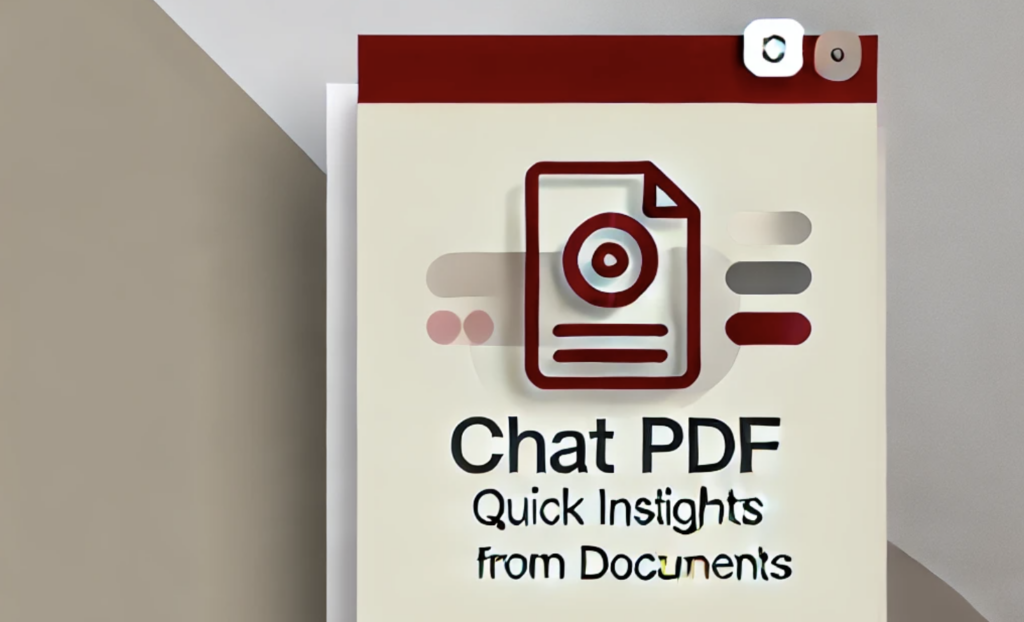
What is ChatPDFGPT?
ChatPDFGPT is an AI-powered chat assistant that allows you to interact with any PDF document. It helps you extract, summarize, and understand information by answering your questions in real-time.Your PDF AI – like ChatGPT but for PDFs. Summarize and answer questions for free.
Key Features
- Natural Language Query
- Content Extraction and Summarization
- Quick Navigation and Jumping
- Multi-Language Support
- Cross-Platform Access
- Collaboration and Sharing Features
Pros And Cons
| Pros | Cons |
|---|---|
| Easy interaction and extraction from PDFs | Limited functionality for very large PDFs |
| Supports multiple languages | Free version may have feature limitations |
| Accessible on web, desktop, and mobile platforms |

ChatPDFGPT Comparison with PDF ChatBot
| Feature | ChatPDFGPT | PDF ChatBot |
|---|---|---|
| AI-Powered PDF Interaction | Basic AI-driven interaction | Advanced natural language queries and interaction |
| Document Summarization | Basic summary generation | Automatic and detailed document summarization |
| Text Extraction | High-quality OCR for text extraction | AI-powered text extraction based on queries |
| Multi-Format Conversion | Converts PDFs to various formats | Supports conversion to/from multiple formats |
| Annotation and Highlighting | Basic annotation tools | Advanced annotation and highlighting features |
| Security Features | Limited security features | Password protection and permission management |
| User Interface | Simple and straightforward | Conversational and user-friendly AI interface |
| Cost | Generally lower cost | Subscription required for full features |
| Accessibility | Local and cloud-based options | Cloud-based, requires internet connection |
Conclusion
ChatPDFGPT is a versatile and cost-effective tool designed for basic PDF management tasks. It provides reliable OCR capabilities and straightforward multi-format conversion, making it a solid choice for users who need simple and effective PDF solutions. In contrast, PDF ChatBot offers more advanced AI-powered features, such as natural language queries, detailed document summarization, and interactive text extraction, catering to users looking for a more intelligent and interactive approach to handling PDFs. ChatPDFGPT is ideal for those who prioritize affordability and ease of use over advanced AI-driven functionalities.
Frequently Asked Questions
What makes ChatPDFGPT a good alternative to PDF ChatBot?
- ChatPDFGPT is more cost-effective and provides essential PDF tools without the need for advanced AI features, making it ideal for basic document management.
Does ChatPDFGPT offer document summarization?
- Yes, ChatPDFGPT provides basic summary generation, though it may not be as detailed as PDF ChatBot’s AI-driven summaries.
Is internet access required to use ChatPDFGPT?
- No, ChatPDFGPT offers both local and cloud-based options, allowing for offline access, unlike PDF ChatBot, which relies heavily on internet connectivity.
Can ChatPDFGPT handle advanced text extraction from PDFs?
- ChatPDFGPT offers high-quality OCR for text extraction, but it may not be as interactive or AI-driven as PDF ChatBot’s text extraction.
How does the user interface of ChatPDFGPT compare to PDF ChatBot?
- ChatPDFGPT has a simple and straightforward interface, while PDF ChatBot provides a more conversational and AI-powered user experience.
