In the realm of PDF interaction tools, PDF Pals has gained attention for its native macOS application, providing users with a powerful way to engage with their PDFs through chat. However, if you’re exploring other options, one standout alternative is ChatPDFGPT. This article delves into why ChatPDFGPT could be a superior choice and compares it to PDF Pals to help you make an informed decision.
What is PDF Pals?
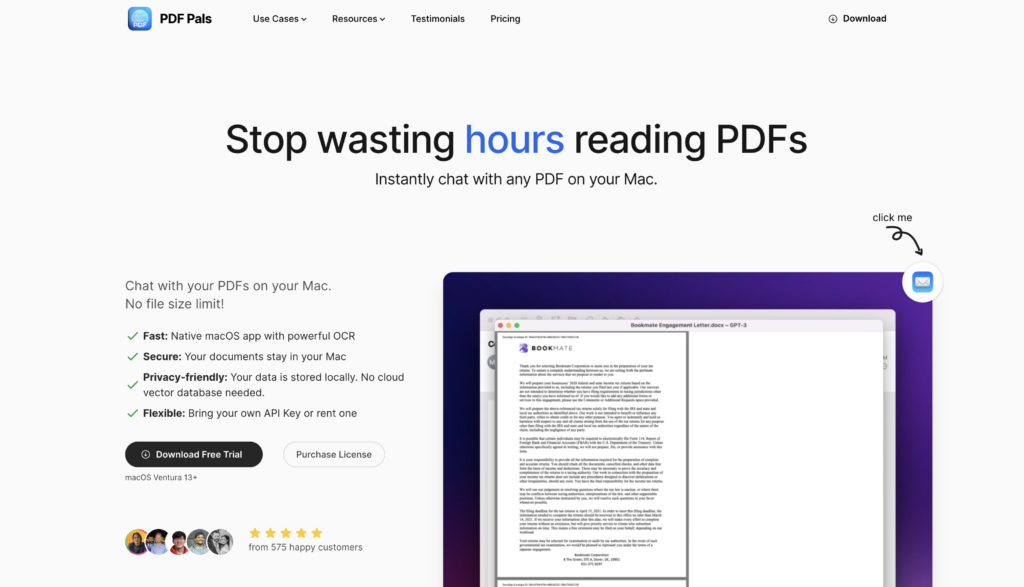
PDF Pals is a native macOS application that allows users to interact with PDF documents through chat. It enables users to gain insights, ask questions, and extract information from PDFs without needing to upload files to a cloud server. PDF Pals supports multiple API providers and uses Optical Character Recognition (OCR) to handle scanned PDFs and complex forms.
PDF Pals Key Features
- Native macOS App: Optimized for macOS with a native application for faster performance and no file size limits.
- Powerful OCR: Handles scanned PDFs and complex forms effectively.
- Local Storage: Documents and data are stored locally on your Mac; no cloud storage is used.
- Flexible API Integration: Supports OpenAI, Azure OpenAI Service, and OpenRouter. Users can bring their own API key or rent one.
- Privacy-Friendly: No in-app analytics and data is stored locally.
- Multi-Language Support: Output language can be switched during the conversation.
Pros And Cons Of PDF Pals
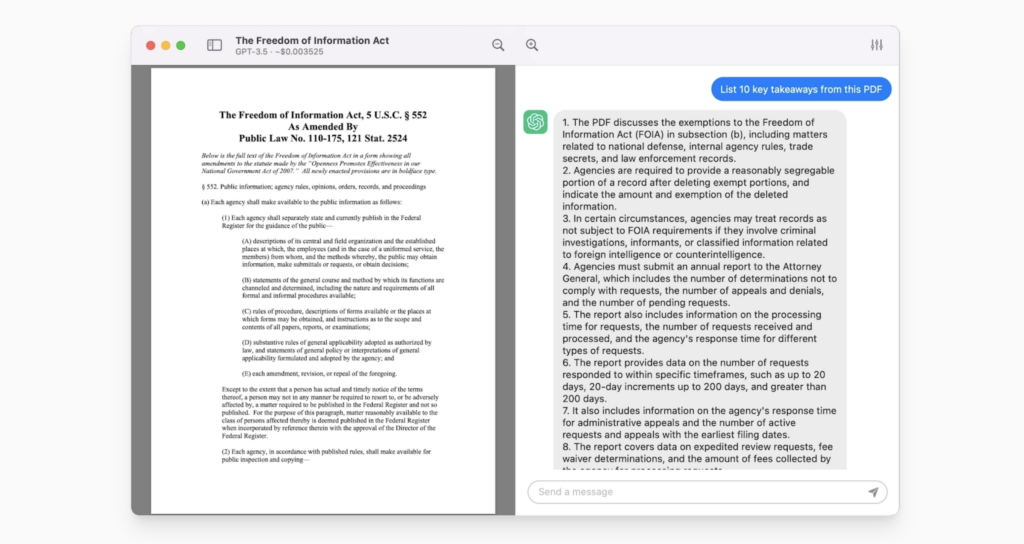
Pros:
- Fast and Efficient: Native app with no file size limit.
- Secure: Documents are stored locally on your Mac; no uploads or cloud storage required.
- Privacy-Friendly: No data tracking or in-app analytics.
- Supports Multiple APIs: Flexibility to use various API providers.
- Easy to Use: Simple setup with no need for account creation.
Cons:
- macOS Exclusive: Currently only available for macOS Ventura 13+.
- PDF Only: Supports only PDF documents; other document types are not yet supported.
- No Built-In Analytics: Might be limiting for users needing advanced data analysis features.
PDF Pals Pricing
| Plan | Cost | Features |
|---|---|---|
| Free Trial | Free | Limited access to all features |
| Pro License | Contact for pricing | Full access with one year of free updates |
Compatible Platforms
macOS: Compatible with macOS Ventura 13+.
Top Alternative to PDF Pals: ChatPDFGPT

ChatPDFGPT is a conversational interface that’s linked to any PDF document. It can extract, summarize and explain a document by answering questions, interactively and in real time. It’s the first assistant capable of processing multiple forms of content in a PDF file while answering questions about its contents.
ChatPDFGPT Key Features
- Natural Language Query: Users can ask questions or give commands in natural language, and ChatPDFGPT will search the PDF file for relevant information and provide accurate answers.
- Content Extraction and Summarization: The tool can automatically extract key information, generate summaries, and highlight important sections within long documents.
- Quick Navigation and Jumping: Users can quickly navigate to specific pages, chapters, or sections by entering relevant commands.
- Multi-Language Support: ChatPDFGPT can handle and respond in multiple languages, making it versatile for users across different regions.
- Cross-Platform Access: Accessible via web, desktop, and mobile applications, allowing users to interact with their PDFs on various devices.
- Collaboration and Sharing Features: Users can share conversation records and annotations, facilitating easy collaboration with teams.
Pros And Cons Of ChatPDFGPT
Pros:
- Easy interaction with PDF documents through natural language.
- Efficient content extraction and summarization capabilities.
- Supports multiple languages, broadening its usability.
- Cross-platform access ensures convenience.
- Collaboration features enhance teamwork and sharing of insights.
Cons:
- Potential limitations on the size of PDF files that can be uploaded.
- Dependency on AI accuracy, which may vary based on the document’s complexity.
ChatPDFGPT Pricing
| Plan | Features | Price |
|---|---|---|
| Free | Basic access to core features | $0 |
Compatible Platforms
- Web-based platform
- Desktop applications (Windows, macOS)
- Mobile applications (iOS, Android)
PDF Pals vs. ChatPDFGPT
| Feature | PDF Pals | ChatPDFGPT |
|---|---|---|
| Platform | macOS | Web, Desktop (Windows, macOS), Mobile (iOS, Android) |
| File Types Supported | PDFs only | PDFs only |
| OCR Capabilities | Yes, handles scanned PDFs and complex forms | No built-in OCR, but can handle diverse PDF content |
| Local vs. Cloud Storage | Local storage only | Cloud-based with cross-platform access |
| API Integration | Supports OpenAI, Azure OpenAI Service, and OpenRouter | Not API-based, uses integrated AI for interaction |
| Multi-Language Support | Yes | Yes |
| User Interface | Native macOS application | Web-based and cross-platform applications |
| Collaboration Features | None | Yes, includes sharing conversation records and annotations |
| Pricing | Free Trial, Pro License (contact for pricing) | Free basic access |
| Ease of Use | Simple setup, no account creation required | User-friendly with natural language queries |
| File Size Limits | No file size limits | Potential file size limitations |
| Privacy and Security | Local storage, no in-app analytics | Cloud-based, may involve data transmission |
Why Choose ChatPDFGPT Over PDF Pals?
ChatPDFGPT stands out as the best alternative to PDF Pals due to its cross-platform compatibility, advanced AI capabilities, and collaborative features. Unlike PDF Pals, which is limited to macOS users, ChatPDFGPT offers a versatile solution that works across various devices and operating systems. Its ability to handle natural language queries and provide real-time document interaction makes it a powerful tool for diverse user needs.
Conclusion
PDF Pals offers a robust solution for macOS users with its local storage and flexible API integrations. However, ChatPDFGPT provides a more comprehensive alternative with its multi-platform support, advanced AI functionalities, and collaboration features. For users seeking a versatile and interactive tool to manage their PDFs effectively, ChatPDFGPT is the recommended choice.
Frequently Asked Questions
What platforms does ChatPDFGPT support?
ChatPDFGPT supports web, desktop (Windows and macOS), and mobile applications (iOS and Android).
Can ChatPDFGPT handle large PDF files?
There may be potential limitations on the size of PDF files that can be uploaded, depending on the specific plan and usage.
Is there a free version of ChatPDFGPT?
Yes, ChatPDFGPT offers a free version with basic access to core features.
Does ChatPDFGPT have multi-language support?
Yes, ChatPDFGPT supports multiple languages, making it versatile for users from different regions.
Can I share documents with others using ChatPDFGPT?
Yes, ChatPDFGPT includes collaboration features that allow users to share conversation records and annotations.
