Managing PDF documents efficiently has become a necessity for both personal and professional tasks. With countless tools available, finding the right one can be overwhelming. PDFgear has earned a reputation as a reliable, AI-powered PDF tool that offers a comprehensive suite of features for free. However, if you’re seeking an even more dynamic and interactive way to engage with your PDF documents, ChatPDFGPT stands out as a top contender. In this article, we’ll explore what makes PDFgear great, and why ChatPDFGPT is the best alternative for your PDF needs in 2024.
What is PDFgear?

From reading, editing and converting PDF documents to merging, splitting and signing them – PDFgear enables you to take any type of PDF reading, editing, converting, or signing file and move it to any device for free. It comes with a fleet of scissors and tape handy to create, handle, and sign PDFs like a pro. It’s a world- PDF suite that feels like premium software but is free to use.
PDFgear Key Features
- Edit PDF: Freely edit text, images, shapes, signatures, links, and fillable form fields in PDFs, making them as editable as Microsoft Word documents.
- Annotate PDF: Highlight, underline, strikethrough text, add notes, comments, stamps, and insert shapes or text boxes.
- Convert PDF: Convert between PDF and other formats such as Word, TXT, JPG, Excel, and PPT, with batch conversion and lossless quality.
- OCR PDF: Extract text from image-based documents or scanned PDFs, supporting over 30 languages.
- Sign PDF: Easily sign PDF documents with mouse-drawn inking.
- Merge/Split PDF: Combine multiple PDFs into one or split a single PDF into multiple documents.
- Organize PDF: Reorder, rotate, and delete pages within a PDF.
- AI-Powered Tools: Utilize AI features like text extraction, summarization, and intelligent document handling.
Pros and Cons of PDFgear
Pros:
- Completely free to use with no hidden charges.
- AI-powered features enhance productivity and precision.
- Broad compatibility across multiple devices and platforms.
- No sign-up required for access.
- Supports a wide range of PDF management tasks.
- High user satisfaction with a 4.9/5 rating based on over 2500 reviews.
Cons:
- Lacks advanced features that some premium PDF editors offer.
- As a relatively new tool, it may not have as large a user community or support resources as more established PDF software.
- While AI features are a plus, they might require some learning curve for less tech-savvy users.
PDFgear Pricing
Free
Compatible Platforms
- Windows
- macOS
- iOS
- Android
PDFgear supports seamless switching between desktop, web, and mobile devices, enabling users to work with PDFs on the go across multiple platforms.
Best AI PDF Tool: ChatPDFGPT
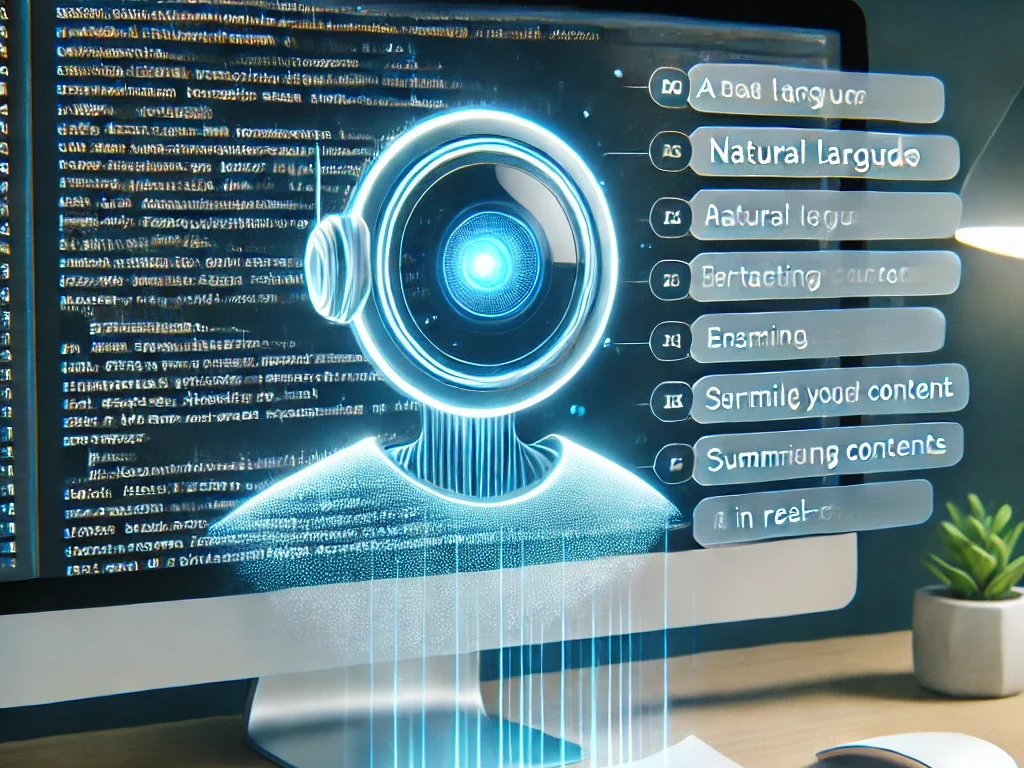
ChatPDFGPT is an AI that can interact with PDF documents as a chat assistant. Users can enter any PDF and ask questions about the contained information, receiving answers in real time that help users extract, summarize and understand the data. In a new ingredient for interacting with document files, ChatPDFGPT can be trained on different types of content within a PDF file.
ChatPDFGPT Key Features
- Natural Language Query: Users can ask questions or give commands in natural language, and ChatPDFGPT will search the PDF file for relevant information and provide accurate answers.
- Content Extraction and Summarization: The tool can automatically extract key information, generate summaries, and highlight important sections within long documents.
- Quick Navigation and Jumping: Users can quickly navigate to specific pages, chapters, or sections by entering relevant commands.
- Multi-Language Support: ChatPDFGPT can handle and respond in multiple languages, making it versatile for users across different regions.
- Cross-Platform Access: Accessible via web, desktop, and mobile applications, allowing users to interact with their PDFs on various devices.
- Collaboration and Sharing Features: Users can share conversation records and annotations, facilitating easy collaboration with teams.
Pros And Cons Of ChatPDFGPT
Pros:
- Easy interaction with PDF documents through natural language.
- Efficient content extraction and summarization capabilities.
- Supports multiple languages, broadening its usability.
- Cross-platform access ensures convenience.
- Collaboration features enhance teamwork and sharing of insights.
Cons:
- Potential limitations on the size of PDF files that can be uploaded.
- Dependency on AI accuracy, which may vary based on the document’s complexity.
ChatPDFGPT Pricing
| Plan | Features | Price |
|---|---|---|
| Free | Basic access to core features | $0 |
Compatible Platforms
- Web-based platform
- Desktop applications (Windows, macOS)
- Mobile applications (iOS, Android)
PDFgear vs. ChatPDFGPT: Key Features
| Feature | PDFgear | ChatPDFGPT |
|---|---|---|
| Edit PDF | Yes | No |
| Annotate PDF | Yes | No |
| Convert PDF | Yes | No |
| OCR | Yes | No |
| AI-Powered Interaction | Basic | Advanced |
| Natural Language Query | No | Yes |
| Content Summarization | No | Yes |
| Multi-Language Support | No | Yes |
| Collaboration Tools | No | Yes |
PDFgear vs. ChatPDFGPT: Pricing and Platform Compatibility
| Aspect | PDFgear | ChatPDFGPT |
|---|---|---|
| Pricing | Free | Free |
| Web Platform | Yes | Yes |
| Windows | Yes | Yes |
| macOS | Yes | Yes |
| iOS | Yes | Yes |
| Android | Yes | Yes |
Why Choose ChatPDFGPT Over PDFgear?
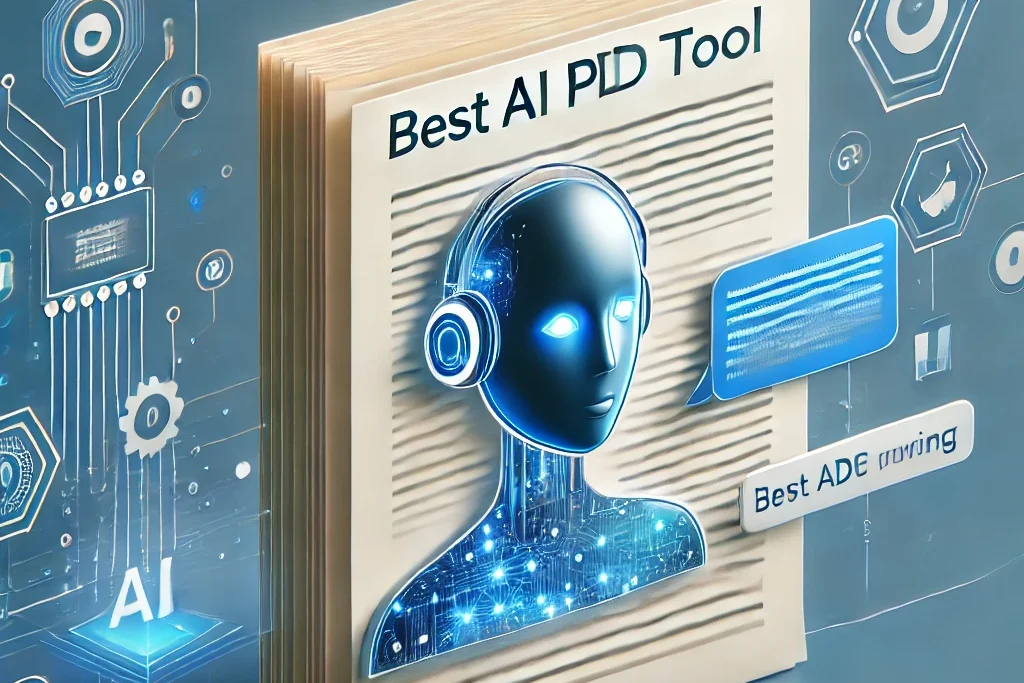
1. Interactive Engagement: ChatPDFGPT’s natural language interface allows you to interact with your PDF documents in a more intuitive way. Instead of manually searching for information, you can simply ask questions and get instant answers.
2. Advanced AI Capabilities: While PDFgear offers AI tools, ChatPDFGPT specializes in leveraging AI to extract and summarize content, making it easier to digest large documents.
3. Multi-Language Support: ChatPDFGPT’s ability to operate in multiple languages makes it more versatile, especially for users working with international documents.
4. Enhanced Collaboration: ChatPDFGPT’s collaboration features are more robust, allowing for real-time sharing of annotations and conversation records, which is ideal for teamwork.
Conclusion
While PDFgear is still one of the best free PDF tools available, for anyone who needs to interact, and interact in real-time, with your documents, ChatPDFGPT is a truly great alternative. With bots, integrated natural language processing, one-to-many collaboration opportunities, and ability to extract and auto-summarize all in one place, it is well ahead of its time. Whether it’s a solo affair or a group project, ChatPDFGPT is the best alternative to PDFgear in 2024.
Frequently Asked Questions
1. Is ChatPDFGPT free to use?
Yes, ChatPDFGPT offers free access to its core features, allowing users to interact with PDF documents without any cost.
2. Can ChatPDFGPT edit PDFs like PDFgear?
No, ChatPDFGPT does not offer traditional PDF editing features. It is designed for interacting with and extracting information from PDFs rather than editing them.
3. Which tool is better for collaboration?
ChatPDFGPT has more advanced collaboration features, making it the better choice if you need to work on PDFs with a team.
4. Does ChatPDFGPT support multi-language documents?
Yes, ChatPDFGPT can process and respond in multiple languages, making it suitable for international use.
