When managing PDF documents, tools like PDFGPT can be incredibly useful for summarizing content, extracting data, and answering questions. However, if you’re seeking a fresh alternative, ChatPDFGPT stands out as a compelling choice.
What is PDFGPT?
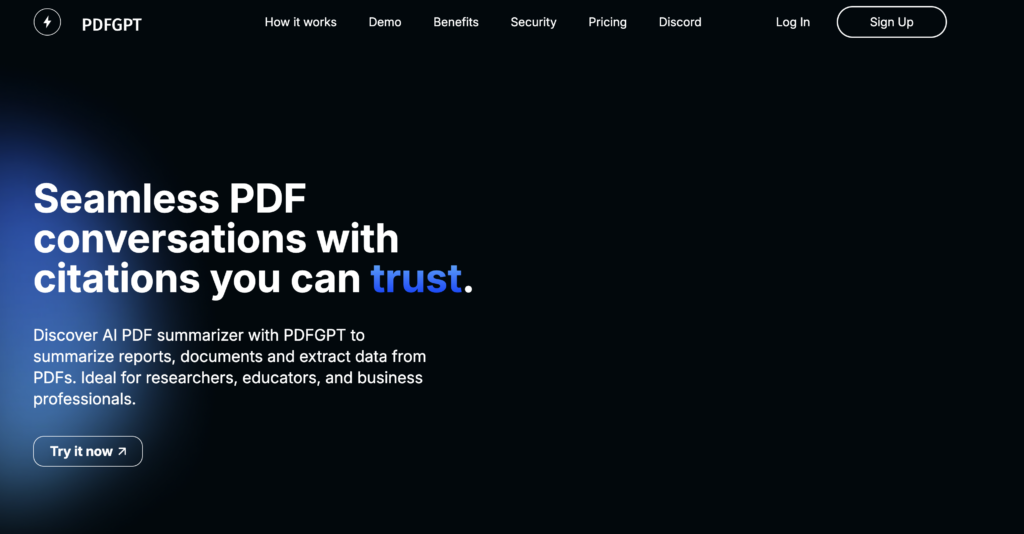
PDFGPT is an AI-powered tool designed to help users interact with PDF documents by summarizing content, extracting data, and answering questions related to the document. It is particularly useful for researchers, educators, business professionals, and legal practitioners who need to quickly derive insights from lengthy PDF files.
Key Features of PDFGPT
- AI-Powered Summarization: Instantly generate summaries of long PDF documents.
- Interactive Q&A: Ask specific questions about the content of the PDF and receive precise answers.
- Data Extraction: Quickly extract key information from complex reports, contracts, and other documents.
- Document Interaction: Allows users to chat with the PDF, improving understanding without reading the entire document.
- Security: Features include encryption, secure storage, and compliance with data protection regulations.
- Integration and APIs: Seamless connectivity with various platforms for streamlined operations.
Pros and Cons of PDFGPT
Pros:
- Efficient Time-Saving: Automatically summarizes documents, saving significant time for users.
- User-Friendly: Accessible even for those with minimal technical expertise.
- Customizable Support: Offers different levels of support depending on the plan.
- Versatile Use Cases: Suitable for a wide range of industries, including research, business, education, and law.
- Security: Ensures the safety and privacy of your data.
Cons:
- Usage Limits: Paid plans have limits on the number of pages that can be consumed per month.
- Pricing: Higher-tier plans may be expensive for individual users.
- Internet Dependency: Requires an internet connection to use its features.
PDFGPT Pricing
| Plan | Cost | Features |
|---|---|---|
| Basic | $4.99 per month | – 1000 pages/month – 5MB/PDF – 100 questions/month – Citations on responses – Up to 3 days of history – Community support |
| Advanced | $9.99 per month | – 10000 pages/month – 10MB/PDF – 1000 questions/month – Citations on responses – Up to 7 days of history – Chat & Email support |
| Ultimate | $19.99 per month | – 25000 pages/month – 25MB/PDF – 2000 questions/month – Citations on responses – Up to 14 days of history – Chat & Email support |
| Premium | $49.99 per month | – 70000 pages/month – 50MB/PDF – 4000 questions/month – Citations on responses – Up to 21 days of history – Chat, Email, & Call support |
Compatible Platforms
PDFGPT can be integrated into various platforms via APIs, allowing seamless use across different systems. It is compatible with most modern devices and browsers, ensuring a broad reach for users across different operating systems.
Top Alternative to PDF Chat: ChatPDFGPT

ChatPDFGPT is a conversational interface that’s linked to any PDF document. It can extract, summarize and explain a document by answering questions, interactively and in real time. It’s the first assistant capable of processing multiple forms of content in a PDF file while answering questions about its contents.
ChatPDFGPT Key Features
- Natural Language Query: Users can ask questions or give commands in natural language, and ChatPDFGPT will search the PDF file for relevant information and provide accurate answers.
- Content Extraction and Summarization: The tool can automatically extract key information, generate summaries, and highlight important sections within long documents.
- Quick Navigation and Jumping: Users can quickly navigate to specific pages, chapters, or sections by entering relevant commands.
- Multi-Language Support: ChatPDFGPT can handle and respond in multiple languages, making it versatile for users across different regions.
- Cross-Platform Access: Accessible via web, desktop, and mobile applications, allowing users to interact with their PDFs on various devices.
- Collaboration and Sharing Features: Users can share conversation records and annotations, facilitating easy collaboration with teams.
Pros And Cons Of ChatPDFGPT
Pros:
- Easy interaction with PDF documents through natural language.
- Efficient content extraction and summarization capabilities.
- Supports multiple languages, broadening its usability.
- Cross-platform access ensures convenience.
- Collaboration features enhance teamwork and sharing of insights.
Cons:
- Potential limitations on the size of PDF files that can be uploaded.
- Dependency on AI accuracy, which may vary based on the document’s complexity.
ChatPDFGPT Pricing
| Plan | Features | Price |
|---|---|---|
| Free | Basic access to core features | $0 |
Compatible Platforms
- Web-based platform
- Desktop applications (Windows, macOS)
- Mobile applications (iOS, Android)
PDFGPT vs. ChatPDFGPT
| Feature | PDFGPT | ChatPDFGPT |
|---|---|---|
| Interaction Style | Document-based Q&A and summarization | Conversational, natural language queries |
| Content Summarization | AI-generated summaries of documents | Automatic extraction and summarization |
| Navigation | Basic document interaction | Quick navigation to sections or pages |
| Language Support | Primarily English | Multi-language support |
| Platform Access | Web-based, API integrations | Web, desktop, and mobile applications |
| Collaboration | Limited | Sharing conversation records and annotations |
| Pricing | Ranges from $4.99 to $49.99 per month | Free basic access |
| File Size Limitations | May have page limits per plan | Potential limitations on file size |
Why Choose ChatPDFGPT Over PDFGPT?

ChatPDFGPT provides a more interactive and conversational approach to managing PDFs, allowing users to ask questions and receive immediate, context-specific answers. Its multi-language support and cross-platform accessibility further enhance its usability. For those seeking a dynamic and user-friendly alternative to PDFGPT, ChatPDFGPT offers compelling advantages.
Conclusion
While PDFGPT is a robust tool for managing and extracting information from PDFs, ChatPDFGPT presents a more engaging and interactive alternative. Its real-time conversational interface and multi-platform support make it a standout option for users looking to enhance their document management experience.
Frequently Asked Questions
Who can use PDFGPT?
PDFGPT is for users working with PDF documents, including researchers, educators, business professionals, and others. It is helpful for tasks such as summarizing lengthy reports, generating new documents per specific criteria, or extracting data from large data sets of PDF documents.
Who can use ChatPDFGPT?
ChatPDFGPT is suitable for anyone who works with PDFs and seeks an interactive, conversational approach to managing their documents. This includes researchers, students, professionals, and anyone needing efficient document interaction.
Is PDFGPT easy to use?
Yes, PDFGPT is easy to use and has a user-friendly interface making it accessible even for those with minimal technical expertise. It simplifies working with PDFs allowing users to upload, analyze, and extract information from their documents quickly and efficiently.
How to use PDFGPT?
Import or drag & drop your file into the PDFGPT Summarizer. Review the instantly generated summary. Ask additional questions about the PDF in the prompt box.
How to use ChatPDFGPT?
Simply upload your PDF to ChatPDFGPT, then interact with it by asking questions or giving commands. The tool will provide answers, summaries, and relevant information based on your queries.
