In today’s fast-paced digital world, managing and processing PDF documents efficiently is crucial for businesses and individuals alike. Whether you’re converting files, extracting data, or securing sensitive information, having the right PDF tool can make all the difference. While PdfRest is a popular choice, it’s always wise to explore alternatives that might better suit your specific needs.
In this article, we’ll dive into what PdfRest offers and introduce you to ChatPDFGPT, a standout alternative for AI-driven PDF interactions. By the end, you’ll have a clearer picture of which tool might be the best fit for your workflow in 2024.
What Is PdfRest?

pdfRest is a powerful PDF REST API service designed for quick and easy integration of PDF processing into development projects. It offers a flexible REST API interface compatible with nearly any programming language or low-code service, allowing users to rapidly implement PDF solutions into applications and workflows.
PdfRest Key Features
- Powerful PDF Processing: Utilizes Adobe® PDF Library™ technology for reliable and high-quality PDF processing.
- Comprehensive Toolkit: Offers a wide range of tools, including conversion (PDF to Word, Excel, PowerPoint), optimization, modification, and security.
- Flexible Deployment Options: Available as a Cloud API for quick deployment or a Self-Hosted API for complete backend control.
- Pro Tools: Includes advanced features such as form automation and batch processing, OCR for text extraction, and PDF color management.
Pros And Cons
Pros:
- Easy and fast integration with a simple REST API.
- Extensive documentation and code samples available on GitHub.
- Scalable with flexible pricing plans.
- High-quality results powered by Adobe® technology.
- Free testing and validation with API Lab before full deployment.
Cons:
- Some advanced tools (Pro Tools) require higher-tier plans.
- Free tiers produce watermarked or redacted output.
- Limited file persistence duration in lower-tier plans.
PdfRest Pricing
| Plan | Price / Month | API Calls Included | Overage / API Call | Key Features |
|---|---|---|---|---|
| Guest | Free | 10 calls | No overages | Process files online with API Lab |
| Starter | Free | 300 calls per month | No overages | Test, validate, and prototype |
| Premium | $9.99 / month | 1,000 calls per month | $0.10 per overage call | Unrestricted output |
| Pro | $99.99 / month | 5,000 calls per month | $0.05 per overage call | Access to Pro Tools |
| Enterprise | $349.99 / month | 14,000 calls per month | $0.03 per overage call | Flexible configuration |
Compatible Platforms
pdfRest is compatible with almost any programming language capable of sending HTTP requests, including JavaScript, Python, PHP, C#, and cURL. It also integrates with low-code services and supports advanced integrations with platforms like Salesforce and Microsoft Power Automate.
Best AI PDF Tool: ChatPDFGPT
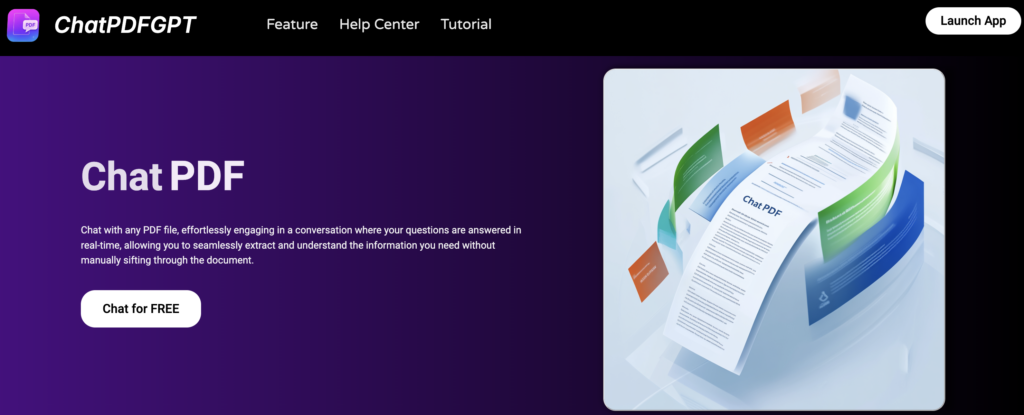
ChatPDFGPT is an AI-powered chat assistant that allows users to interact with any PDF document. It helps in extracting, summarizing, and understanding information by answering questions in real-time. It is designed to process and understand various types of content within PDF files, making it an innovative tool for engaging with documents.
ChatPDFGPT Key Features
- Natural Language Query: Users can ask questions or give commands in natural language, and ChatPDFGPT will search the PDF file for relevant information and provide accurate answers.
- Content Extraction and Summarization: The tool can automatically extract key information, generate summaries, and highlight important sections within long documents.
- Quick Navigation and Jumping: Users can quickly navigate to specific pages, chapters, or sections by entering relevant commands.
- Multi-Language Support: ChatPDFGPT can handle and respond in multiple languages, making it versatile for users across different regions.
- Cross-Platform Access: Accessible via web, desktop, and mobile applications, allowing users to interact with their PDFs on various devices.
- Collaboration and Sharing Features: Users can share conversation records and annotations, facilitating easy collaboration with teams.
Pros And Cons Of ChatPDFGPT
Pros:
- Easy interaction with PDF documents through natural language.
- Efficient content extraction and summarization capabilities.
- Supports multiple languages, broadening its usability.
- Cross-platform access ensures convenience.
- Collaboration features enhance teamwork and sharing of insights.
Cons:
- Potential limitations on the size of PDF files that can be uploaded.
- Dependency on AI accuracy, which may vary based on the document’s complexity.
ChatPDFGPT Pricing
ChatPDFGPT offers free access to its core features, allowing users to interact with PDF documents at no cost.
| Plan | Features | Price |
|---|---|---|
| Free | Basic access to core features | $0 |
| Premium (if any) | Advanced features and capabilities | TBD |
Compatible Platforms
- Web-based platform
- Desktop applications (Windows, macOS)
- Mobile applications (iOS, Android)
PdfRest vs. ChatPDFGPT: A Quick Comparison
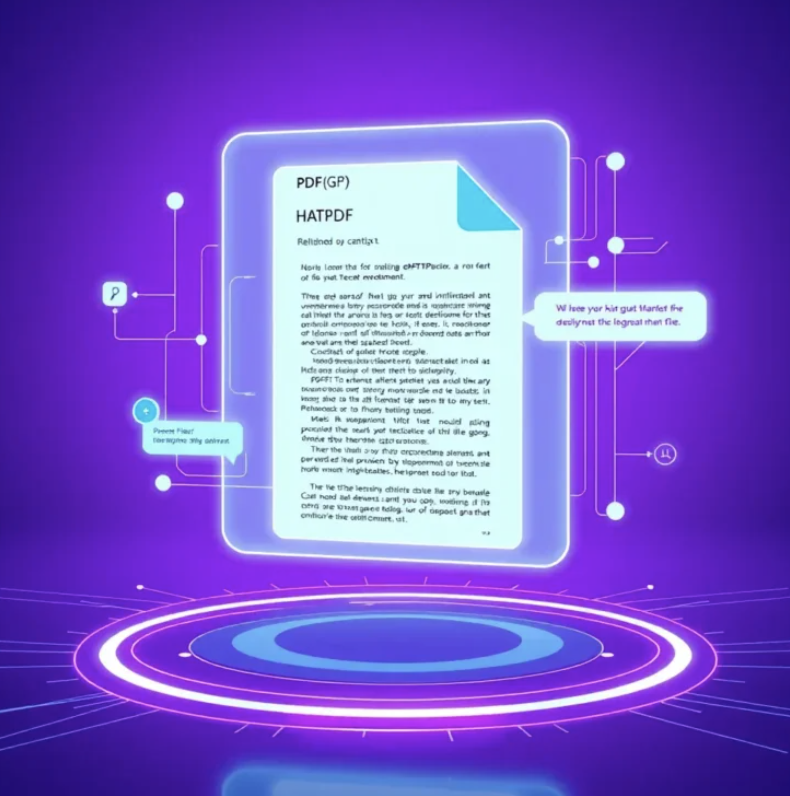
| Feature | PdfRest | ChatPDFGPT |
|---|---|---|
| Primary Function | REST API for PDF processing | AI-powered PDF interaction |
| Core Technology | Adobe® PDF Library™ | Natural Language Processing (NLP) |
| Deployment Options | Cloud API, Self-Hosted API | Web, Desktop, Mobile |
| Advanced Tools | OCR, form automation, batch processing | Content extraction, summarization |
| Language Support | N/A | Multi-language support |
| Pricing | Tiered plans, free limited access | Free, premium options coming soon |
| Best For | Developers, large-scale PDF solutions | Individuals, teams, content analysis |
Conclusion
Choosing the right PDF tool depends on your specific needs and the scale of your projects. PdfRest shines as a robust API service for developers needing extensive PDF processing capabilities, while ChatPDFGPT offers a unique AI-driven approach to document interaction, making it an excellent choice for those looking to engage more intuitively with their PDF files. Whether you’re processing thousands of documents or just need quick insights from a single file, there’s a tool out there to fit your workflow perfectly.
Frequently Asked Questions
Q: Can I use both PdfRest and ChatPDFGPT together?
A: Yes, you can integrate both tools into your workflow. PdfRest can handle complex PDF processing tasks while ChatPDFGPT can be used for content extraction, summarization, and interaction.
Q: Is there a free version available for both tools?
A: Yes, both PdfRest and ChatPDFGPT offer free versions with limited features. PdfRest provides a free plan for basic API usage, while ChatPDFGPT offers free access to its core features.
Q: Which tool is better for large-scale PDF processing?
A: PdfRest is better suited for large-scale PDF processing, offering a comprehensive toolkit and flexible deployment options ideal for developers and enterprises. ChatPDFGPT is more focused on document interaction and content extraction.
