In a world where efficiency and accuracy are key, tools like PDFy.ai have made it easier to interact with diverse content formats. However, if you’re seeking a more specialized alternative for handling PDFs, ChatPDFGPT emerges as the top contender. This article explores why ChatPDFGPT is the best alternative to PDFy.ai, providing a detailed comparison, highlighting its features, and discussing why it might be the better choice for your needs.
What is PDFy.ai?
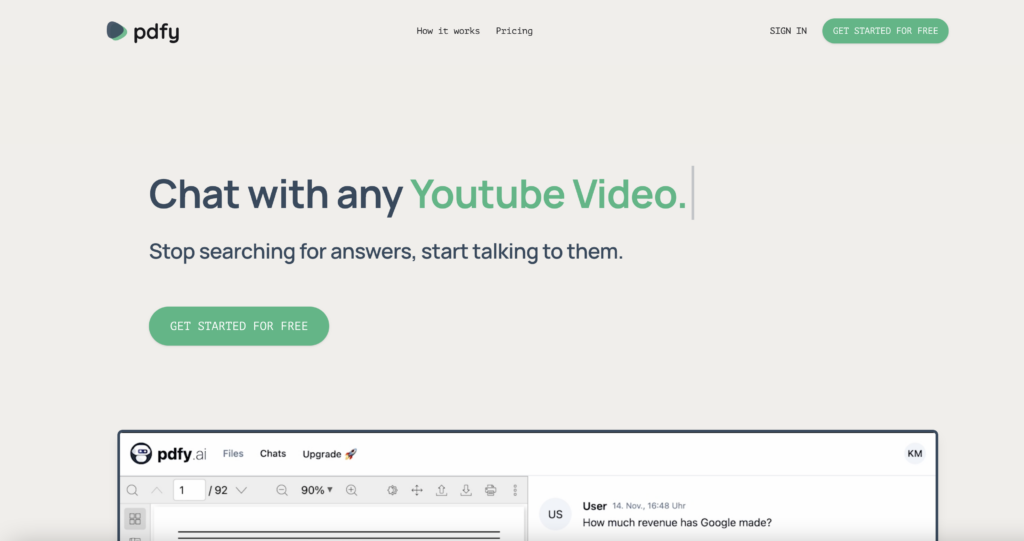
PDFy.ai is an innovative tool that allows users to interact with various types of content, such as PDFs, audio files, web pages, and YouTube videos, by asking questions directly to the data. Instead of searching through lengthy documents or tutorials, users can engage in a conversational interface that provides instant, accurate answers, making it a powerful resource for students, researchers, and professionals.
PDFy.ai Key Features
- Multi-Source Interaction: PDFy.ai supports various content types including PDFs, audio files, web pages, and YouTube videos, enabling users to query multiple sources seamlessly.
- Natural Language Processing: Users can ask questions in natural language, and the tool provides instant responses, simplifying the process of finding information.
- Drag-and-Drop Upload: Users can quickly upload documents through an intuitive drag-and-drop interface, making it easy to get started.
- Smart Algorithms: The tool’s advanced algorithms ensure precise answers, making it as straightforward as having a conversation with your data.
Pros and Cons of PDFy.ai
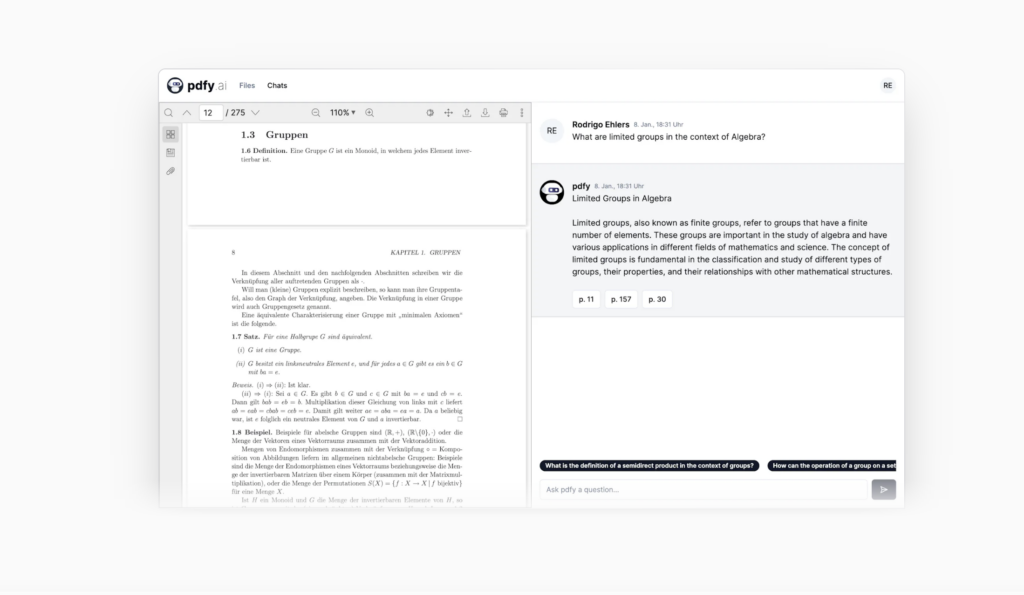
Pros:
- Versatility: Supports multiple content types (PDFs, audio, web pages, YouTube) for a wide range of applications.
- Ease of Use: Simple drag-and-drop upload and intuitive chat interface make it user-friendly.
- Instant Responses: Provides quick, accurate answers, enhancing productivity and saving time.
- Free Version Available: Offers a free tier, making it accessible to users with basic needs.
Cons:
- File and Question Limits: The free and lower-tier plans have restrictions on the number of files and questions, which may be limiting for heavy users.
- Premium Features Locked: Features like OCR support and priority customer service are only available in the higher-tier plans.
- Cost for Full Access: Users who need more extensive usage will need to subscribe to paid plans.
PDFy.ai Pricing
| Plan Type | Price | Features | File Upload Limit | Questions Limit | Max File Size | Customer Support |
|---|---|---|---|---|---|---|
| Free | €0.00/month | Chat with PDFs, Audios, Videos, Websites | 5 sources/month | 50 questions/month | 50MB | – |
| Premium | €8.99/month | Most popular; includes Email support | 25 sources/month | 500 questions/month | 50MB | |
| Ultimate | €12.99/month | Includes all Premium features plus more | 100 sources/month | 5,000 questions/month | 50MB |
Compatible Platforms
PDFy.ai is a web-based tool, making it compatible with any platform that supports modern web browsers. This includes:
- Windows
- MacOS
- Linux
- Mobile devices (iOS and Android via browser)
Top Alternative to PDFy.ai: ChatPDFGPT

ChatPDFGPT is a conversational interface that’s linked to any PDF document. It can extract, summarize and explain a document by answering questions, interactively and in real time. It’s the first assistant capable of processing multiple forms of content in a PDF file while answering questions about its contents.
ChatPDFGPT Key Features
- Natural Language Query: Users can ask questions or give commands in natural language, and ChatPDFGPT will search the PDF file for relevant information and provide accurate answers.
- Content Extraction and Summarization: The tool can automatically extract key information, generate summaries, and highlight important sections within long documents.
- Quick Navigation and Jumping: Users can quickly navigate to specific pages, chapters, or sections by entering relevant commands.
- Multi-Language Support: ChatPDFGPT can handle and respond in multiple languages, making it versatile for users across different regions.
- Cross-Platform Access: Accessible via web, desktop, and mobile applications, allowing users to interact with their PDFs on various devices.
- Collaboration and Sharing Features: Users can share conversation records and annotations, facilitating easy collaboration with teams.
Pros And Cons Of ChatPDFGPT
Pros:
- Easy interaction with PDF documents through natural language.
- Efficient content extraction and summarization capabilities.
- Supports multiple languages, broadening its usability.
- Cross-platform access ensures convenience.
- Collaboration features enhance teamwork and sharing of insights.
Cons:
- Potential limitations on the size of PDF files that can be uploaded.
- Dependency on AI accuracy, which may vary based on the document’s complexity.
ChatPDFGPT Pricing
| Plan | Features | Price |
|---|---|---|
| Free | Basic access to core features | $0 |
Compatible Platforms
- Web-based platform
- Desktop applications (Windows, macOS)
- Mobile applications (iOS, Android)
ChatPDFGPT vs. PDFy.ai
| Feature | PDFy.ai | ChatPDFGPT |
|---|---|---|
| Content Handling | Multi-source (PDFs, audio, web) | PDF-specific, with interactive querying |
| Natural Language Interaction | Yes | Yes |
| Content Extraction and Summarization | Limited | Advanced |
| Platform Support | Web-based | Web, desktop, mobile platforms |
| Collaboration Features | No | Yes |
| Pricing | Free and Paid Tiers | Free |
Why Choose ChatPDFGPT as Your Alternative?

ChatPDFGPT is the ideal alternative to PDFy.ai for users who primarily work with PDF documents and need a tool that goes beyond basic interaction. Its advanced features like content extraction, summarization, and natural language querying make it a powerful assistant for managing and understanding complex documents. With its free access and cross-platform availability, ChatPDFGPT provides a robust and user-friendly solution for PDF management.
Conclusion
While PDFy.ai is versatile in handling multiple content types, ChatPDFGPT stands out as the superior choice for those who need a focused, powerful tool for interacting with PDF documents. Its advanced querying capabilities, coupled with cross-platform access and collaboration features, make it an essential tool for anyone looking to optimize their PDF workflows.
Frequently Asked Questions
How does ChatPDFGPT handle complex PDFs with images and graphs?
ChatPDFGPT can process and extract text from PDFs with complex layouts, but the accuracy of interpretation for images and graphs may vary. It is primarily designed for text-based content extraction and summarization.
Is there a limit to the number of questions I can ask on the free plan?
Yes, the free plan may have limitations on the number of questions you can ask per session or day, but it provides ample access for basic usage.
Can I upload multiple PDFs at once with ChatPDFGPT?
Currently, ChatPDFGPT supports interacting with one PDF at a time, ensuring focused and accurate responses.
Does ChatPDFGPT require an internet connection?
Yes, ChatPDFGPT requires an internet connection to function, as it operates through web-based and cloud services.
Is my data secure when using ChatPDFGPT?
Yes, ChatPDFGPT employs standard security measures to protect your data, though it’s recommended to avoid uploading highly sensitive documents.
