Creating and engaging with content, especially through PDFs, has become crucial in today’s fast-paced digital world. PopAi has made a name for itself by offering AI-powered content creation and document interaction capabilities. However, as versatile as PopAi is, it’s always wise to explore other tools that might offer a better fit for specific needs. In this 2024 update, we explore the best alternative to PopAi: ChatPDFGPT.
What is PopAi?

PopAi is an AI-powered tool designed to assist with content creation, reading, and engaging with existing content. It supports various document formats, including PDFs, allowing users to upload, summarize, and interact with their files. PopAi integrates with search engines to ensure its responses are current, and it can generate summaries, charts, and even presentation slides based on the uploaded documents.
PopAi Key Features
- Integration with Search Engines: Ensures responses are up-to-date by leveraging current data from the web.
- Document Interaction: Users can upload PDFs and other documents to generate summaries, charts, and presentation slides.
- AI-powered Responses: Utilizes GPT-3.5 and GPT-4 models to provide answers, summaries, and content generation.
- Free and Paid Versions: Offers a free version with limited functionality and two paid tiers with expanded features and usage limits.
Pros and Cons of PopAi
Pros:
- Easy document upload and interaction.
- Capable of generating summaries and presentation slides from documents.
- Free plan available for basic use.
- Utilizes advanced AI models (GPT-3.5 and GPT-4).
Cons:
- Limited functionality in the free version (e.g., restricted number of questions, uploads, and file pages).
- No in-depth help or tutorial feature available.
- Requires uploading documents to the website, which might raise security concerns for some users.
- Performance may vary during peak usage times, particularly on the free plan.
PopAi Pricing
| Plan | GPT-3.5 Questions | GPT-4 Questions | Number of Uploads | Pages per File | Chat with PDF/Doc | Boost Mode |
|---|---|---|---|---|---|---|
| Free | 10 / day | 2 / day | 2 / day | 50 | Limited use of pro features | N/A |
| Monthly Pro | Large usage volume | N/A | N/A | 2000 | Full access | Available |
| Monthly Unlimited | Unlimited usage volume | N/A | N/A | Unlimited | Unlimited access | Unlimited |
Compatible Platforms
- Windows
- macOS
- iOS
- Android
Best AI PDF Tool: ChatPDFGPT
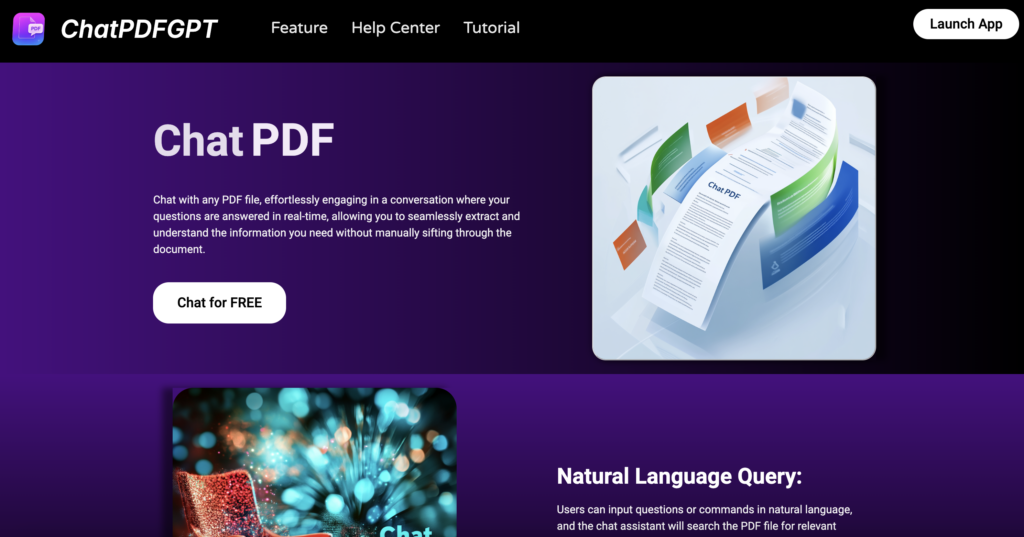
ChatPDFGPT is an AI-powered chat assistant that allows users to interact with any PDF document. It helps in extracting, summarizing, and understanding information by answering questions in real-time. It is designed to process and understand various types of content within PDF files, making it an innovative tool for engaging with documents.
ChatPDFGPT Key Features
- Natural Language Query: Users can ask questions or give commands in natural language, and ChatPDFGPT will search the PDF file for relevant information and provide accurate answers.
- Content Extraction and Summarization: The tool can automatically extract key information, generate summaries, and highlight important sections within long documents.
- Quick Navigation and Jumping: Users can quickly navigate to specific pages, chapters, or sections by entering relevant commands.
- Multi-Language Support: ChatPDFGPT can handle and respond in multiple languages, making it versatile for users across different regions.
- Cross-Platform Access: Accessible via web, desktop, and mobile applications, allowing users to interact with their PDFs on various devices.
- Collaboration and Sharing Features: Users can share conversation records and annotations, facilitating easy collaboration with teams.
Pros And Cons Of ChatPDFGPT
Pros:
- Easy interaction with PDF documents through natural language.
- Efficient content extraction and summarization capabilities.
- Supports multiple languages, broadening its usability.
- Cross-platform access ensures convenience.
- Collaboration features enhance teamwork and sharing of insights.
Cons:
- Potential limitations on the size of PDF files that can be uploaded.
- Dependency on AI accuracy, which may vary based on the document’s complexity.
ChatPDFGPT Pricing
| Plan | Features | Price |
|---|---|---|
| Free | Basic access to core features | $0 |
Compatible Platforms
- Web-based platform
- Desktop applications (Windows, macOS)
- Mobile applications (iOS, Android)
ChatPDFGPT vs. PopAi: A Detailed Comparison
| Feature | ChatPDFGPT | PopAi |
|---|---|---|
| Natural Language Query | Supports natural language questions and commands for interacting with PDFs | Interaction with content using AI but less focus on natural language |
| Content Extraction | Automatic extraction and summarization of key information | Can generate summaries and slides, but less emphasis on extraction |
| Multi-Language Support | Yes, supports multiple languages | Limited or no mention of multi-language capabilities |
| Collaboration Features | Includes sharing conversation records and annotations | No specific collaboration features |
| Cross-Platform Access | Available on web, desktop, and mobile | Available on Windows, macOS, iOS, and Android |
| Free Version | Yes, with basic features | Yes, with limited functionality |
Why Choose ChatPDFGPT as the Best Alternative?

ChatPDFGPT shines as a top contender for those looking to enhance their document interaction experience. Its natural language query capabilities allow for seamless interaction with PDFs, making it an intuitive tool even for non-technical users. The added features of content extraction, quick navigation, and multi-language support position ChatPDFGPT as a more robust solution compared to PopAi.
Additionally, the cross-platform availability ensures that users can access their documents from virtually any device, making it a versatile choice for professionals and casual users alike.
Conclusion
While PopAi offers a range of useful features for content creation and document interaction, ChatPDFGPT stands out as a more focused and user-friendly alternative, particularly for those who deal extensively with PDFs. With its advanced AI capabilities and cross-platform accessibility, ChatPDFGPT is well-equipped to handle various document-related tasks efficiently.
Frequently Asked Questions
Is ChatPDFGPT free to use?
Yes, ChatPDFGPT offers a free version with access to its core features.
What platforms is ChatPDFGPT available on?
ChatPDFGPT is accessible via web, desktop applications for Windows and macOS, and mobile apps for iOS and Android.
Can ChatPDFGPT handle large PDF files?
ChatPDFGPT can handle large PDFs, although there may be limitations depending on the file size and complexity.
Does ChatPDFGPT support multiple languages?
Yes, ChatPDFGPT supports multiple languages, making it versatile for users from different regions.
How does ChatPDFGPT compare to PopAi in terms of collaboration?
ChatPDFGPT offers enhanced collaboration features like sharing conversation records and annotations, which are not specifically highlighted in PopAi.
