In a world where productivity tools are essential for managing daily tasks, Sider has stood out as a robust AI-powered companion that integrates seamlessly with various platforms. However, as with any tool, there’s always room for improvement or alternatives that might better suit your specific needs. Enter ChatPDFGPT—a cutting-edge solution that excels in the area of PDF interaction and analysis. If you’re looking for a tool that offers a more focused and powerful approach to working with PDFs, ChatPDFGPT could be the alternative you’ve been searching for. Let’s dive into why ChatPDFGPT might be the perfect replacement for Sider in 2024.
What Is Sider?

Sider is a tool for helping you be more productive online, mainly through a browser extension. It runs AI models in the background to help you with tasks like reading, writing and generating images. Right now, it’s connected to decades of AI research products, such as AI ‘texts to texts’ models (a fancy way of saying it’s a ‘language model’, such as GPT-4, Claude, Gemini, and Llama). It has features such as summarizing YouTube videos, translating text, editing images, and analyzing PDFs.
Sider Key Features
- Browser Extensions: Available for Chrome, Edge, and Safari.
- Mobile Apps: iOS and Android compatibility.
- AI Models Supported: GPT-4, Claude 3.5, Gemini 1.5, Llama 3.1, etc.
- Functionality:
- AI Writing Assistant (e.g., article generation, email responses)
- AI Reading Assistant (e.g., web page summaries, YouTube video summaries)
- Image Creation and Editing Suite (e.g., background removal, text-to-image generation)
- PDF Analysis and ChatPDF (e.g., PDF summaries, translations)
- Group AI Chat and AI-powered searches
- Smart Web Access and OCR (Optical Character Recognition)
- User Ratings: 4.9 stars with over 40K+ reviews and 5M+ active users.
Pros And Cons
Pros:
- Ease of Use: Highly praised for its user-friendly interface and flexibility.
- Wide Range of Features: Supports various AI tools, making it a comprehensive productivity assistant.
- Cross-Platform Support: Available on multiple platforms, including desktops and mobile devices.
- Custom AI Models: Ability to integrate and use custom models via the OpenAI API.
- Enhances Productivity: Users report significant time savings in tasks like writing, researching, and creating images.
Cons:
- Lack of Certain Features: No dictation feature and limited copy/paste functionality in the Chrome extension.
- Inconsistencies Across Platforms: Not all AI models are accessible across every platform (e.g., iOS vs. desktop).
- Subscription Costs: While it offers value, the subscription might be pricey for some users.
Sider Pricing
Sider offers several pricing tiers:
| Plan | Price (Monthly) | Price (Annually) | Basic Credits/Month | Advanced Credits/Month | Key Features |
|---|---|---|---|---|---|
| Essential | $8.3 | $100/year (17% off) | 3,600 | 200 | Chrome/Edge/Safari Extension Support, iOS, Mac, Android, Windows |
| Premium | $16.6 | $199/year (17% off) | 12,000 | 400 | Chrome/Edge/Safari Extension Support, iOS, Mac, Android, Windows |
| Unlimited | $25 | $300/year (38% off) | Unlimited | Unlimited | Chrome/Edge/Safari Extension Support, iOS, Mac, Android, Windows |
Compatible Platforms
- Browser Extensions: Chrome, Edge, Safari
- Desktop Platforms: macOS, Windows
- Mobile Platforms: iOS, Android
Best AI PDF Tool: ChatPDFGPT
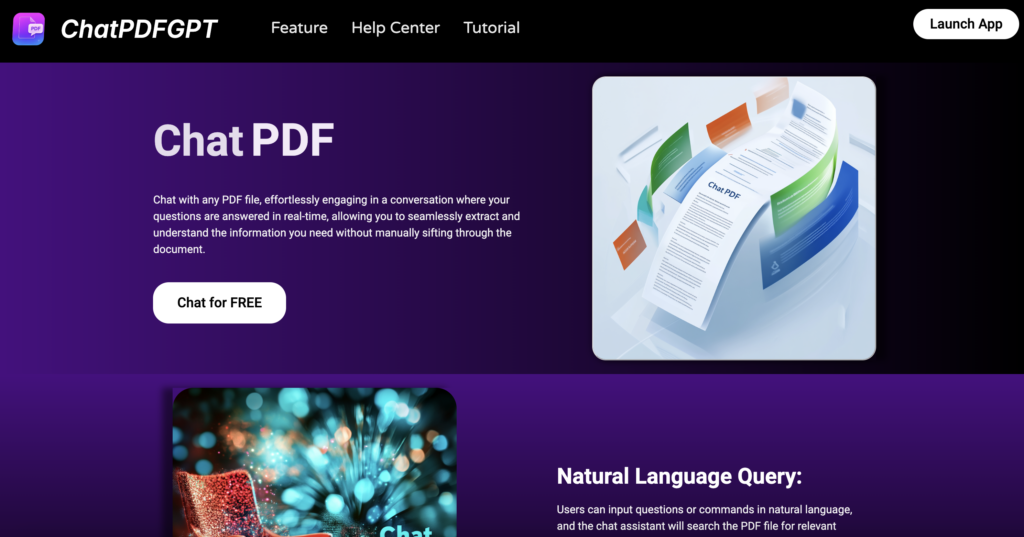
ChatPDFGPT is an AI that can interact with PDF documents as a chat assistant. Users can enter any PDF and ask questions about the contained information, receiving answers in real time that help users extract, summarize and understand the data. In a new ingredient for interacting with document files, ChatPDFGPT can be trained on different types of content within a PDF file.
ChatPDFGPT Key Features
- Natural Language Query: Users can ask questions or give commands in natural language, and ChatPDFGPT will search the PDF file for relevant information and provide accurate answers.
- Content Extraction and Summarization: The tool can automatically extract key information, generate summaries, and highlight important sections within long documents.
- Quick Navigation and Jumping: Users can quickly navigate to specific pages, chapters, or sections by entering relevant commands.
- Multi-Language Support: ChatPDFGPT can handle and respond in multiple languages, making it versatile for users across different regions.
- Cross-Platform Access: Accessible via web, desktop, and mobile applications, allowing users to interact with their PDFs on various devices.
- Collaboration and Sharing Features: Users can share conversation records and annotations, facilitating easy collaboration with teams.
Pros And Cons Of ChatPDFGPT
Pros:
- Easy interaction with PDF documents through natural language.
- Efficient content extraction and summarization capabilities.
- Supports multiple languages, broadening its usability.
- Cross-platform access ensures convenience.
- Collaboration features enhance teamwork and sharing of insights.
Cons:
- Potential limitations on the size of PDF files that can be uploaded.
- Dependency on AI accuracy, which may vary based on the document’s complexity.
ChatPDFGPT Pricing
| Plan | Features | Price |
|---|---|---|
| Free | Basic access to core features | $0 |
Compatible Platforms
- Web-based platform
- Desktop applications (Windows, macOS)
- Mobile applications (iOS, Android)
Why Choose ChatPDFGPT as an Alternative?
If your primary focus is working with PDF documents, ChatPDFGPT offers specialized features that Sider simply can’t match. Its ability to understand and interact with PDFs using natural language makes it a powerful tool for anyone who deals with complex documents regularly. While Sider is a great all-around productivity tool, ChatPDFGPT shines in its niche, providing superior capabilities in PDF content extraction, summarization, and real-time interaction.
Sider vs. ChatPDFGPT
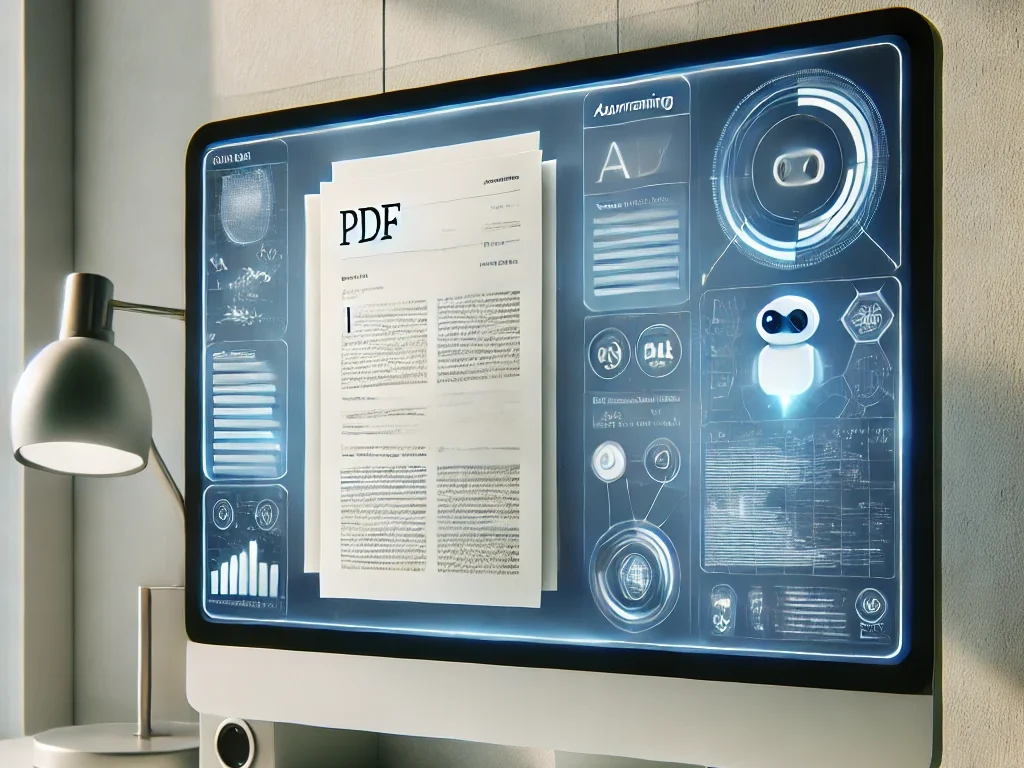
| Feature | Sider | ChatPDFGPT |
|---|---|---|
| Primary Functionality | General productivity with AI assistance across multiple tasks | Specialized AI interaction and analysis of PDF documents |
| AI Models Supported | Multiple (e.g., GPT-4, Claude, Gemini, Llama) | Tailored for PDF interaction using advanced NLP |
| Cross-Platform Support | Yes, across browsers, desktops, and mobile devices | Yes, across web, desktops, and mobile devices |
| Content Extraction and Summarization | Yes, but more general | Yes, highly optimized for PDFs |
| Multi-Language Support | Yes | Yes |
| Pricing | Multiple tiers, starting from $8.3/month | Free |
| User Base | 5M+ active users | Growing, specialized user base |
| Customization | Custom AI models via API | Tailored PDF interactions, no custom models |
Conclusion
When it comes to choosing the best alternative to Sider in 2024, ChatPDFGPT stands out as a specialized tool that delivers superior performance in PDF interaction and analysis. Whether you’re dealing with legal documents, academic papers, or any other complex PDF files, ChatPDFGPT offers the precision and ease of use that can significantly enhance your productivity.
While Sider remains a powerful all-around AI assistant, ChatPDFGPT’s focused capabilities make it the ideal choice for anyone who needs to work with PDFs regularly. Give it a try and see how it can transform your document management experience.
Frequently Asked Questions
Q: Can ChatPDFGPT handle large PDF files?
A: ChatPDFGPT can process most PDF files, but there may be limitations on extremely large documents. It’s best to test with your specific files to ensure compatibility.
Q: Is ChatPDFGPT free to use?
A: Yes, ChatPDFGPT offers a free plan that includes basic access to its core features.
Q: Does ChatPDFGPT support collaboration?
A: Yes, ChatPDFGPT includes collaboration features that allow users to share conversation records and annotations, making it easy to work with teams.
Q: Can I use ChatPDFGPT on mobile devices?
A: Yes, ChatPDFGPT is available on both iOS and Android platforms, in addition to its web and desktop applications.
Q: How does ChatPDFGPT compare to Sider in terms of AI model support?
A: While Sider supports multiple AI models for various tasks, ChatPDFGPT is specifically optimized for PDF interactions using advanced natural language processing.
